When we lose the phone with the SIM card in our device, it is normal to go to make a copy of it, which is delivered to us on a card next to the pin and puk code..
Although the number is the same, the pin and puk code change to verify the security of the card. Normally these numbers are random and usually have no meaning, so they are difficult to remember. For this it is best to change to the same previous pin and thus avoid forgetting the new pin and the annoyance that this entails, since entering three times the bad pin code implies having to put the puk to not block the phone.
This is why this time we will explain how to change the SIM pin code on the Huawei Mate 10 Android device..
For this you will have to follow the following steps:
Step 1
Enter the “Settings†of your Huawei Mate 10 by pressing the gear icon on the main menu screen

Step 2
Swipe down until you find the option "Security and privacy" and click on it.
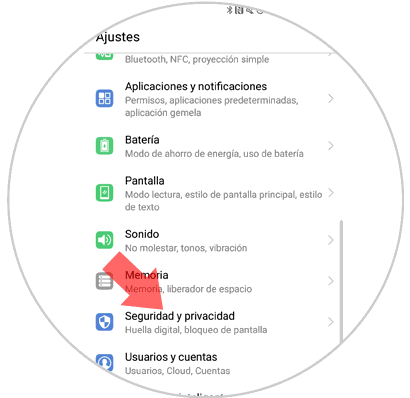
Step 3
Swipe this new screen down and the “More†option will appear allowing other functions to be extended. Click on it.
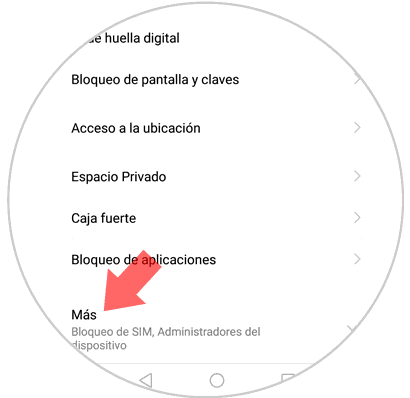
Step 4
Now among all the options by sliding down you will see the option “SIM card lockâ€. Click on this option to change the pin of your SIM card
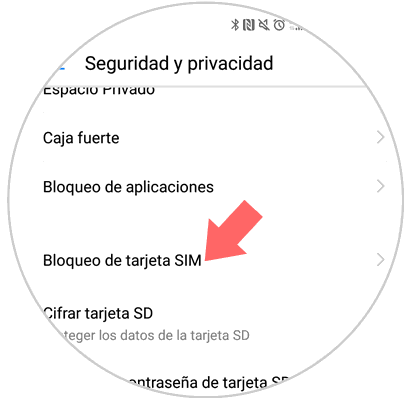
Step 5
A pop-up window will appear asking you for the old card pin. Mark it and click on “Acceptâ€
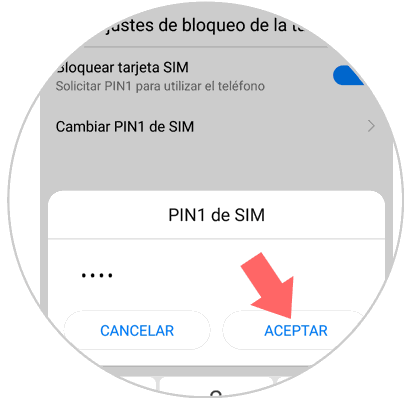
Step 6
Now you will be asked to enter the new pin code. Press the number on the keyboard and when done press the "Accept" button
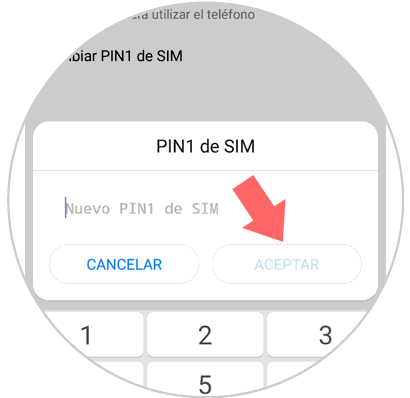
Ready! It's that simple to change the PIN code of the SIM card on the Huawei Mate 10 device