Today our mobile phones have become a basic element that we need to develop a day in a normal way. Through them we perform hundreds of actions, from the most classic ( calls or send messages) to others that have also become basic since the arrival of the Internet to mobile phones: Search for information on the network, use GPS to search for a location, make or share photos and videos or connect the mobile to our PC to manage the information in a simpler way..
In this case, security in our mobiles is one of the most important aspects, since these small devices contain a lot of confidential information that we are not interested in falling into strange hands. Establishing a secure PIN code that we always remember and do not need to point anywhere is therefore a fundamental aspect, and this time we will explain step by step how to change the SIM pin on the LG V30 terminal. The steps to follow will be in this case:
To keep up, remember to subscribe to our YouTube channel! SUBSCRIBE
Step 1
Click on the “Settings†icon in the main menu represented by a gear icon on a dark blue background.
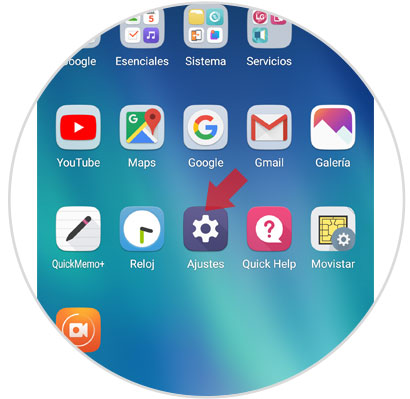
Step 2
Once inside, at the top of the screen you will see several options, click on “General†located at the end of the bar. Once inside you must click on “Fingerprints and security†located in the “Privacy†section
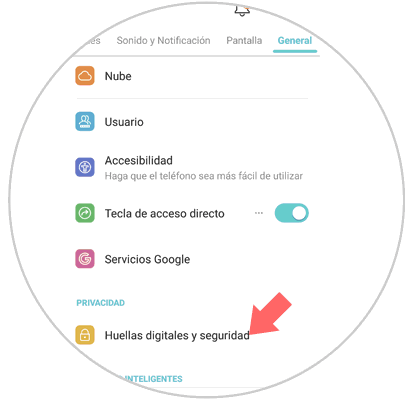
Step 3
Now in the “SIM card lock†section you will find the “SIM card lock†option. Click here to continue.
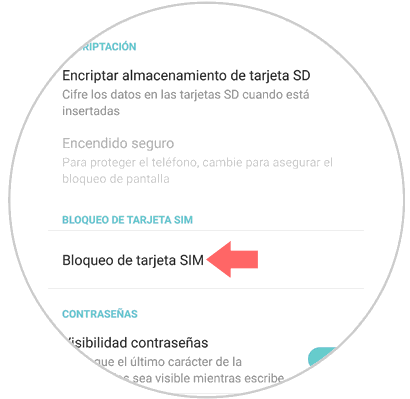
Step 4
You will appear on a new screen. Click on “Change SIM card PINâ€
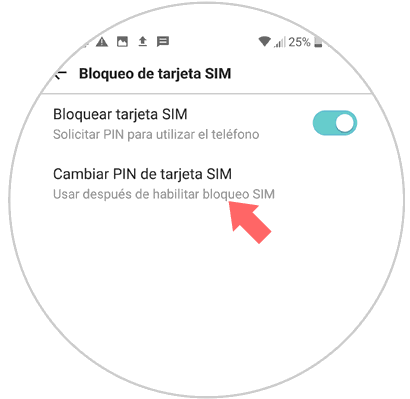
Step 5
A new pop-up screen will appear on the screen. You must enter the old PIN code and press "OK"
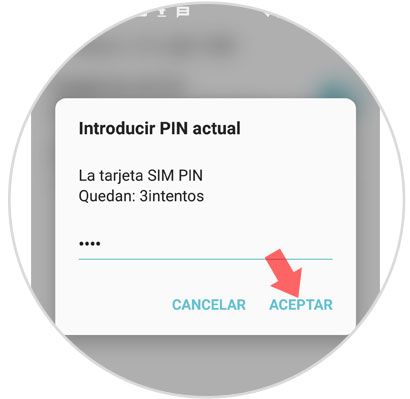
Step 6
Now you must enter the new PIN code and when you have entered it click on "OK" again.
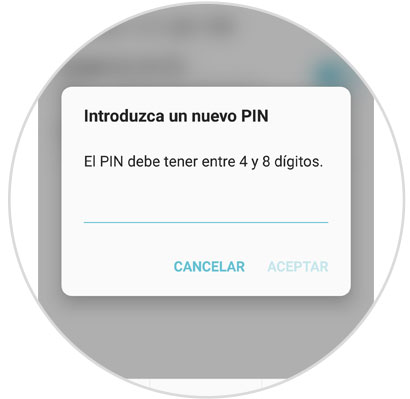
So you will have changed the PIN code on the LG V30 terminal in a simple way for another that seems more secure on your terminal.