Our mobile phone has become a virtually indispensable element, since without it we would find it difficult to carry out many of the tasks we usually perform. Telephone calls are a fundamental part in the use of our mobiles but lately the range of possibilities has increased significantly, and more since the arrival of the internet to mobile phones: Send chat messages, listen and download music or use different Internet applications to perform various actions..
If we customize our mobile phone we will feel much more comfortable in its use and we will get much more out of it. One aspect of terminal customization is the tones of the terminal. Customizing the ringtones or notification , for example, will help us distinguish them without looking at the screen of our mobile. That is why today we will explain how to differentiate the alarm tone of our terminal by changing it on the LG V30 Android phone. To carry it out we will have to do the following:
To keep up, remember to subscribe to our YouTube channel! SUBSCRIBE
Step 1
Access the “Clock†application from the main mobile screen by clicking on the icon.
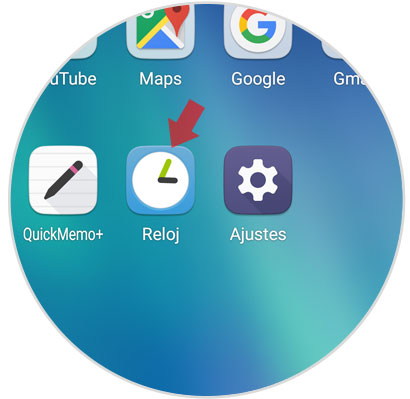
Step 2
Once inside, select the alarm created by pressing on the time that appears on the screen.
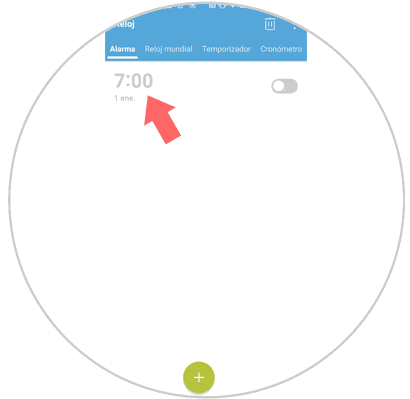
Note
If you want to create a new zero alarm you will have to press the “+†button located at the bottom in green.
Step 3
Now you will appear on a new screen where you can see all the configuration options within the alarm. Press "Alarm tone" to change the preset.
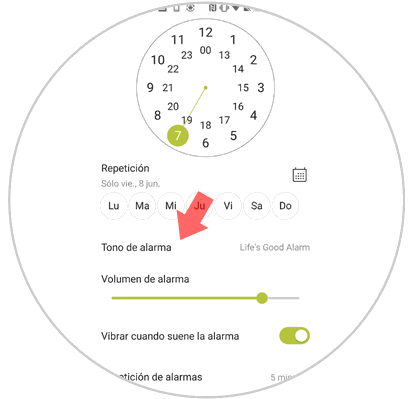
Step 4
A new pop-up window will appear, click on “Alarm toneâ€
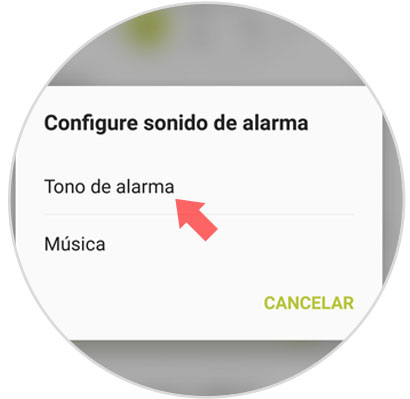
Step 5
Finally, in the list look for the melody that you want to select as your alarm tone in your terminal and when you have decided on one of them select it, (it will be indicated with a green dot on the right) and press OK located in the lower right corner from the screen. It will be ready.
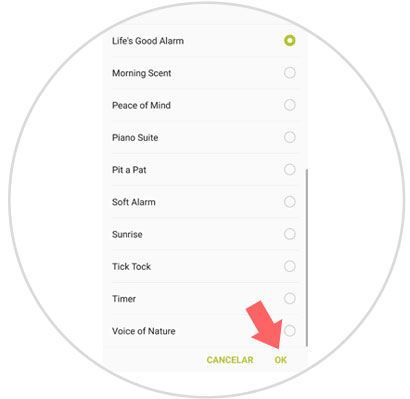
Note
If you want to set a song as an alarm tone on your LG mobile in Step 4, select the second option “Music†and the song you want it to sound.
It's that simple to change the alarm tone to fully adjust the customization to your liking on the LG V30 Android terminal.