If we stop to think how many times a day we use our mobile we will fall into the account of the role they play in any day of a person, since we can use them to perform hundreds of actions and it makes us strange to think of a full day Without using our terminal: The exchange of messages , listening to music or using different applications or doing a search on the Internet have become basic from the mobile of our day to day, without forgetting of course its main functionality: Making and receiving phone calls..
The customization of these terminals is very important to feel as comfortable as possible in their use. For this reason it is important to take care of small details such as the sound of the keyboard when clicking on it: If we prefer that it is activated or not. This is why today in TechnoWikis we will explain how to disable or enable the sound of the keys on the LG V30 Android terminal.
To keep up, remember to subscribe to our YouTube channel! SUBSCRIBE
Step 1
Access the “Settings†of the phone by clicking on the icon represented by a cogwheel.

Step 2
In the top bar you will see several options. Press the "Sound and notification" tab and in the options click on "More" at the bottom of the screen in the "Advanced settings" section
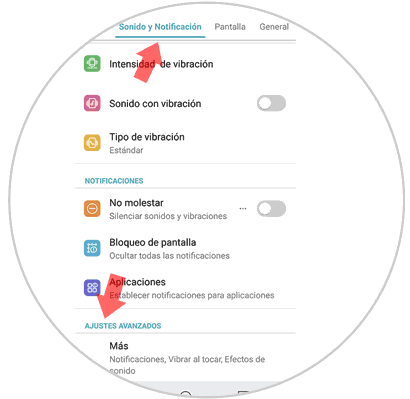
Step 3
To continue, select the option “Sound settingsâ€
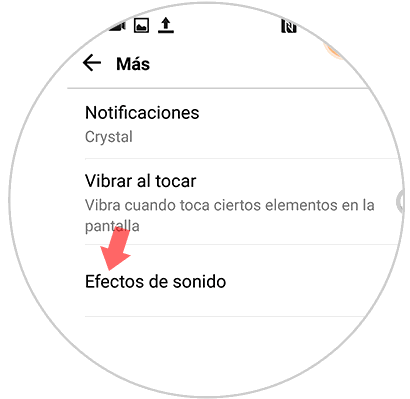
Step 4
In the new window and as the first option we will find "Keyboard sound". If you deactivate the tab by sliding it to the left, you will have disabled the option and it will no longer sound when you dial on the terminal keypad. If, on the other hand, you decide that you want to activate the option again, you will have to slide the tab to the right again. When activated and blue, the keyboard will sound again when you press the keys.
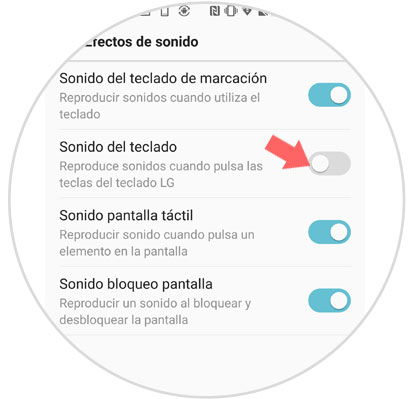
It's that simple to customize the sound on the keys of your LG V30 mobile step by step..