The mobile phone is one of the mobile devices that we use every day, since, since the arrival of the Internet to them, apart from making calls allows us to perform a wide range of actions, such as making and playing photos and videos , Search for information through the phone, or download applications with different purposes in them..
Due to the great use that we give to our phones, the personalization of them is a fundamental aspect, since it will make us feel more comfortable and we will be able to take full advantage of its functionalities. The screen and sound are some of the most important personalization parts of our terminal.
Normally, most of the phones by default have built-in sound when you press the keys, but this sometimes may not be our pleasure because it is annoying and we prefer to disable it. It is for this reason that today in TechnoWikis we will explain how to do it in one of the terminals of the moment: the Huawei P20 Lite of Android. For this you will have to do the following:
To keep up, remember to subscribe to our YouTube channel! SUBSCRIBE
Step 1
Access the “Settings†of your Huawei P20 Lite by pressing on the gear icon on the main screen.

Step 2
Now you will see a list with all the options that you can configure within the mobile settings. Click on Sound to access the feature we are looking for.
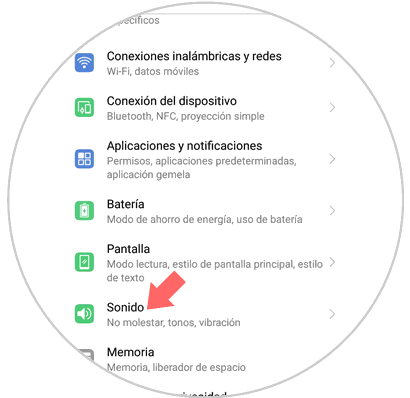
Step 3
Swipe to the bottom of the screen, where you will see the option “More sound settings†and press here to continue.
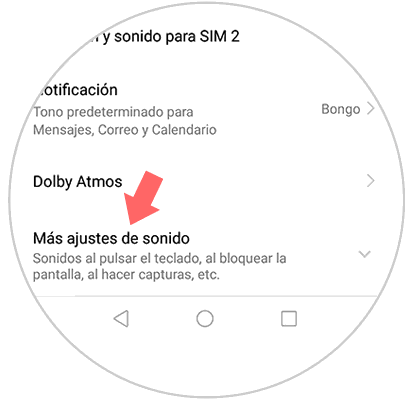
Step 4
New options will appear below the one we have pressed, among which you will find the option “Sound on pressingâ€. This is the option that refers to each of the keys sound when we press them on the keyboard of our Huawei. Turn off the tab by sliding it to the left and you're done.
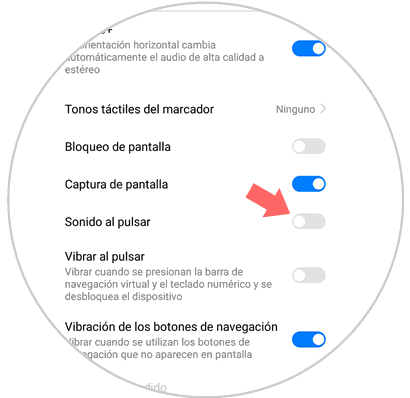
It will be that simple to deactivate the sound of the keys when you press on the Huawei P20 Lite from Android..