The mobile phone is one of our essentials in our day to day, since, from a device of a small size we can make calls in addition to being connected to the internet, which is tremendously useful for different actions such as searching for information of different types or download applications that allow us to perform different actions among other options..
Another of the main features for which we use our phone is to download and play music and view photos and videos, both on the terminal screen and on other larger screens connecting our device through different methods.
For the functionalities that we have mentioned previously that the sound of the mobile phone works correctly it is a fundamental aspect since if this happens we will not be able to perform these actions. It is for this reason that today in TechnoWikis we will explain how to solve when the mobile is without sound in one of the most demanded terminals of the moment: the Huawei P20 Lite of Android..
To keep up, remember to subscribe to our YouTube channel! SUBSCRIBE
1. How to solve without sound on Huawei P20 Lite Android
When the phone stops ringing unexpectedly and you can't find a way to fix it, there are several ways to solve your problem easily.
Solve without sound Huawei P20 Lite
- Turn off the phone and remove and put the Micro SIM back in its place
- Wait for the phone's battery to run out and the phone to turn off just for this reason. When this happens connect the device to the battery, turn on and test.
- Make a call using safe mode.
2. How to clear an App cache to solve without Huawei P20 sound
If this does not work, the information accumulated in the mobile phone due to the use of an App may be the problem. For this to clear the cache of this application that may be causing the problem seems a good solution. For this you will have to do the following:
Step 1
Access the "Settings" by clicking on the gear icon on the device.
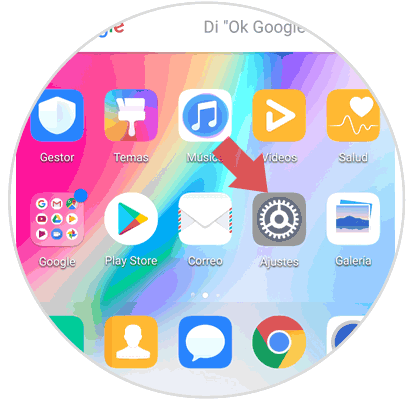
Step 2
Now, in the list of options, click on “Applications and notifications†to access.
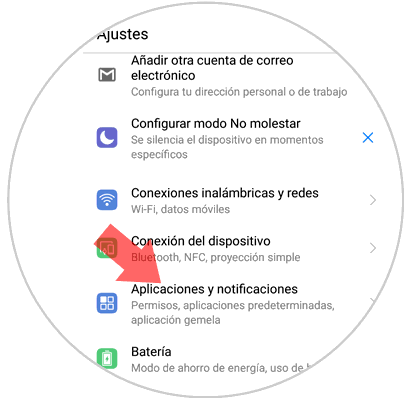
Step 3
In the new screen click on "Applications"
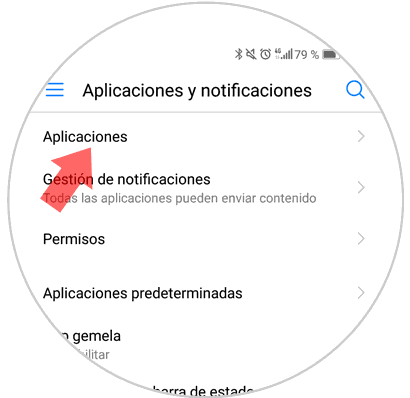
Step 4
You will appear on the new screen where you will see the list of applications downloaded on your mobile. Click on the one you think is causing the problem.

Step 5
Within the options in that application, click on “Memoryâ€
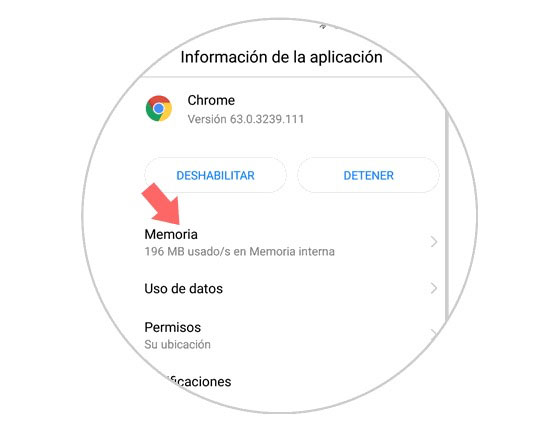
Step 6
Now, in the new memory screen, at the bottom you will see the "Empty cache" button Press and you are done.
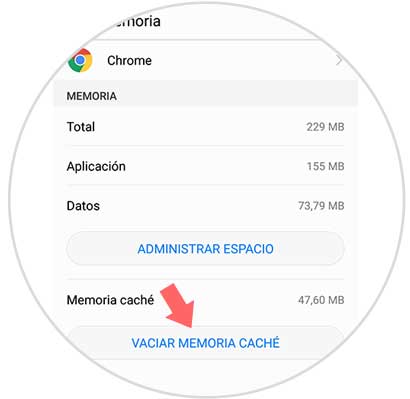
3 . Clear cache of all Apps to solve without sound.
If with the previous steps you cannot solve the problem of sound on your Huawei P20 Lite mobile, it may be that this App is not correct. To avoid clearing the cache one by one and if you don't mind losing this information, you can clear the cache of all of them at the same time by following these steps:
Step 1
Access the "Settings"
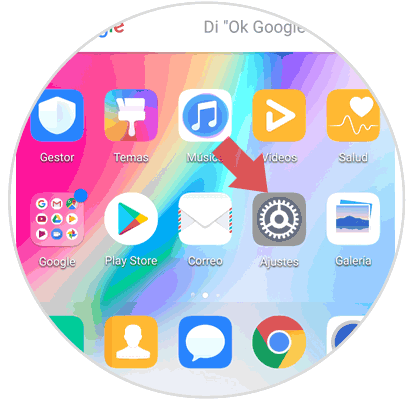
Step 2
Now, among the available options, click on “Memoryâ€
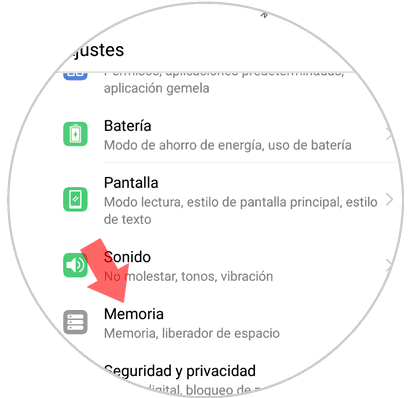
Step 3
You will see a summary of the memory usage on your mobile and at the bottom the “Space Free†button Click here.
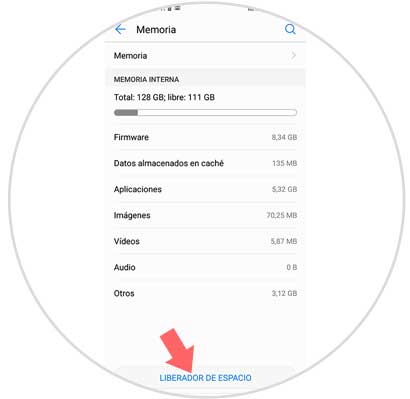
Step 4
The phone will perform a diagnosis and the information derived from the use of Apps on your mobile will be deleted.
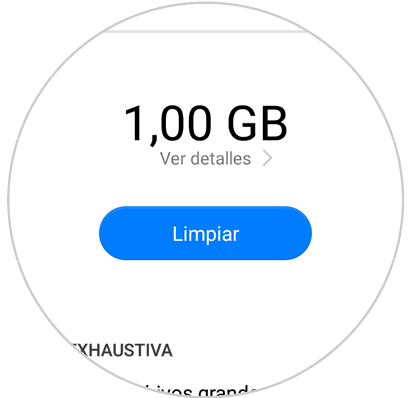
These are all the ways through which you can solve the problem No sound on the Huawei P20 Lite mobile.