Having configured the mobile phone to our liking has become something vital, since we use it for many things. Gone are the devices that allowed us to only call and send messages to our contacts, to make way for smartphones. Today we perform different functions with our phone such as surfing the internet, communicating through our social networks, downloading applications , using instant messaging apps..
Undoubtedly for all this one of the essential elements is the keyboard. Through it we write our messages, emails, use the applications and that is why configuring it properly is important, in any case. And without a doubt sound is a vital part of the configuration.
Below, we show you how you can enable or disable the sound of the keys on Huawei P20 Pro. It is a simple process that does not require too much time. Next, we show you the steps you must follow to do so..
To keep up, remember to subscribe to our YouTube channel! SUBSCRIBE
Step 1
The first thing you should do is enter the "Settings" of the phone through the cogwheel located on the main screen.

Step 2
Next, we will see that a menu with different options appears. In this case we have to scroll to the "Sound" option and click on it.
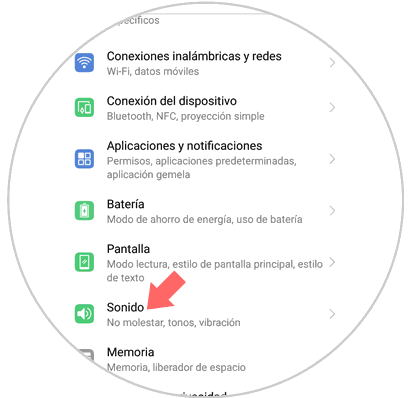
Step 3
In the sound option, we will see that different settings appear. We must move to the end until we see "More sound settings"
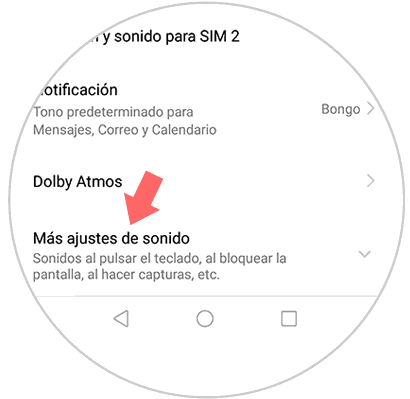
Step 4
Finally, a series of options will be displayed. In this case we will see an option that puts "sound when pressed". If we move the tab to the right, we will be activating the sound. In the case that we move the tab to the left, we will be deactivating the sound.
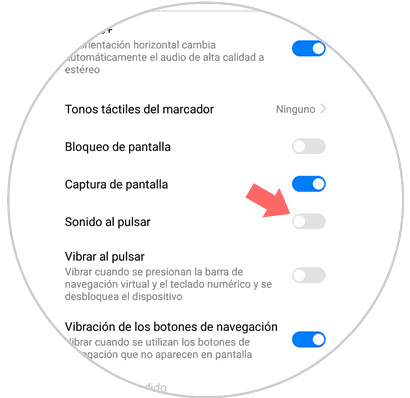
In this way we can configure the fate by pressing the keys of our Huawei P20 Pro.