Today we use the mobile phone as a method of communication. The different possibilities offered by these devices are increasing as we can do it easily from social networks , from instant messaging applications or from our mail..
Communication has passed to a digital plane, which allows us to have contact with different people in different places regardless of the time or distance they are. Undoubtedly for all this and many other things we need to use the keyboard of our mobile because it is the one that allows us to write with our contacts. That is why having it properly configured to our needs has become essential for many users.
The autocorrector can be very useful in many cases as this corrects the words we write wrong without realizing it, but it is possible that sometimes it is not quite right so we want to deactivate it..
Below, we explain how you can activate or deactivate the autocorrector in LG V30 in a few simple steps.
To keep up, remember to subscribe to our YouTube channel! SUBSCRIBE
Step 1
The first thing we have to do is enter the "Settings" of the phone from the main menu.

Step 2
Now we have to place ourselves at the top in the "General" tab and select "Language and keyboard".
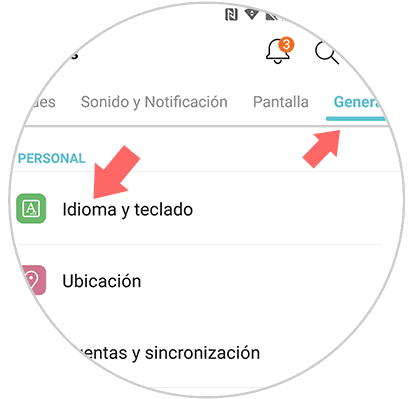
Step 3
Next, you have to select the option under “Keyboard and input methods†the LG keyboard option.
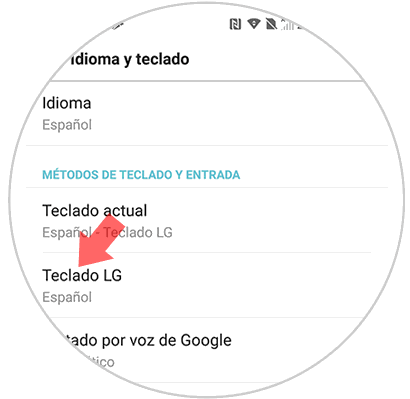
Step 4
Finally, we have to activate or deactivate the option "Word suggestion" depending on whether or not we want to keep the autocorrector on the keyboard of our LG.
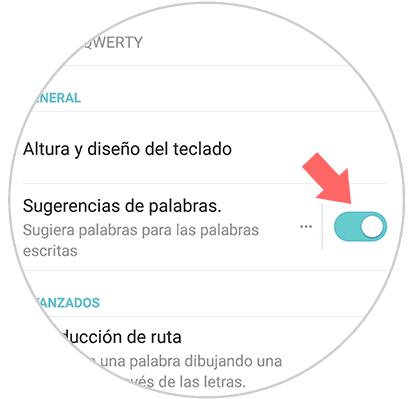
Following these simple steps we will be able to determine if we want the autocorrector of our LG V30 is activated or not..