One of the most frequent uses that we give to our phone, is all that related to communication through instant messenger chat or through the use of social networks..
For this type of utilities, it is necessary that we have the keyboard of our phone configured to our liking, since in many occasions he does not know how to deactivate the autocorrector and this can play some trick on us. On the contrary, we may want to activate it to make writing easier.
That is why we will now show you the steps you must follow to know how to activate or deactivate the autocorrector in LG G6, so that you can adapt the keyboard to your needs. Also if we want to write in another language for example, this can be an impediment..
To keep up, remember to subscribe to our YouTube channel! SUBSCRIBE
Step 1
The first thing we should do is enter the "Settings" of our phone.

Step 2
Now we have to place ourselves in the top tab of “General†and once we are here we have to enter into “Language and keyboardâ€.
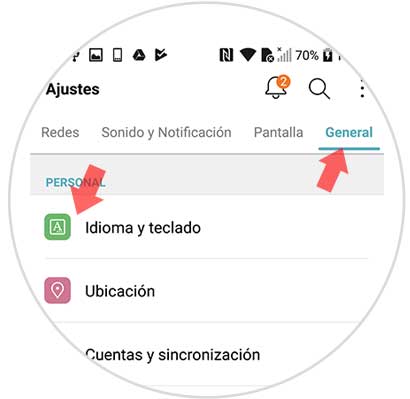
Step 3
Now we will see a tab that says “Input methods and keyboardâ€. Here we have to select “LG Keyboardâ€.
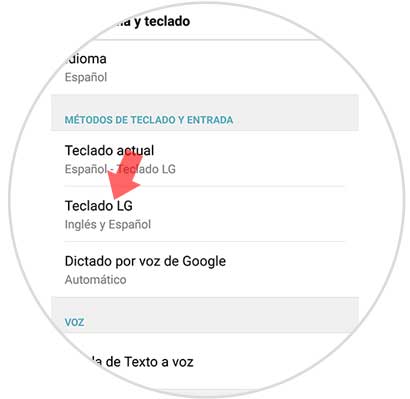
Step 4
A new tab will open in which we will find a section in which it says “AutoCorrectâ€. We must enter inside to carry out the configuration.
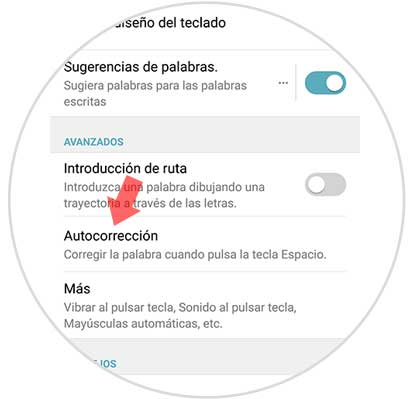
Step 5
Once we are in self-correction, we will see that two languages ​​appear in this case. We select ours.

Step 6
Finally, we have to select the option that most interests us based on our needs and preferences.
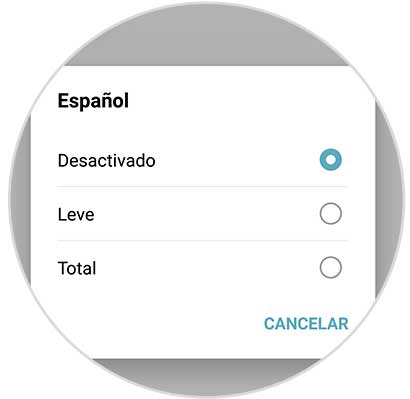
Once we have marked the option that interests us, the keyboard will already have been configured with it. In this way we can write texts with the help or not of our LG G6.