We take our phone wherever we go, and use it for many functions such as the use of the camera, applications, calls, etc. Undoubtedly, our Smartphone is almost part of our daily wardrobe and that is why having it configured according to our needs is important for us..
Sound and notifications is one of the aspects that we usually take into account, since we may be in a work environment, for example, and we do not want to disturb other colleagues. And without a doubt one of the most annoying sounds is that of the keyboard , since we use it for practically everything we do with the phone.
Below, we show you the steps you must follow to know how to deactivate or activate the different options offered by the LG G6 keyboard in a simple way. This way you can use the phone whenever you want without having to listen to this sound..
To keep up, remember to subscribe to our YouTube channel! SUBSCRIBE
Step 1
The first thing we should do is enter the "Settings" of our phone.

Step 2
Once here, we have to go to the "Sound and notification" tab and move to the bottom where we must select "More" in the Advanced Settings section.
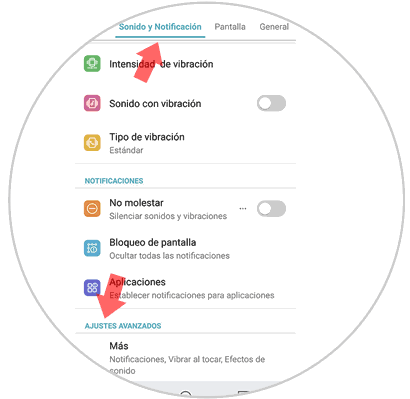
Step 3
Once here, we have to click on the "Sound Effects" section.
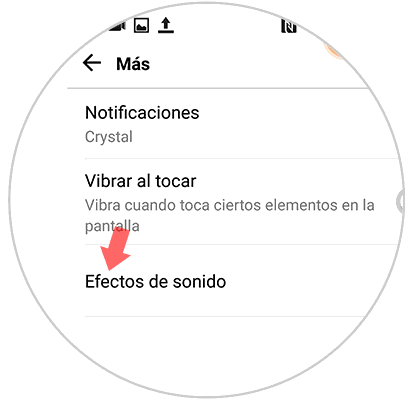
Step 4
We will see that a new tab opens with different options. In this case, we must deselect the “Dialpad sound†tab so that when we use the LG G6 keyboard, we do not hear sound.
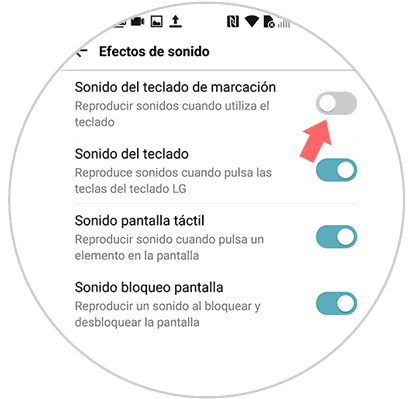
In case you want to deactivate any other keyboard sound, we can also do it from this screen. In this simple way we will be able to have the keyboard sound configured to our liking, so that the experience with the phone is more satisfactory.