Every day our mobile phone has become a “basic†of our life, since right now it is very difficult for us to perform according to what actions if we do not have our mobile at hand. In the beginning, mobile phones were only used to call or receive calls and exchange messages, but since the arrival on the Internet to our phones there are countless actions we perform with them, from finding a location using GPS, using applications , searching of information from any field, file sharing , video playback or the use of the camera among many others that you can think of..
Normally the personalization of the phone settings is a very important aspect as users, since a mobile phone to our liking is key to the development of these and many other actions. The personalization of the sound is another fundamental aspect, since it depends on the tone of call, message or the sound of the keys.
We can count thousands of times we type on the screen of our phone, so it is important to configure whether we want it to sound or not when we do it. And this is precisely what this tutorial takes care of: Enable or disable the sound of the keys in one of the most popular Android phones among users such as the Huawei P10. To do this we will have to do the following:
To keep up, remember to subscribe to our YouTube channel! SUBSCRIBE
Step 1
Enter the “Settings†of the phone from the main menu of your Huawei P10 device by clicking on the icon represented by a cogwheel.
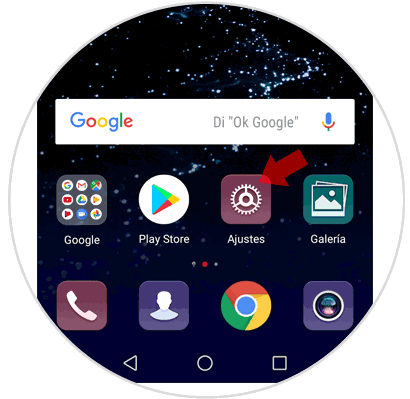
Step 2
You will appear on a new screen where you can see all the Settings options. Once inside, slide down until you find the “Sound†option. Click here
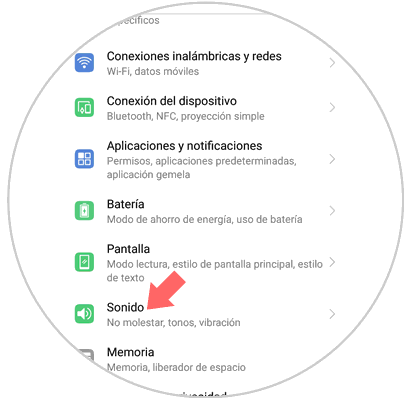
Step 3
When you are within the "Sound" option you must slide down completely. Here you will find the option “More sound settingsâ€. Clicking on it will display more sound options. Do it to continue.
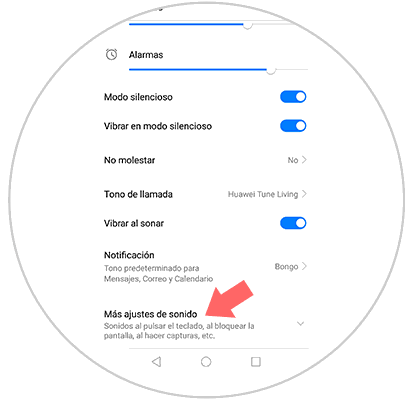
Step 4
Within more sound settings if you slide down the screen you will find the option "Sound on pressing". If you slide the tab to the right you will activate the option and hear a tone every time you press the keys. If you deactivate the option by sliding the tab to the left, the keyboard will be silent while you use it.
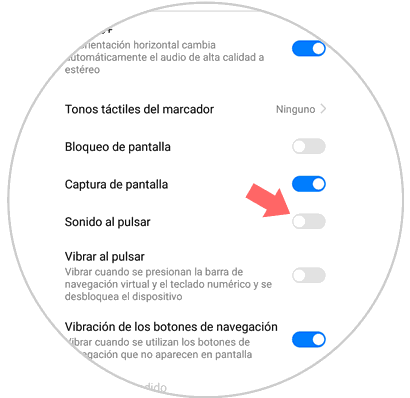
This is all you need to know to enable or disable keyboard sound on the Huawei P10 Android terminal..