Nowadays the mobile phone has become an essential element for all of us since we use it daily for different functions such as taking photos, receiving calls, sending emails or communicating through applications or social networks ..
Undoubtedly, amount of information is stored daily on our device, which is gradually receiving more and more information from us. It is important that all this information and this data are safe as it is our personal information.
That is why it is important that we have a backup of our data since, if for some reason our phone is lost or stolen, we will have all this information safe and we can recover it. Next, we explain how to make a backup of all LG G6 data so that you have a security cup with all the information stored on the device..
To keep up, remember to subscribe to our YouTube channel! SUBSCRIBE
Step 1
The first thing you should do is enter the "Settings" of the phone.

Step 2
Next, you have to go to the "General" tab at the top and look for the "Backup and restart" option.
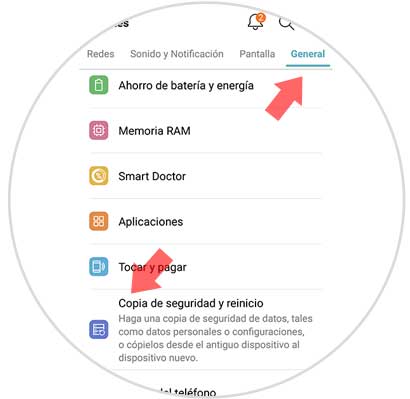
Step 3
Now in the "Backup and restart" tab we have to go to the Google backup section and click on the "Data backup" option.
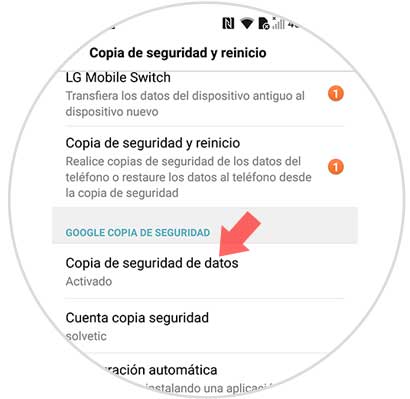
Step 4
We will see that a tab appears. For the backup to be performed periodically, this option must be enabled.
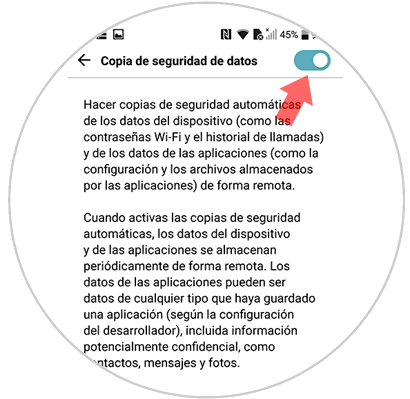
Once we have done this, we will have a backup copy of all our data associated with an email address. In the event that we change our phone for some reason, we can restore all our data in the new terminal.
It is a good way to keep all the information that we are storing in the LG G6 safe, since you surely do not like the idea of ​​losing it..