When we think of our mobile phones, we surely do not restrict ourselves despite only a device with which to make calls and write messages , but currently any Smartphone is used for as many things as it can be the downloading of applications, the use of mail, social networks, take photos, videos ....
This means that the phones have become essential for most of us, since if we leave home without them, we may even become restless. And it is that more and more are the functions offered by the new terminals that are coming to the market.
In addition to all this, one of the functions that users use most frequently, is to use the mobile as an alarm clock, that is, set the alarm to sound at a specific time and day. This use is quite common but not all phones are done in the same way. Next, we will explain how you can set the alarm and its sound in the LG G7 in a simple way..
To keep up, remember to subscribe to our YouTube channel! SUBSCRIBE
Step 1
The first thing you should do is go to the main screen of your phone and look for the “Clock†icon to click on it.

Step 2
Once here, you will see different options. In this case you must select where it says “alarm†at the top. You must select one of the alarms to enter to configure it.
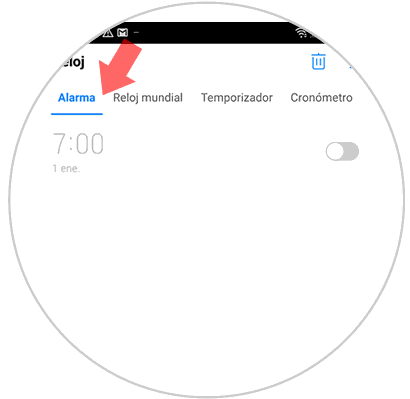
Step 3
In this new screen you will see several options.
Set alarm time
You can select on the clock the time you want your alarm to sound, as well as the day or days.
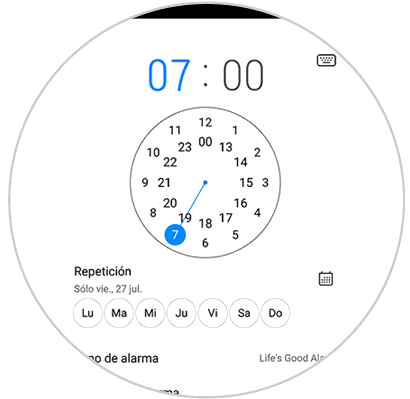
Alarm tone
In this section you can select which song or sound you want to sound like your alarm. If you press it you will be able to access the different alarm all or the music that you have downloaded on your phone.
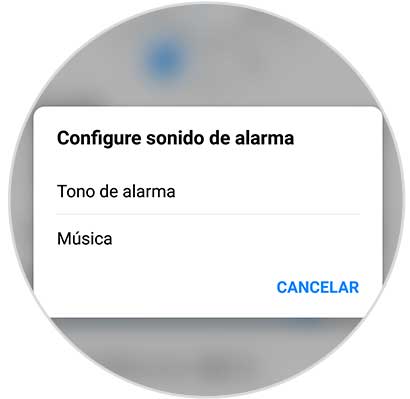
Other settings
As you can see below there are other configuration options such as:
- Vibrate when the alarm sounds
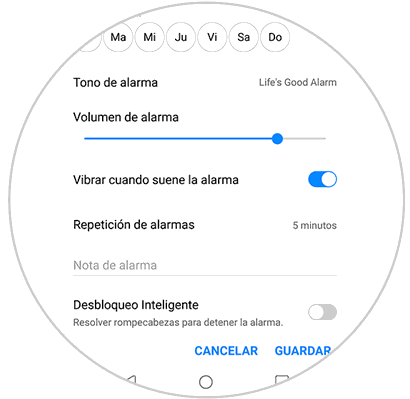
In this way you will be able to perform all the settings that you consider necessary to configure the alarm of your LG G7 in the best possible way.