It is true that the use of the mobile phone in recent years has skyrocketed until it is an almost indispensable element for us. The basic actions that we carry out such as sending text messages or calling from the arrival of the Internet to mobile phones have practically gone to the background: Now the possibilities are endless..
We download applications daily to perform lots of actions, look for information on the Internet or use the camera to take photos or videos that we later share. Without a doubt its use is much greater than we could imagine.
Due to its high use the personalization of our phone is very important, since this way we can feel comfortable in its use. One of the fundamental aspects of this customization, apart from the screen is the sound. Normally by default in mobile phones the sound option is activated when dialing on the mobile keyboard, something that for some people can be unpleasant or annoying and it is for this reason that today in TechnoWikis we will explain step by step how to deactivate the sound of keys in the LG G7 Android phone..
To keep up, remember to subscribe to our YouTube channel! SUBSCRIBE
Step 1
Access the "Settings" of the device by tapping on the icon represented by a gear.

Step 2
You will appear on a new screen, where at the top you will see a tab with different options. Click on “Sound†located in second place.
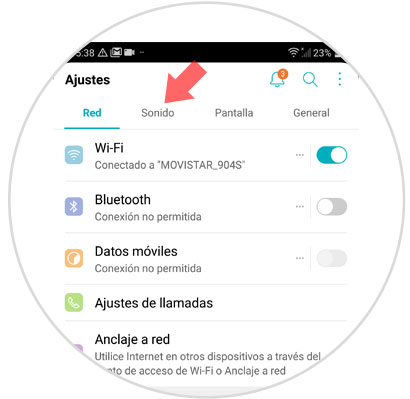
Step 3
Now, within the sound options, swipe to the “Sound effects†section and here you will see the “Keyboard sound and dialing†option.
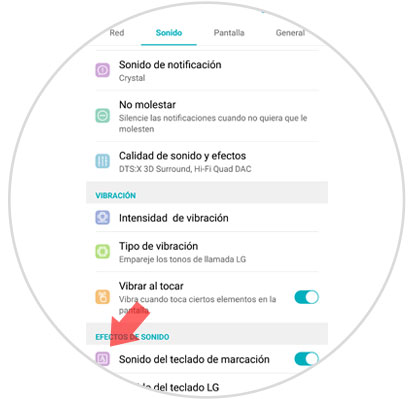
Step 4
Disable the keyboard and dialing sound tab by sliding it to the left and you will lose the blue color indicating that it is no longer active. With this you will be done.
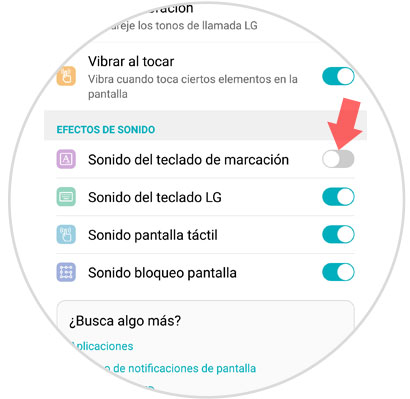
It will be that simple to remove the sound by dialing on the keyboard of the LG G7 Android phone.