When we buy a phone, we are not only buying a device to make calls or receive messages, but we are buying a device with which to take photos , download applications, surf the internet, record videos or connect it to the TV ..
In addition to all these functions, our Smartphone usually serves many of us as an alarm clock. Surely you have used this function on many occasions since it has been included in most terminals for years.
That is why having an alarm sound that suits our preferences is something quite important since it will be what wakes us up on many occasions or warns us of something important. Next, we show you how you can select and change the alarm tone on Huawei P20 so that your phone as you want each time this warning sounds..
To keep up, remember to subscribe to our YouTube channel! SUBSCRIBE
Step 1
In the menu of your Huawei P20 you have to press on the “Clock†icon found on the main screen.
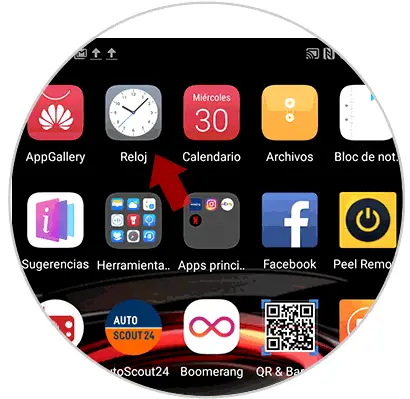
Step 2
Once here, we have to enter some alarms that we have configured
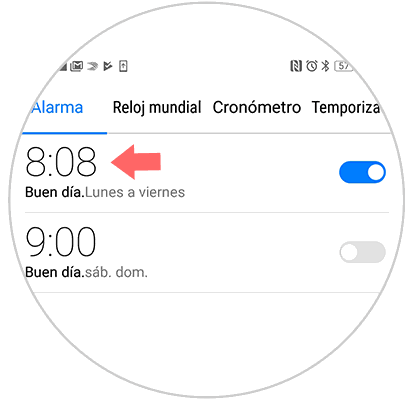
Step 3
Now we must select the "Sound" option among the available alternatives
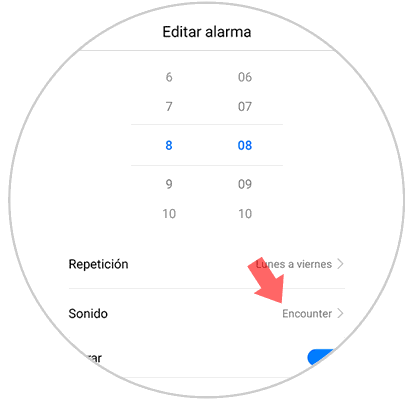
Step 4
Now you can choose between the default tones that the phone has the one you like most as sound for your alarm. To do this, once selected press the blue tick located in the upper right corner.

In the event that you want a song or audio that you have downloaded to the phone to sound, slide the top bar of the screen to the “Music†option and here audios and songs that you have stored in the memory of your Huawei will appear. Press the one you want to select and confirm this action with the blue tick located in the upper right corner.
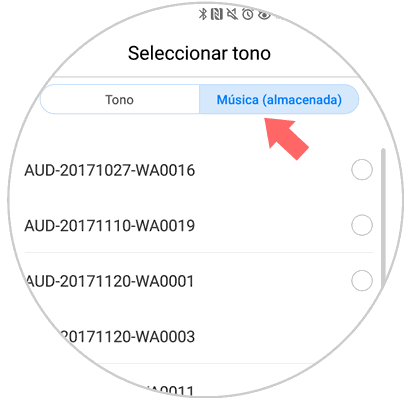
This way you can set a song or tone as sound for the Huawei P20 alarm..