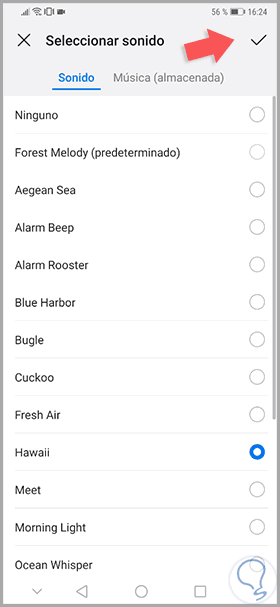The alarm clock is one of the main options for which we use alarms daily. The ads on our mobile phone have become our morning organizer and it is almost instinctive to keep such a reminder. But it would be somewhat chaotic to have many alarms for different purposes and not be able to recognize them by listening to them . Therefore, in addition to other settings such as name or timer, it is interesting to customize the alarm tone that we will have in each case..
Although the alarm functions is not something innovative, it is a tool that continues to be used more and more frequently and that is why knowing its possibilities is interesting. If you are one of those who have more than one alarm and want to edit its sound or create one from scratch completely customized, we show you how to do it on the Huawei Mate 20 Pro.
To keep up, remember to subscribe to our YouTube channel! SUBSCRIBE
Step 1
The first thing we will do is look for the “Clock†tool inside our Huawei Mate 20 Pro.

Step 2
Among other options, here we will see the alarm section. We can modify an existing one or create one. To do this, click on the add alarm button:
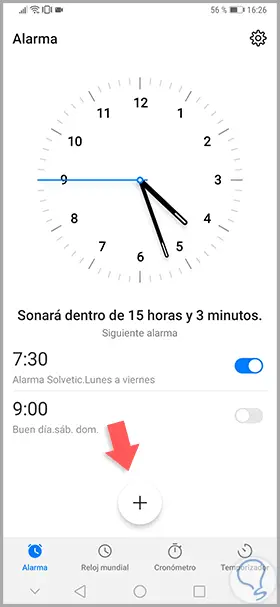
Step 3
As we see when creating a new alarm we can choose different features. We choose the sound in this case to modify it:
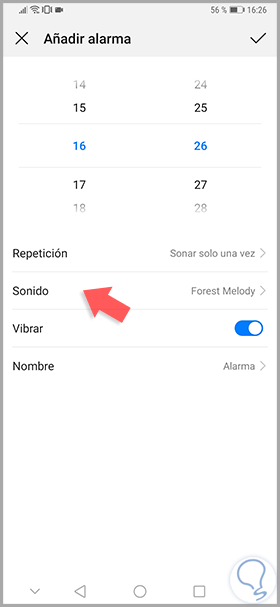
Step 4
The sound manager opens. At the top you can see that you can choose the location of the melodies, either predefined or stored by you. When you have chosen it click on Accept check.
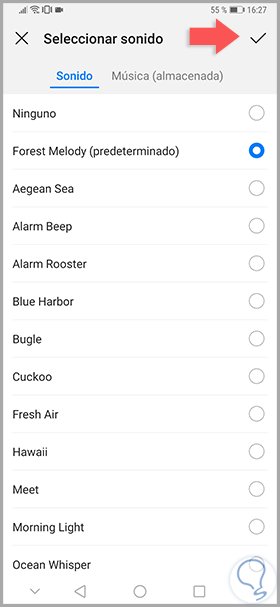
Step 5
If on the other hand we want to modify a previously created alarm, we will only have to click on it.
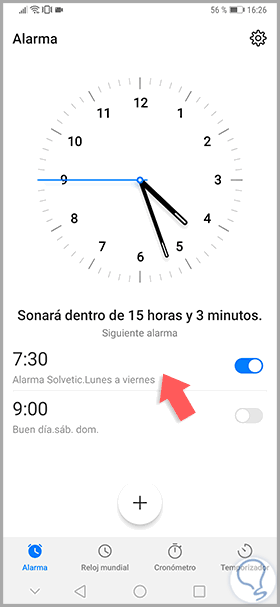
Step 6
Here we will have different configuration options, in this case we are interested in sound:
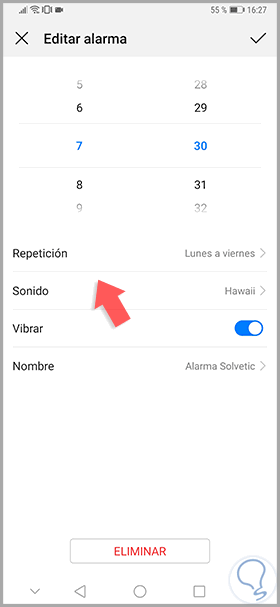
Step 7
Again we see that we can choose the alarm tone that we prefer and then validate in the upper right check.