The personalization of our mobile phone is a fundamental aspect when using it, since if we feel comfortable with the configuration of our phone its use will be easier and more fluid. We use our mobile phone to perform hundreds of actions. Every day we receive and send calls, share files such as photos and videos , use email or GPS, listen to music or use applications for various functionalities naturally..
You may receive calls and notifications of applications from your device every day, and you probably need a different tone for both of them to be able to recognize them even if you don't have the mobile phone at hand and know what priority to give to your response. Putting a different tone on each of them can help you perform this action. It is for this reason that today in TechnoWikis we will explain step by step how to change the notification and call tone in one of the terminals most used by users with Android operating system: The LG V30.
To keep up, remember to subscribe to our YouTube channel! SUBSCRIBE
1. How to change notification tone on LG V30 Android
To change the tone of notifications on this device and put one that suits your taste you will have to perform the following steps:
Step 1
Access the “Settings†of the phone by clicking on the gear icon in the main menu of your LG V30

Step 2
Once inside Settings, click on the "Sound and notification" tab and slide to the end of the options, where you must click on the "More" option
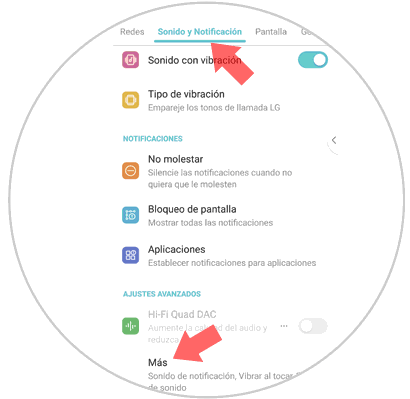
Step 3
You will appear on a new screen, where you will first find the "Notification sound" option Click here.
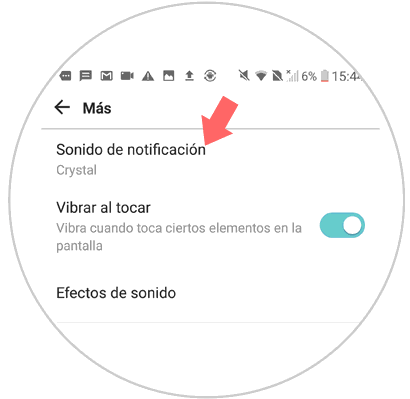
Step 4
You will appear in a list of tones that you can test to see which one you want to hear every time you receive a notification on your device. Select the one you like by clicking on it, press "Accept" and you're done.
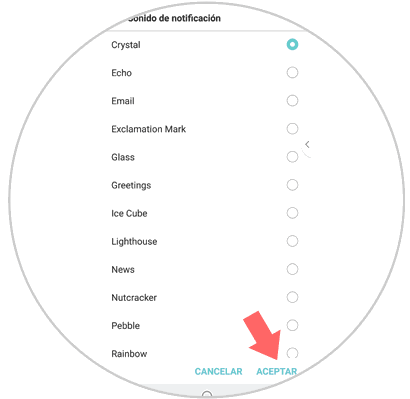
2. How to change ringtone on LG V30 Android
You may also want to change the ringtone to recognize when they are calling you without looking at the terminal screen. For this you will have to do the following:
Step 1
Access the “Settings†from the main screen of your LG V30

Step 2
In the upper tab select "Sound and notification". Within this tab you will see in the "Sound" section the "Tone" section. Press here.
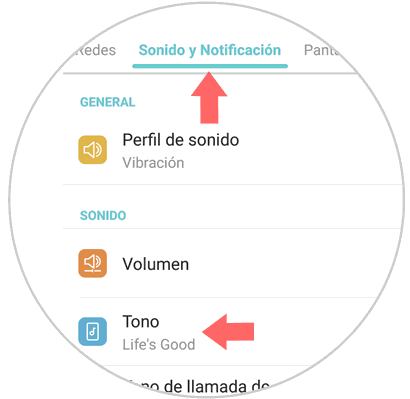
Step 3
You will see the list of options to put as ringtone in your terminal. Select the one you like best by clicking on it and when you have chosen the final click on "Accept" at the bottom of the screen.
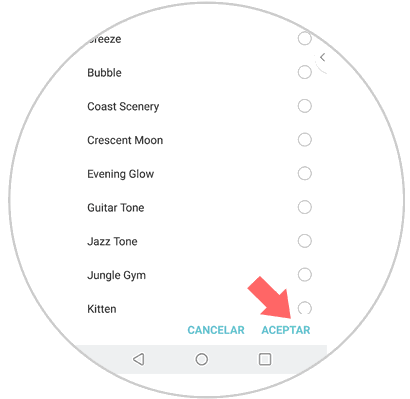
It's that simple to customize your LG V30 terminal by changing the notification and personalization tone of the terminal..