Finding out any information through our mobile phone has become commonplace for most of us. Undoubtedly, these devices have become an essential element for the majority of users since, in addition to making and receiving calls, they allow us to connect our thousand to the TV, download applications and thus use instant messaging chats such as WhatsApp or access to our social networks..
The fact that we can currently do so many things from the mobile , is an advantage on many occasions, but it also means that the amount of notifications we receive on our mobile is increasing. That is why we have notifications configured to our liking.
One of the settings offered by notifications is to be able to select what sound we want them to have. In Huawei P20 we have the possibility to select a default sound from the phone or a song or audio that we have downloaded or inserted into the device. Here’s how to do this step by step..
To keep up, remember to subscribe to our YouTube channel! SUBSCRIBE
Step 1
The first thing you should do is enter the "settings" of the phone.

Step 2
In the "Settings" menu slide down to the "Sound" section. Press here.
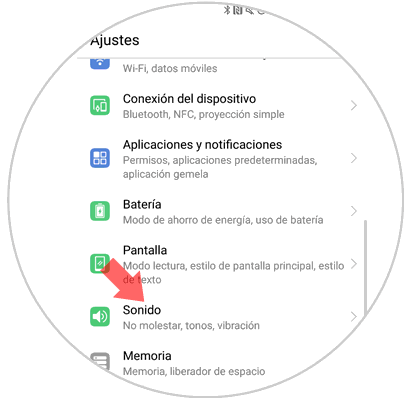
Step 3
We will see a new screen in which to configure different aspects of the sound. We have to scroll down until we find the "Notification" option. Click on it.
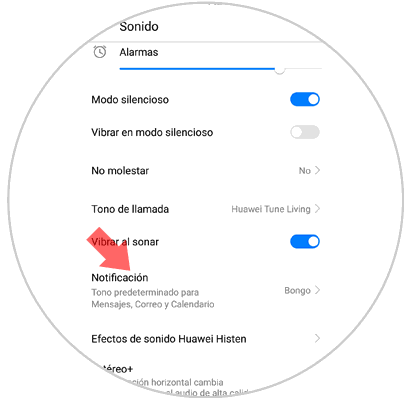
Step 4
We will see a list with all the available tones offered by the phone. We can go listening one by one to finally select the one you like best. Select it by marking the circle to the right of the tone name.

Note
It is possible that the tone you want to set is not any of them, but a song or sound that you have stored on your Huawei. In this case you must select the "Music (stored)" option and choose from all available tones.
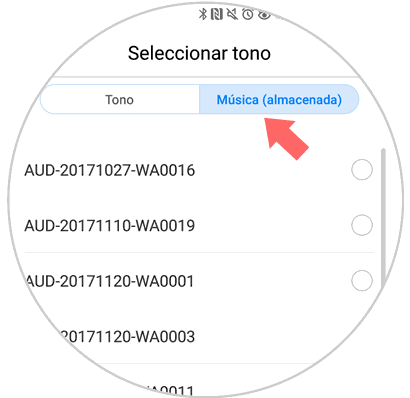
This way every time a notification arrives on your phone, you can listen to that tone that you have previously selected.