Today we use our mobile phones to perform lots of everyday actions. Making or receiving calls remains one of the most important utilities of our smartphones, but it is true that in recent years and since the arrival of the Internet to the terminals its possibilities have increased significantly: Find information, use GPS, Listening to music , playing videos or taking photos have also become everyday tasks unthinkable some time ago from a mobile phone and possible through the different Apps available for download..
The customization of these terminals is one of the fundamental aspects in the use of them since if we customize our phone to our liking its use for us will be much more how. The tones are a very important element since it helps us recognize when the phone that rings is ours among the crowd and this is why today in TechnoWikis we will explain how to change the notification tone in one of the most used Android terminals: The Huawei Android P10. For this the steps to follow will be these:
To keep up, remember to subscribe to our YouTube channel! SUBSCRIBE
Step 1
Enter the "Settings" menu of the device represented by a cogwheel in its main menu.
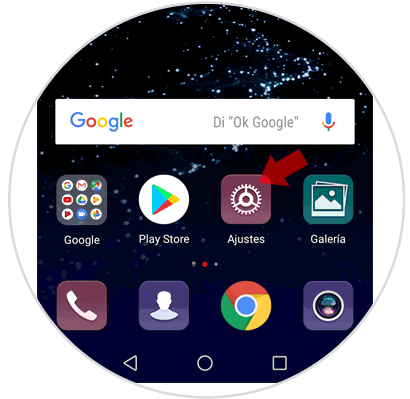
Step 2
Now, among all the possible configuration options, select the "Sound" option and click here.
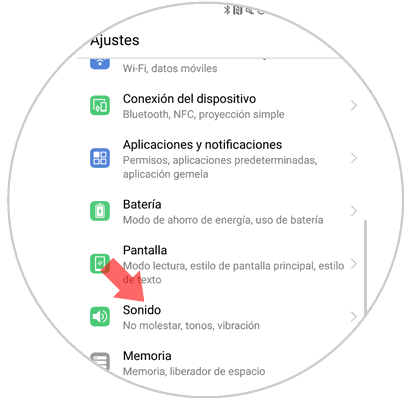
Step 3
Within sound all the options related to the sound in your terminal will appear. To continue click on "Notification"
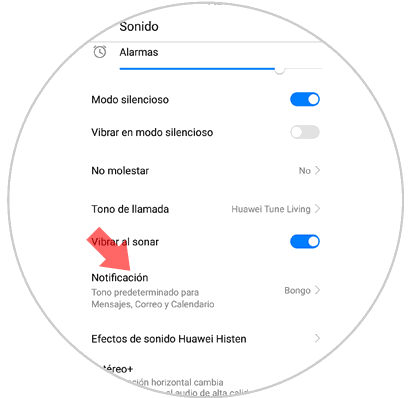
Step 4
In the new screen we can see the list of available tones, on which we can press to go listening and choose the one we like the most. When you're done, click on your favorite by selecting it. This one will be marked in blue.

If what you want to set as a tone is a sound stored in the phone in the upper tab you must select “Stored music†and select one of the songs that are in that list.
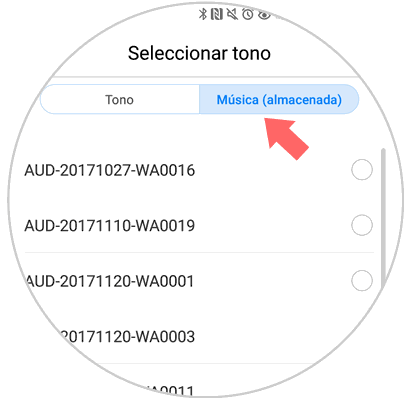
It will be that simple to customize your Huawei P10 Android phone to the maximum by selecting the notification tone that you like the most in it..