We know the importance of mobile phones today and how they help us to organize our daily hustle and bustle. In our terminals we store a variety of applications for different purposes, from messaging to news or games and even notices from the system itself. There are predetermined applications such as Mail or Calendar that need special attention due to the speed with which we must sometimes attend to your notices. For this we can use the LED light or vibration, but the sound is usually more effective..
Due to the diversity of notifications that we can store in our Huawei, it is important to find a way to manage it. Therefore, using different tones or sounds are a great help to not need to have the mobile in sight to know what happens in our terminal. Today we will see how we can change the notification tone of default applications such as Messages or Mail from your Huawei Mate 20 Pro.
To keep up, remember to subscribe to our YouTube channel! SUBSCRIBE
Step 1
The first step will be to go to the “Settings†icon of our Mate 20 Pro.

Step 2
Next, we have to click on “Sounds†to be able to enter its configuration.
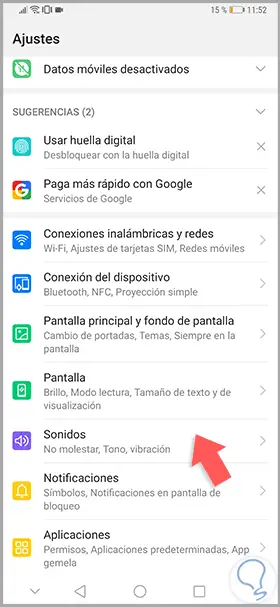
Step 3
In the next Window we will have to enter the “Notification†section by clicking on it.
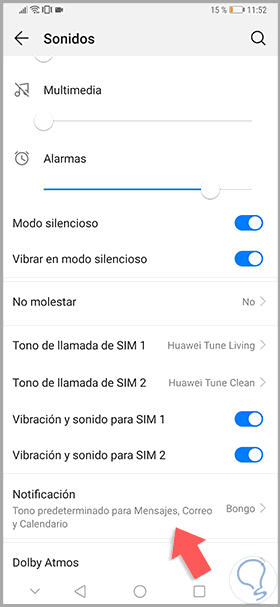
Note
Keep in mind that changing this tone affects default applications such as Mail, Messages or Calendar.
Step 4
In the next screen we will only have to choose the tone that we want either from the default ones or from the music that you have stored in the Mate. When you finish click on the upper right check to apply.
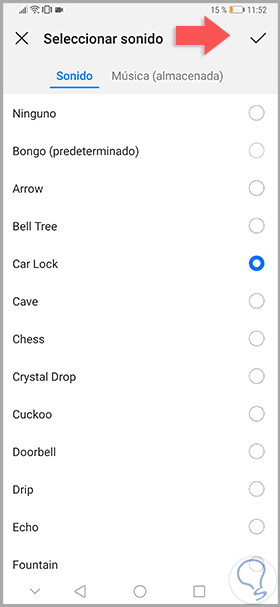
With these steps we could change the notification tone that we have in applications such as Messages of our Huawei Mate 20 Pro..