Notifications on our mobile phone have become quite frequent as we are continuously receiving new messages and news in our terminals. In addition, the use we give to these devices is increasing and for more things such as social networks or instant messaging applications such as WhatsApp , so that in number of notifications has increased considerably..
No doubt we all like to find out relatively quickly when something new happens on our mobile, but we cannot always have the device with sound . That is why we tend to turn on the screen continuously to review this. But so that this does not have to be this way and we spend the battery without it, in Huawei Mate 20 Pro we have the possibility to activate the LED notification light so that it lights up every time we receive one. Here’s how to turn this on or off.
To keep up, remember to subscribe to our YouTube channel! SUBSCRIBE
Step 1
The first thing you should do is enter the "settings" of the phone from the main screen of the device.

Step 2
Now you will appear in the main menu. In this case select "Notifications"
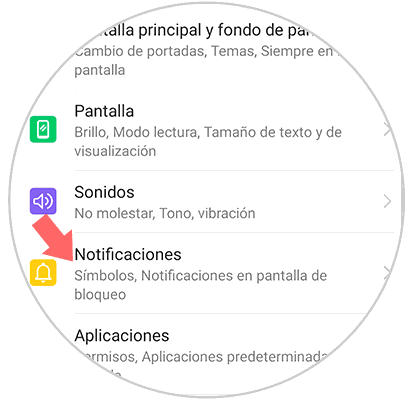
Step 3
Now that you are within the notifications, you must select “More notification settingsâ€
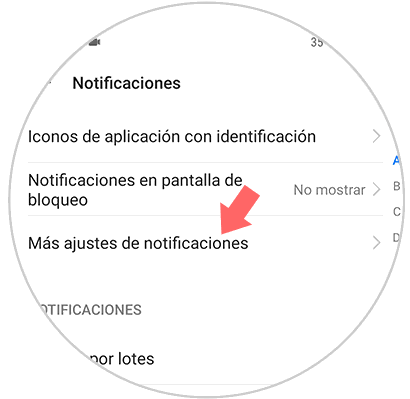
Step 4
You will see a tab that says “LED light notificationâ€. If you want it to light up, you must keep it activated with the tab moved to the right.
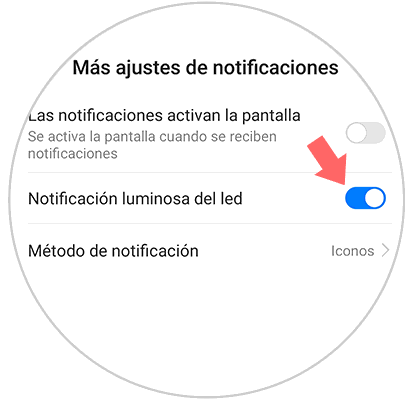
This way you will have an LED light that will illuminate every time you receive a notification on the phone, and be able to quickly find out that there are news on your Huawei Mate 20 Pro..