When we talk about mobile phones, it is clear that the aspect of personalization is one of the most important, since it always allows us to configure different sections of the equipment so that we can establish them according to our convenience and so we can always feel comfortable when we use our terminal..
For example, there is the function of the configuration of the notification tone , in which we can place the melody that we want as the default in the notices of the system. With this action we can lock ourselves just by listening to the announcement that our mobile phone is ringing and we will not have to look at the screen of our device in vain.
Achieving this is something simple if we know the steps to do it, it is for this reason that today in TechnoWikis we will explain how to perform this action in the high-end device Huawei P30 Pro Android , so we will list the steps to perform the action in this video and tutorial:
For this, the steps that you are going to have to carry out are the ones that you are going to see next:
To stay up to date, remember to subscribe to our YouTube channel! SUBSCRIBE
Step 1
To start, you have to enter the option "Settings" of your operating system, which you can find on the home screen of your mobile.

Step 2
As you can see, you will be shown several alternatives to choose. Among all of them you have to proceed to choose the one that bears the name of "Sounds".
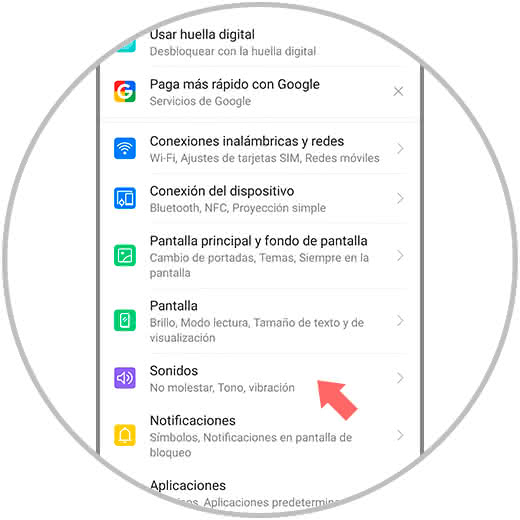
Step 3
Later, you will enter the configuration of the sounds of your system, in this section you must choose the option that bears the name of "Sound of notification" that is there.
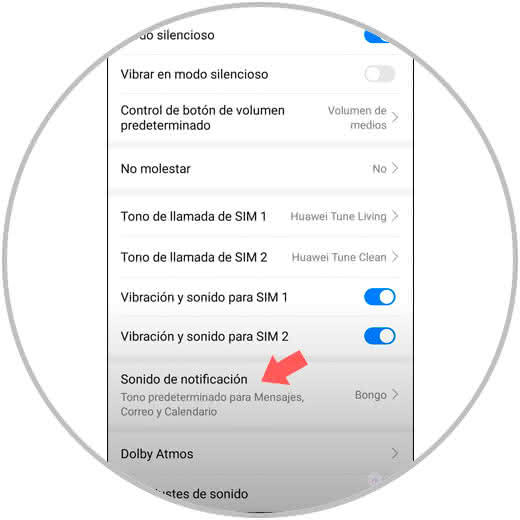
Note
It is really important that you know that the tone you choose will modify all notifications of applications and tools themselves that appear on your device.
Step 4
Next, you must select which is the melody you want to set. You can do this from the sounds that are predetermined and already installed in the system, or you can also download and store them on the phone alternately. To finish you just have to click on the box that is on the right of the name of the sound you chose and you're done.
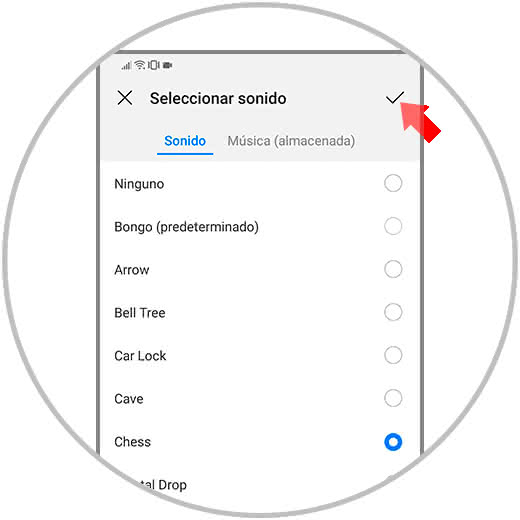
It is as simple as it is to establish the sound or tonality you want in the notifications of the apps and tools of your Huawei P30 Pro..