We have much to thank to the technological advances, and specifically to the mobile phones that today are manufactured with the perspective of filling us with comfort to be able to perform the different tasks that we have to execute daily..
For this the teams are provided with different tools, such as notifications that inform us through a sound or the flickering of a led light , that there is some update of the applications. Usually these are determined by the factory but can also be modified by sounds for the occasions in which we are not looking at the phone screen that is more comfortable to find out if there is any news or notification in the downloaded Apps .
It is for this reason that then proceed to explain through a tutorial, how to change the tone of notifications Huawei P30 Android phone..
For this the steps that you are going to have to follow are the ones that we are going to list in the video and tutorial that you are going to see next:
To stay up to date, remember to subscribe to our YouTube channel! SUBSCRIBE
Step 1
As an initial step we must go to the home screen of the phone and press on the option "Settings".

Step 2
A pop-up window will be displayed where you can see a list of alternatives, click on "Sounds".
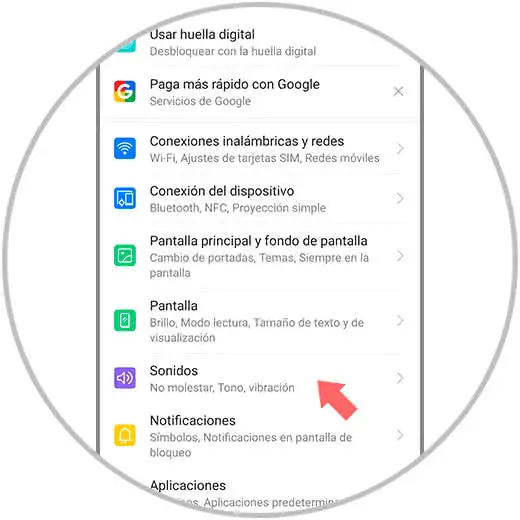
Step 3
Below you can see a range of sections to configure the Sound, we press the one that is at the end of the list "Notification sound".
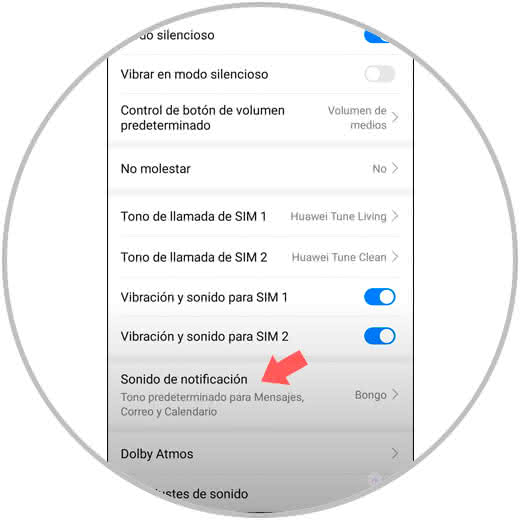
Note
It is important to highlight that with the tone that is chosen, it will be possible to modify all the sounds in the predetermined applications.
Step 4
To continue, we proceed to select the sound that is to our liking. This can be done either from the sounds that are installed in the factory, or they can be those that have been downloaded by us and that are stored in the mobile. Just click on the box to the right of the desired sound.
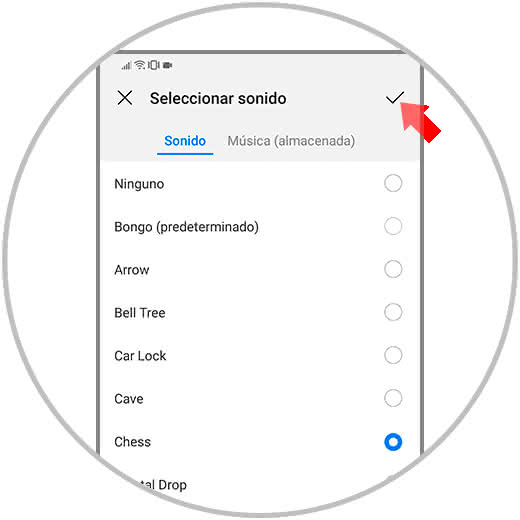
As you can see the procedure to modify the sound of notifications, it is very simple and in this way you can differentiate when you receive an alert of any of the Apps downloaded on our Huawei P30.