Our phone has become a perfect ally to organize our day to day. Thanks to mobile phones it is really easy to keep up to date with any event or news that may interest us. In addition, we tend to be connected to our contacts or applications to be in communication with them. Our phone has different ways to interact with us and inform us of the latest news..
Today we have warning possibilities such as the LED notification light, vibration or sound . When we can have the phone completely in sound, it is more useful and easy to know what is happening in our Huawei without having to turn on the screen to see it distinguishing applications and tools. If you are one of those who prefer to distinguish what the phone is telling you according to the tone used, you can modify the sound of the default notifications of your Huawei Mate 20 very easily.
To keep up, remember to subscribe to our YouTube channel! SUBSCRIBE
Step 1
The first thing we will do is go to our "Settings" panel of the system.

Step 2
On the next screen we will access the “Sounds†options pressed on it.
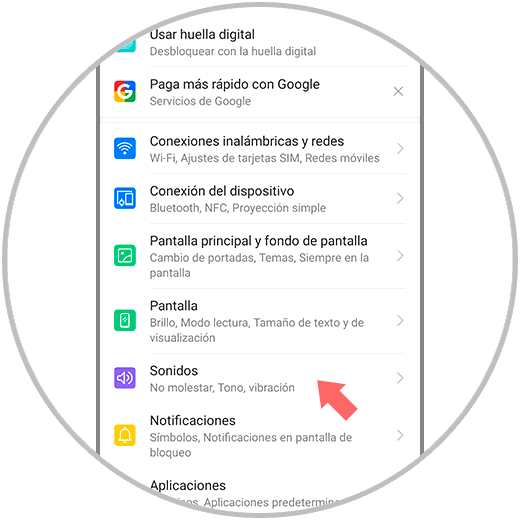
Step 3
We will see that we have a section dedicated to notifications within sounds. Click on "Notification".
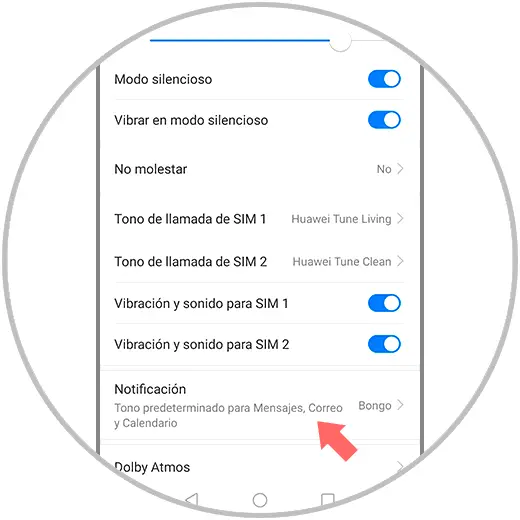
Note
Remember that this tone modifies default applications such as Mail, Messages or Calendar
Step 4
Now we just have to choose the sound that we like best for our notifications either of sounds that come by default or that we ourselves have saved on the phone. Click on the upper right validator to apply the changes.
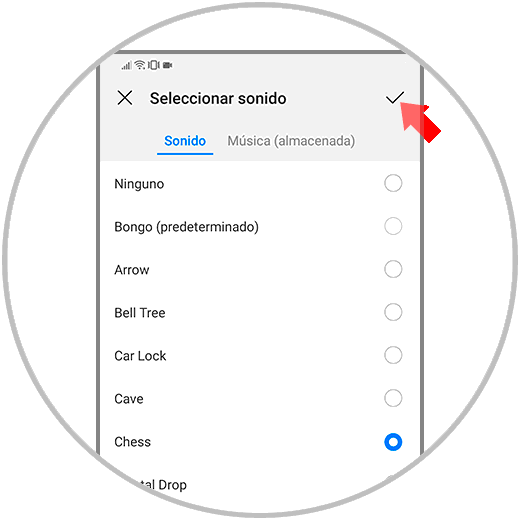
In this way we will have changed the sound of notifications of default applications such as Mail or Calendar on our Huawei Mate 20..