The mobile phone is one of the devices without which it is impossible for us to carry out daily tasks. This small device is used as the main function to make and receive calls , but over the years and especially since the arrival of the Internet to these devices its possibilities have multiplied to unimaginable limits. The download of applications with different functionalities is almost daily from mobile phones worldwide..
In addition, now mobile phones integrate several devices in the same device that years ago was unthinkable: camera, video camera or speaker are some of the most used. The alarm also has an important role in mobile phones, which allow us to program several and customize days and hours to which we want each of them to sound. Customizing the alarm is something important not to confuse it with other tones such as message or call, and this is why today in TechnoWikis we will explain how to do it in the Huawei P20 Lite of Android step by step. For this you will have to follow these steps:
To keep up, remember to subscribe to our YouTube channel! SUBSCRIBE
Step 1
Access the "Clock" by pressing the corresponding icon in the main menu.

Step 2
Once here, we have to enter some alarms that we have configured
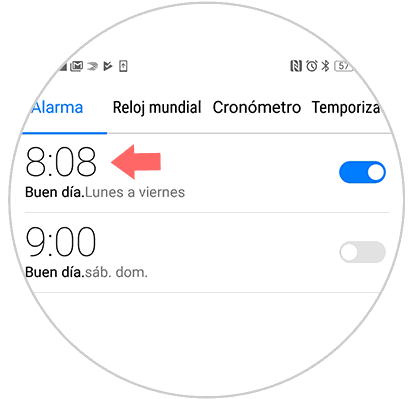
Step 3
Now we must select the "Sound" option among the available alternatives
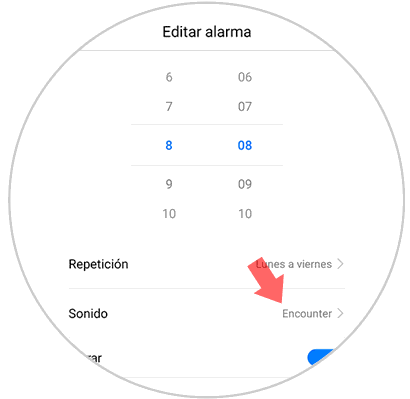
Step 4
At the top you will see two tabs, and you will be located in “Toneâ€. Scroll through the list and listen to the different options for alarm tone. Select the chosen one by clicking on it and you will be done.
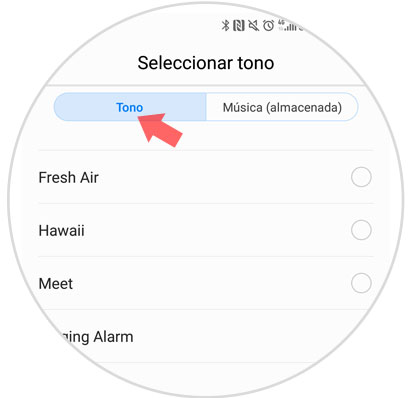
Note
If you want to select a song saved on your phone, click on the “Music†top tab and select the one you like best from the available options.
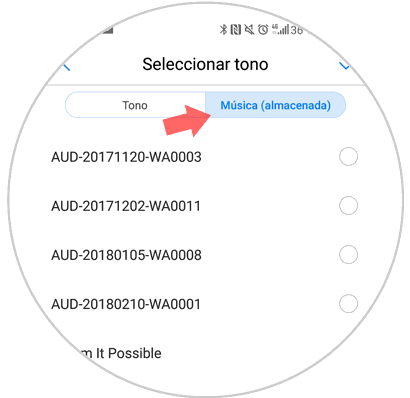
It's that simple to change the alarm tone or put a song as an alarm tone on the Huawei P20 Lite Android phone.