Our mobile phone has become essential in our daily lives. We use it for many things such as taking photos, videos or browsing the web. But in addition to all these extra features, many of us have decided that it is also our alarm clock..
A very useful function, which helps us wake up every morning to go to work. However, it is possible that the sound we have configured for the alarm is not to our liking and we have decided to change it but we do not know how to do it.
To keep up, remember to subscribe to our YouTube channel! SUBSCRIBE
We should not worry, since we will be able to do it in a simple way that we show you below..
Step 1
The first thing we have to do is go to the "Watch our phone" application.

Step 2
Once here, we have to select at the bottom the "+" button to add a new custom alarm.
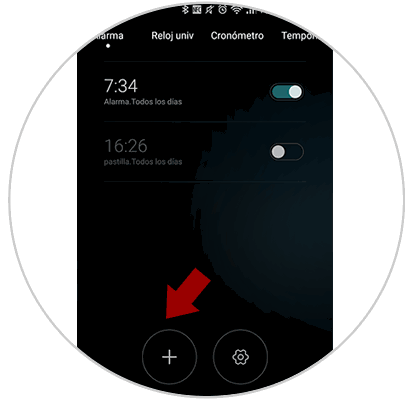
Step 3
Now we must select the section in which it puts “tone†to be able to access its change.
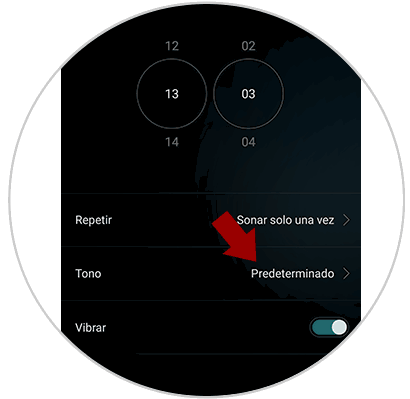
Step 4
We will see that there are two sections at the top:
Tone
Here we will find all the music that our Huawei P9 has stored for use in voice calls.
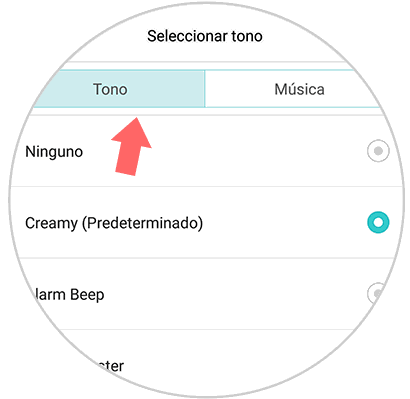
Music
Here we will find the music that we have downloaded on the mobile or the songs that were downloaded. In the case that we want to put another song, we must download it in advance in the phone.
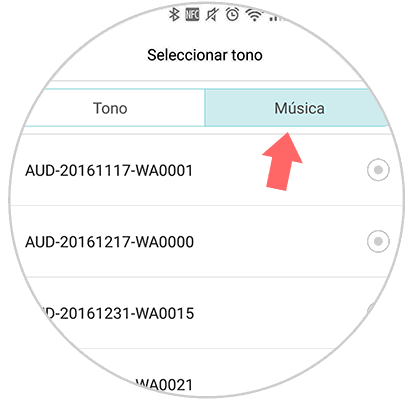
From here we can select the tone that we like and select it as our alarm. Finally we configure all other aspects of the alarm and it will be ready. In this way every time our alarm sounds, we will hear that tone that we have set.