When we buy a phone, we always make a series of configurations so that it fits our needs. Nowadays, new Smartphones have more and more options available so that we can choose the appearance of our screen and other services..
One of the main customizations that most of us do is that of the appearance of the main screen. Generally we select a photo that we like or some image of the phone.
In addition to this, it is interesting that when we use the mobile, we are comfortable with the font size. Most phones are set to a standard font size, but if we are used to making the screen larger or the font size larger, we may find ourselves quite comfortable..
That is why we will explain in a few simple steps how you can change the font size on Huawei P9, so that you are comfortable when you look at the screen of your mobile.
To keep up, remember to subscribe to our YouTube channel! SUBSCRIBE
Step 1
The first thing we have to do is go to the "Settings" of our phone.

Step 2
Once we are in them, we have to select the option that says “Screenâ€.
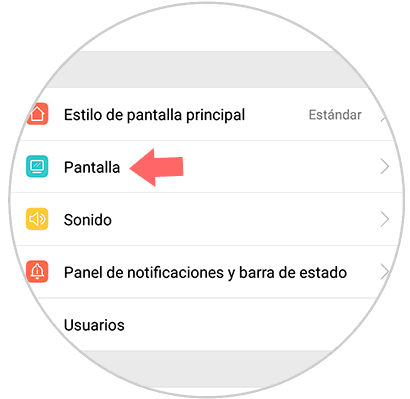
Step 3
Now that we are within the screen options, we have to select the "Font size" option.
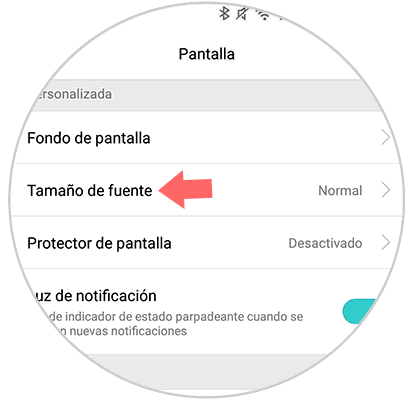
Step 4
Now we must select what font size we want to put on the screen of our phone.
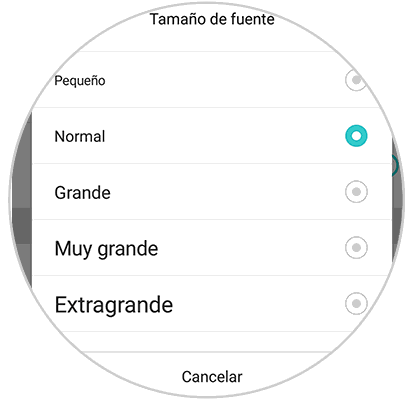
Step 5
Once we have chosen it, we confirm this action and we will see the size change on our screen.
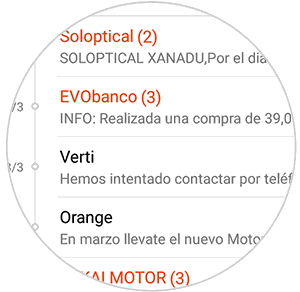
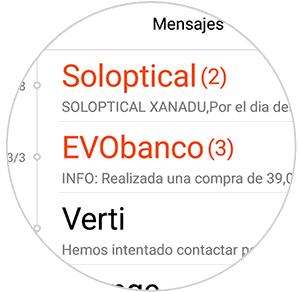
In this way we will be able to choose if we want the text of our telephone to be seen in a larger size or on the contrary smaller..