We spend the day using our phone for a lot of things and we are constantly turning the device screen on and off. Surely many of the times when you wanted to know the time you turned on your mobile instead of looking at a watch..
The fact that the phone screen is very active for a long time, even when we are not using it, negatively influences the discharge of the battery . And without a doubt the battery maintenance and durability of this is an important point for the life of our Huawei P9 to be adequate.
Among the configuration options, we have the possibility to select between several options what is the time that we want to take until the screen is turned off. Below we show you the steps you must follow to do so, and thus, in addition to adjusting it to your needs, conserve the device's battery..
Step 1
The first thing we have to do is go to the "Settings" of our phone from the main screen and enter them.
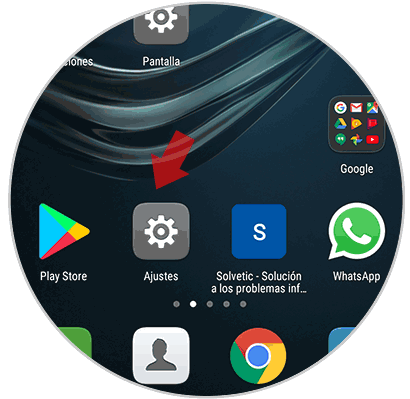
Step 2
Once inside the settings, we have to scroll down and enter the "Screen" tab.
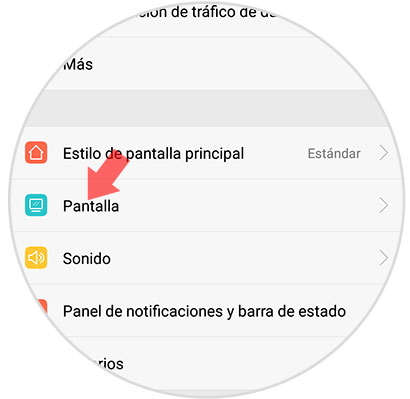
Step 3
Next we have to go to the screen section and in this case we have to click on “Standbyâ€.

Step 4
We will see that a new tab opens in which we have several options:
- 15 seconds
- 30 seconds
- 1 minute
- 2 minutes
- 5 minutes
- 10 minutes
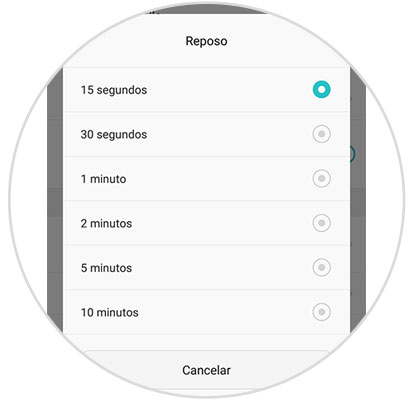
We choose the one that interests us most, and this change will be saved when you leave.
In this simple way we will be able to set the time that we want the screen of our Huawei P9 phone to stay on, once we have finished using it..