When we are with our phone, we like that all those functions and applications that we use are at our fingertips so that access to them is easier..
In the case of applications we usually put on the main screen those that we use most frequently, so that we do not have to look for them. On the contrary, if we want certain applications not to be visible, we can choose to save them in hidden folders on the phone so that they show us on the main screen.
In the case of phone settings and settings , we have an option known as "Shortcuts". From here we usually have access to airplane mode or WiFi for example. If we want to change this and introduce and delete different settings, we must do the following..
To keep up, remember to subscribe to our YouTube channel! SUBSCRIBE
Step 1
The first thing we have to do is move the screen of our phone down and select at the top the "Shortcuts" option.

Step 2
We will see those shortcuts that we have configured. Those who have the light is that they are activated.
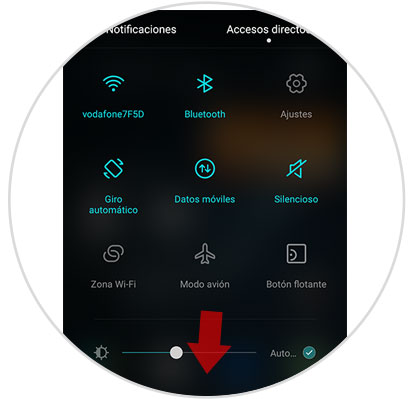
Step 3
We must move the screen down so that the “Edit†option appears.

Step 4
We will see that at the top there are all those options that we can put as direct access but that are not configured for it. We must keep tight the one we want to have and select the place it will occupy.


Note
We must bear in mind that one configuration replaces the other so that one will replace the other.
In this simple way we will be able to have on our phone those shortcuts that most interest us to be able to use them simply and quickly whenever we need them.