Today the battery of our phones despite being increasingly powerful, seems to wear more quickly. However, in many cases we rarely turn off our phones since it is practically on 24 hours a day, seven days a week..
In the event that our phone is turned off and then on again, we need to enter the Pin code so that the SIM card is active again in the terminal. The problem may arise when we do not remember this number because when we enter it, we have forgotten it many times.
That is why we will see step by step how to change the SIM code of the card of our Huawei P20 so that the new number is easy to remember for us..
Step 1
Enter the “Settings†of your Huawei P20 by pressing the gear icon on the main menu screen

Step 2
Now you have to scroll down to select “Security and privacyâ€
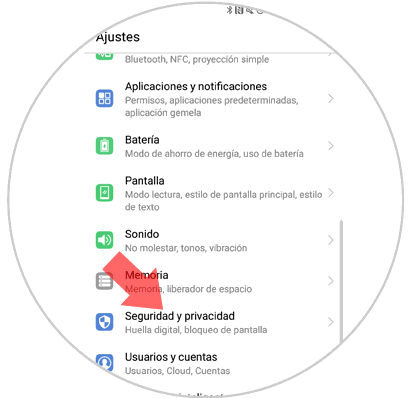
Step 3
In this new screen we have to look for the "More" option at the bottom which activates other functions when we click on it.
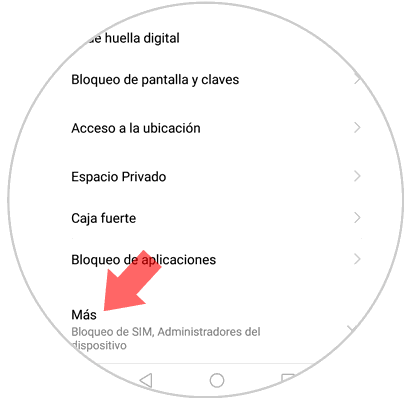
Step 4
We will see that among all the options, there is “SIM card lockâ€. Click on this option to change the pin of your SIM card
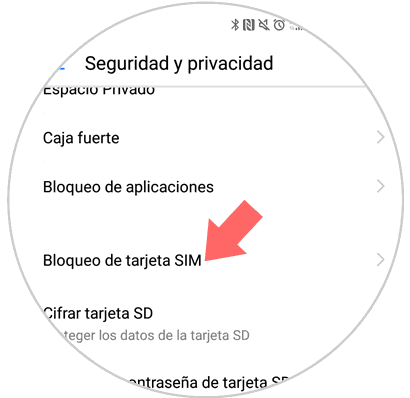
Step 5
A new popup window will ask us for the previous pin of our card. Mark it and click on “Acceptâ€
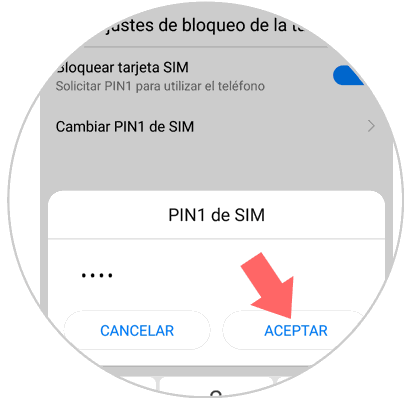
Step 6
Finally we can enter the new pin code. Once we have selected and marked we have to click on the "Accept" button
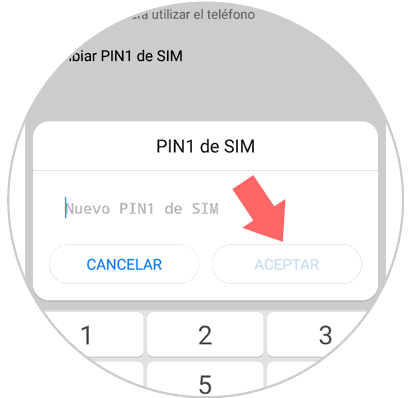
In this way we will have been able to select a pin code that is simple for us, and we can easily remember it. In the event that our phone turns off or runs out of battery, we will no longer have a problem activating our SIM card again.