Security is one of the most important aspects when using our mobile phone since we store hundreds of personal data, such as contacts , photos or videos among others, in addition to all the information on the use of applications that are It is stored in the terminal..
That is why protecting the terminal is one of the most important guidelines when it comes to keeping this data safe. Normally, in almost all the terminals by default we find a pattern, password or password for the terminal lock screen. But before all that it is important to turn it on by accessing the PIN code of the SIM card. It is for this reason that today in TechnoWikis we explain step by step how to change the PIN code of the SIM on the Huawei P10 Android phone for a more secure one and thus safeguard the information of your terminal. To carry out the steps to follow, these will be:
To keep up, remember to subscribe to our YouTube channel! SUBSCRIBE
Step 1
Access the "Settings" of the terminal. For this you will have to click on the gear icon in the main menu of the mobile.
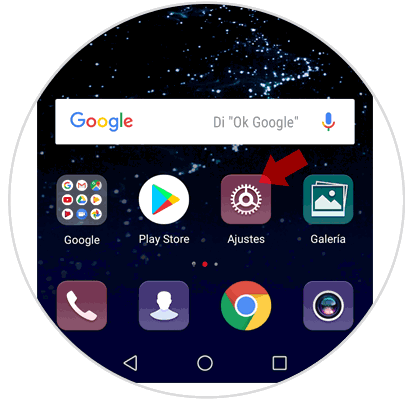
Step 2
Once inside you will see the list with all the options to configure the terminal. Swipe to the "Security and privacy" option and click here.
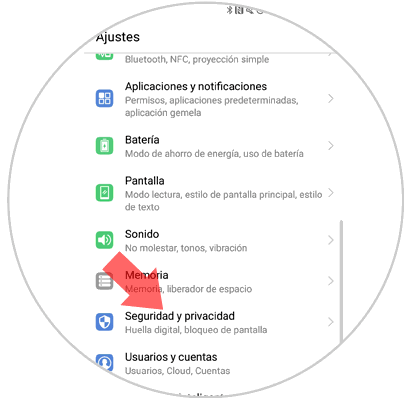
Step 3
Now, you will have to go to the end of the options on the new screen and here you will see the “More†option. Press to continue.
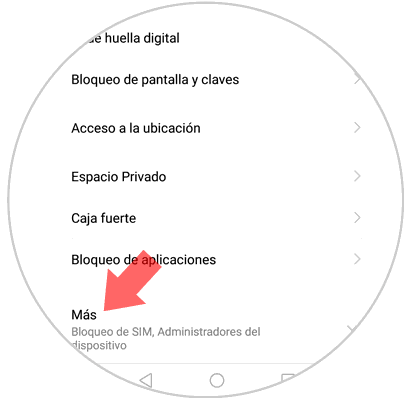
Step 4
Now, click on the “SIM card lock†option to change the lock code of the card.
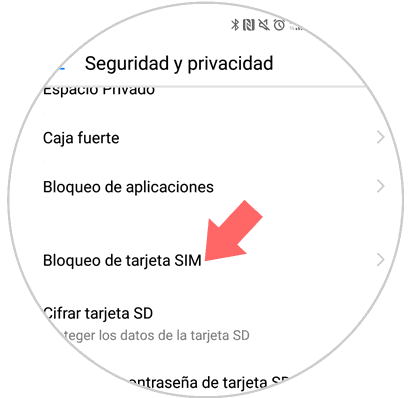
Step 5
On the new screen you will see two options. Click on change "SIM PIN1"
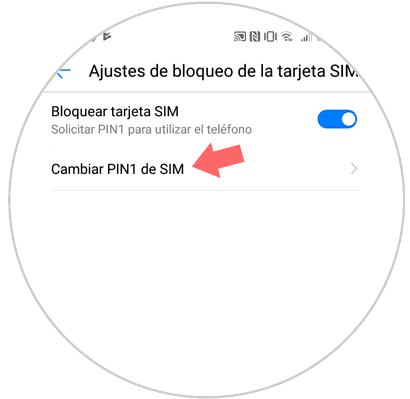
Step 6
A pop-up window will appear in which we will have to enter the old pin.
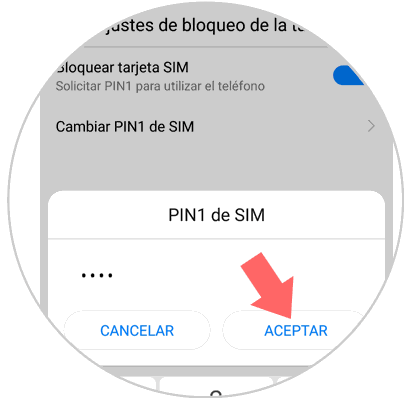
Then we can set the new pin code. Click on "Accept" when you are finished.
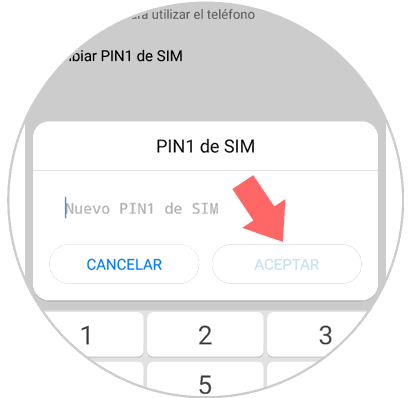
It will be that simple to change the pin code of the SIM card in the Huawei P10 Android terminal..