The security of our phone has become essential as the information we store on our devices is increasing. Documents, files, photos, videos, etc., both personal and professions, are usually part of the usual content of our phones..
That is why having a lock method for the phone has become essential, since in this way your access will not be possible if this code is not known. Currently all new smartphones have the possibility of using the fingerprint as an unlocking method, but the truth is that there is also the possibility of enabling unlocking through a password or pattern.
Thus, in the event that some of them do not work for some reason, we have the other possibility. Next, we show you how to configure the LG V30 to lock it with password, pattern or fingerprint and how to change this setting..
To keep up, remember to subscribe to our YouTube channel! SUBSCRIBE
1. How to put pin, password, fingerprint or unlock pattern on LG V30
Step 1
The first thing we have to do is enter the phone settings

Step 2
Once inside the settings, we have to place ourselves at the top in the "Screen" section and select "Screen lock".
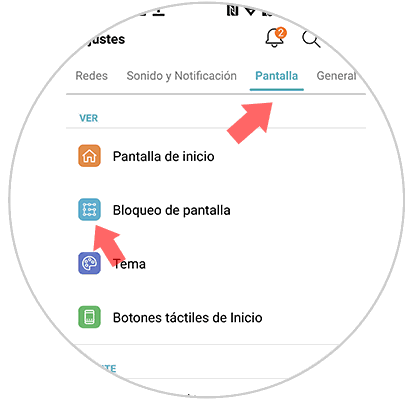
Step 3
Now we have to go to the “Type of block†section
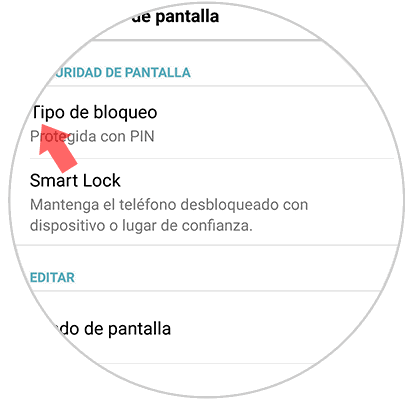
Step 4
Once here, we will see that different options appear as:
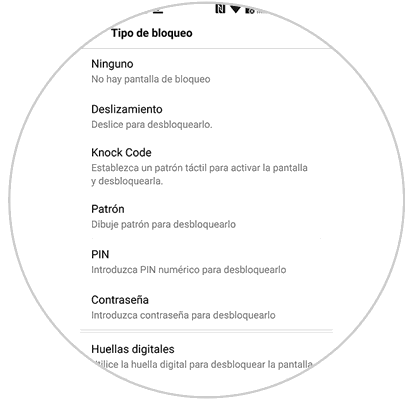
Step 5
Depending on the method we choose, the method to unlock our phone will be as follows
Knock code
Press a pattern to unlock the screen without turning it on.
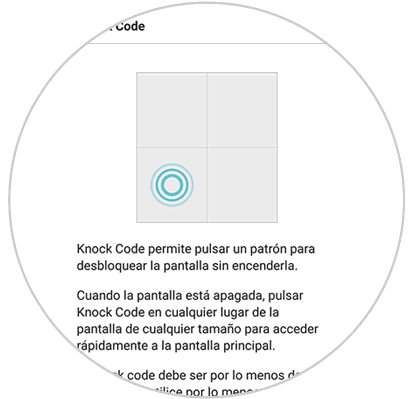
Pattern
We will have to draw a pattern that connects several points to unlock our phone.
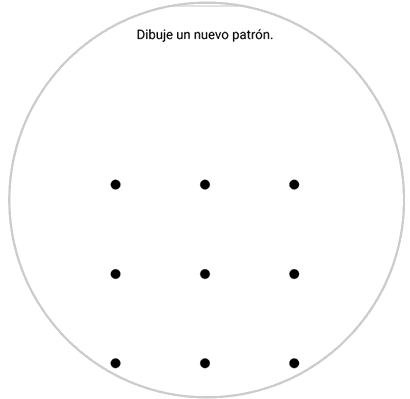
Pin
If we select this method, we will have to configure a pin on the phone to access it.

Password
Setting a password is another option we have to unlock our phone.
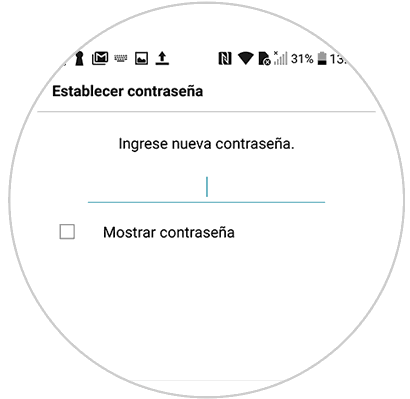
Fingerprints
Here we must follow the steps indicated to configure the fingerprint. We must keep in mind that to use this method, we have to configure another unlock code beforehand.
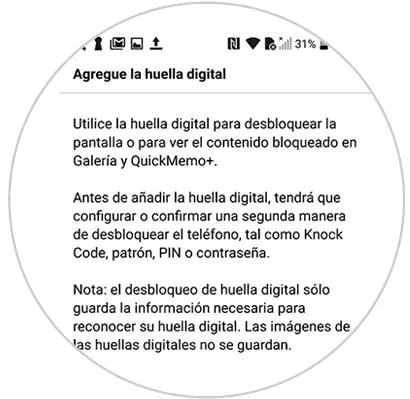
2. How to remove or change pin, password, fingerprint or unlock pattern on LG V30
In the event that we want to erase or change our way of locking the phone, we must do the following.
Step 1
The first thing you should do is enter the "Settings" of the LG V30

Step 2
Next, we have to go inside the "Screen" tab to the "Screen lock" section.
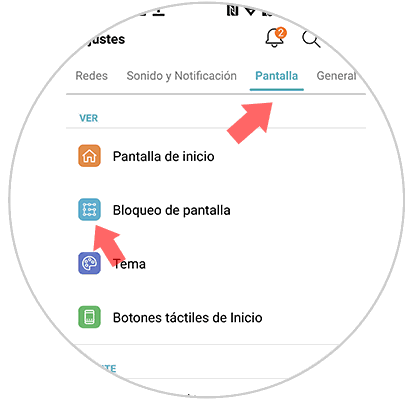
Step 3
Now we must go to the option "Type of blocking".
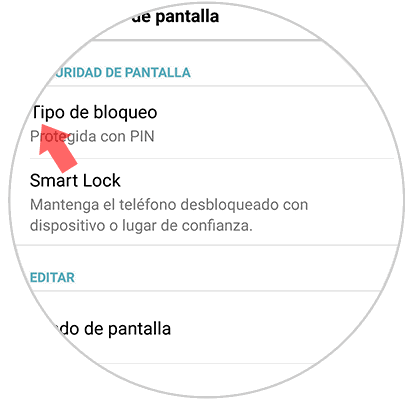
Step 4
Among all screen lock options, in this case we should select "None".
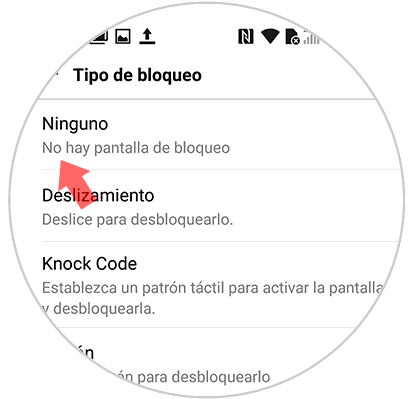
Step 5
Now we will see what the current pin asks for. We must introduce it to apply the changes.
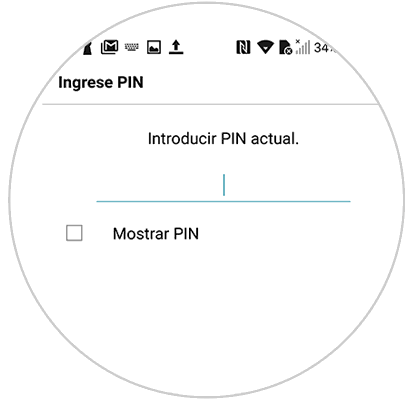
Step 6
Then a pop-up window will appear in which we must select "Delete" so that our pattern is deleted.
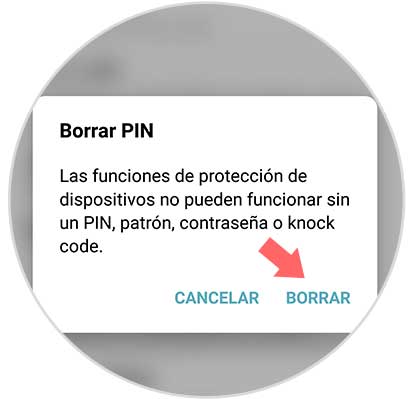
Step 7
Finally we have to select the option that interests us most. It is recommended that we use and configure a new pattern, password, pin or fingerprint since otherwise we would leave the phone unprotected.
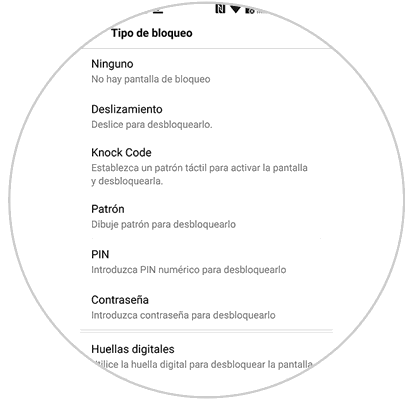
Once we have selected the option that interests us, we will have an unlock method configured in our phone. Remember that any of the other options is compatible with unlocking through the fingerprint.