The security of our mobile devices should always be one of the priorities to be taken into account every day due to the thousands of threats that exist on the network and especially to the sensitive information we handle on our phones..
It is not always about hackers or external connections, it is enough that someone nearby simply access our mobile to have access to all the information stored there regardless of the type that it is. The LG K8 offers various authentication methods on the lock screen in order to select the one that best suits our current security needs and therefore in TechnoWikis we will make an analysis of each of them.
1. How to change pin, password or pattern on LG K8 lock screen
Step 1
To access the lock screen settings, go to Settings / Security:
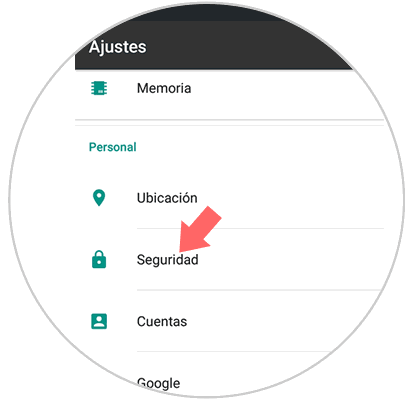
Step 2
When clicking there, the following window will be displayed where we click on the "Screen lock" option
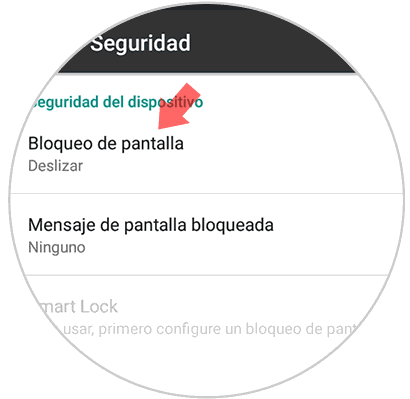
Step 3
These are the options available at this location:
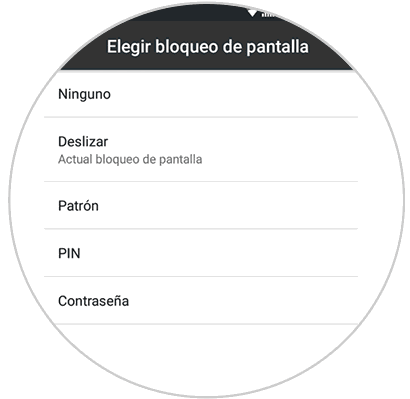
Step 4
These options are:
Slide
It is the default option and for this we must slide the central circle on the lock screen towards the direction we specify in order to unlock the mobile:

Pattern
When selecting this option, we must specify a geometric pattern in order to proceed with the unlocking of the equipment, it is important that we remember very well the sequence used to not fail in the attempt to access the LG K8:

Once the pattern is defined, we must confirm it and finally click on OK to access the mobile.
PIN
Through this option we define a PIN between 4 to 16 digits to access our equipment:

This Pin must be confirmed once again to establish this as the access method in the LG K8.
Password
It is one of the most used options and a length of between 4 to 16 alphanumeric characters is required to establish and subsequently access the device:

Like the previous ones, we must click on Continue to apply this unlocking method.
2. How to activate KnockON to unlock screen on LG K8
Step 1
But additionally the LG K8 offers us another unlock method called KnockON which is much simpler.
For activation we go to Settings / Screen:

Step 2
Pressing on Screen will display the following:
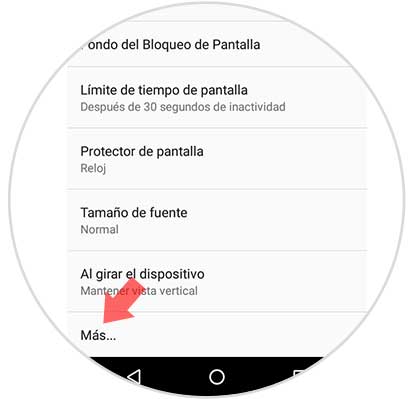
Step 3
There we click on the "More" line and we will see the following:
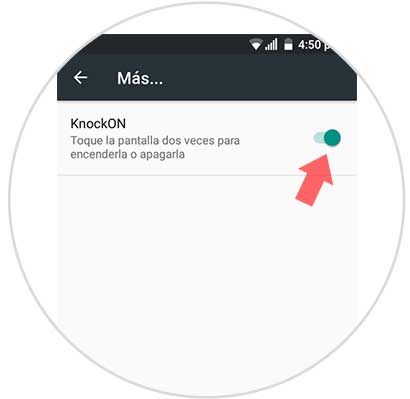
There we press on the switch to activate KnockOn and for its use it is enough to give two touches on the screen to access your selected unlocking method..
In some countries, it can be up to 6 touches of the screen, remember that the configuration varies in each region.
With these methods it is certain that our information will be protected and thus we will avoid unauthorized access on our LG K8 device.