Mobile phones are highly important to us, since they contain all kinds of personal information in your system, and that is why it is always necessary to have them protected with a key, PIN or blocking pattern , in order to have greater security of that not everyone will be able to easily access this information..
However, the modification of the blocking method varies depending on the operating system of the mobile, and also the type of device involved. In this case with the Huawei P30 phone, we can assure you that this is a very simple procedure that we can do in a few quick steps. In fact, to complete it you just have to follow each of these actions that we describe in this tutorial with TechnoWikis video in this terminal with Android operating system .
The steps to follow in this case are:
To stay up to date, remember to subscribe to our YouTube channel! SUBSCRIBE
Step 1
First, you have to go to the "Settings" alternative represented by a gear icon on the main screen of the mobile.

Step 2
Next, you have to proceed to select the "Security and privacy" option, which is in the middle section of the panel that will be shown to you.
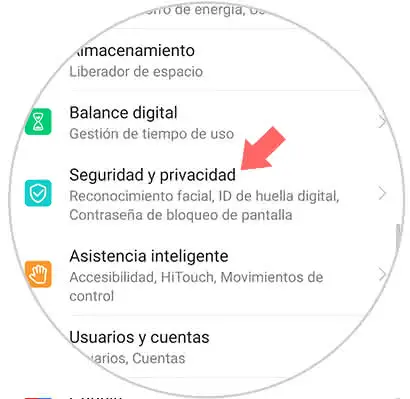
Step 3
Now, as you can see, there is an alternative called "Screen lock password." Select this option to continue.
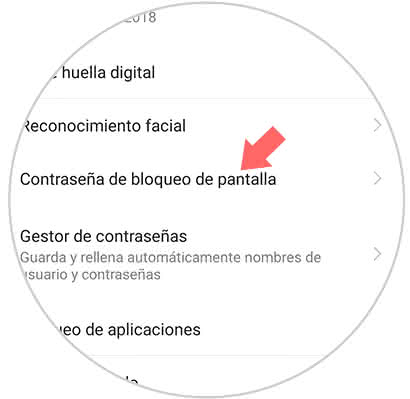
Step 4
Then, you will notice that the first option that is in the new section where you will appear is called "Change screen lock key". Press here.
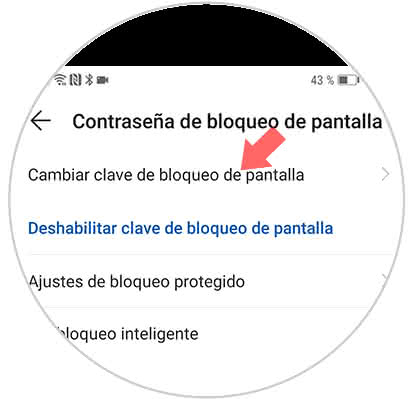
Step 5
To continue, you must place your current key, PIN or pattern, and then you must go to the lower section of your screen where the alternative "Change unlock method" is found.
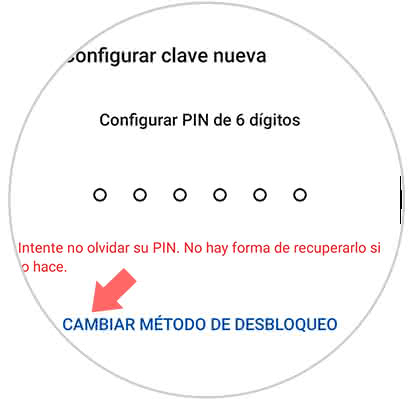
Step 6
Given this, you will see 4 types of blocking allowed, among which are:
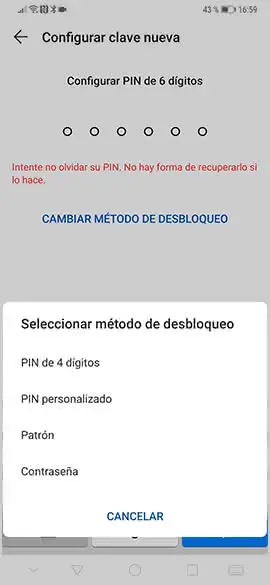
Now you just have to proceed to choose any of these options and voila, you will have customized the lock mode of your Huawei P30..