The amount of information we store on our mobile phones is increasing, as they have become an essential storage space for many users. With the incorporation of the cameras among other elements, the amount of photos and videos that are stored in our gallery is usually increasing..
In addition, we use our devices to communicate with our contacts through calls, but also through instant messaging applications such as WhatsApp or through social networks such as Instagram or Facebook . All this means that the amount of personal and private data stored on the mobile phone has a significant volume.
No doubt the mobile phone is a private and personal element and nobody without our authorization should be able to access our content. However, this cannot be 100% assured, so it is best to configure an unlock method to enter the terminal, thus ensuring our privacy. Next, we explain how to do it..
To keep up, remember to subscribe to our YouTube channel! SUBSCRIBE
Step 1
First, go to the "Settings" of the phone from the main screen of the terminal

Step 2
Now you must go to the "Security and privacy" section and click on it.
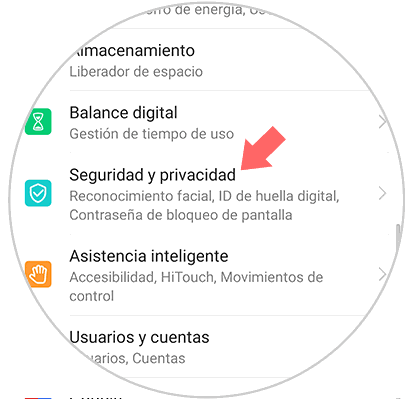
Step 3
We will see different options. In this case select "Screen lock password"
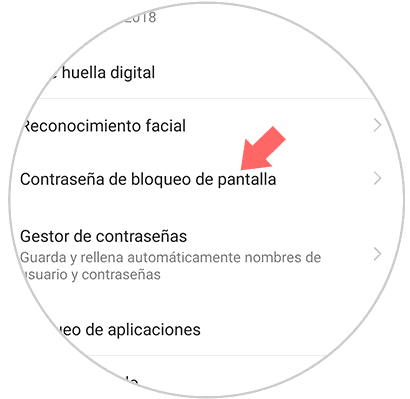
Step 4
Once here, you must select "Change screen lock password"
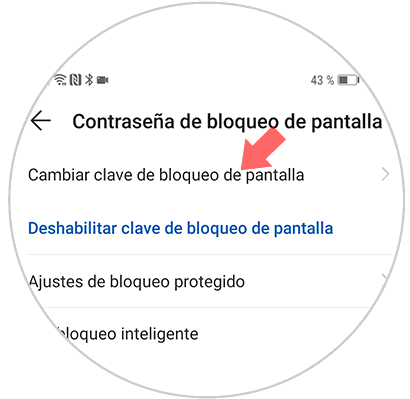
Step 5
In case you have any unlocking method, you must enter it. Then select "Change unlock method" to access the different options.
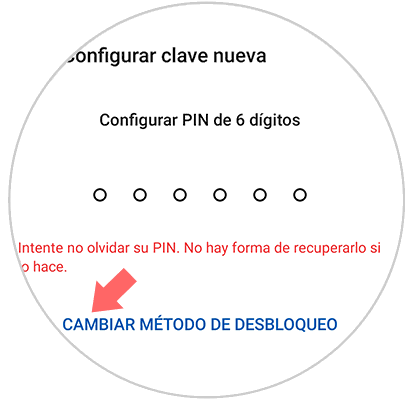
Step 6
There are different options available. You must select the one that best suits your needs.
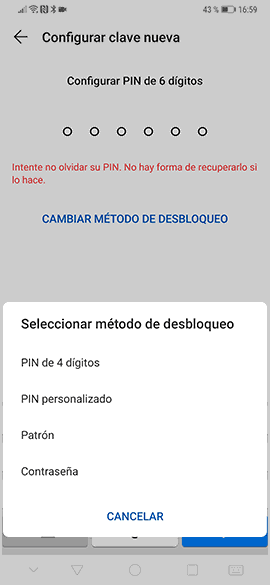
In this way you will have the screen of your Huawei Mate 20 Pro protected with a pin, pattern or password, which is necessary to access the interior of the mobile.