Mobile phones have become essential devices in which we store a lot of information , and we not only use them to call or write text messages , but also take different photos and videos with them. This is because the cameras that integrate today have spectacular quality in most cases, so the image gallery is usually full of this content..
In addition, most of us download different applications to communicate with our contacts such as WhatsApp , or different social networks such as Facebook or Instagram . This means that our phone becomes a terminal in which the privacy and security of all the information we store is an important factor.
To protect this, we have in our phone the configuration of a pin, pattern or password, to unlock the mobile. If we want to change it, we must do the following..
To keep up, remember to subscribe to our YouTube channel! SUBSCRIBE
Step 1
The first thing we have to do is enter the phone settings

Step 2
Once within the settings, we must select the option "Security and privacy"
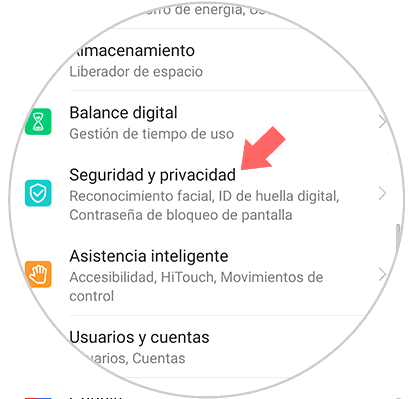
Step 3
Now within these options, we must enter "Screen lock password"
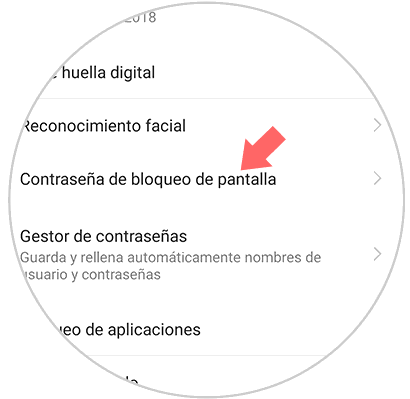
Step 4
Once here, you must select "Change screen lock password"
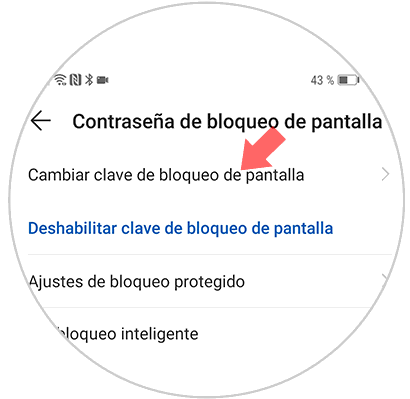
Step 5
Now you must enter your current password, and select "Change unlock method" to access the different options.
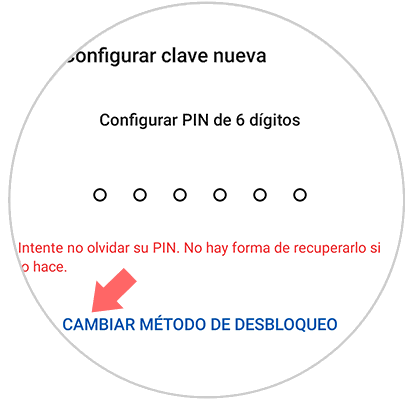
Step 6
The options you can find available are
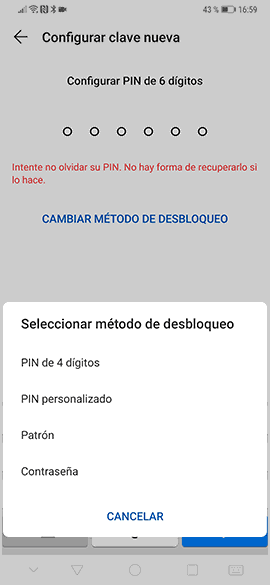
Now you must choose one of the following options, depending on your preferences when you unlock your Huawei Mate 20.