In the event of a bug or concern with an Apple Watch, it may be useful to force it to shut down and restart. A process that will aim to wake up the watch system and force the closure of the applications and features that have caused the problem.
To turn off your Apple Watch, simply press the side button of the watch for a few seconds to bring up the stop menu and drag the cursor to turn it off.

The method of forcing it to stop is quite similar. You just need to let the cursor and the Digital Crown wheel press longer. Both must be maintained.
The duration of the press must be at least 10 seconds, in order to force the watch processor to stop and restart, which results in the reappearance of the Apple logo. Once it appears, you can release.
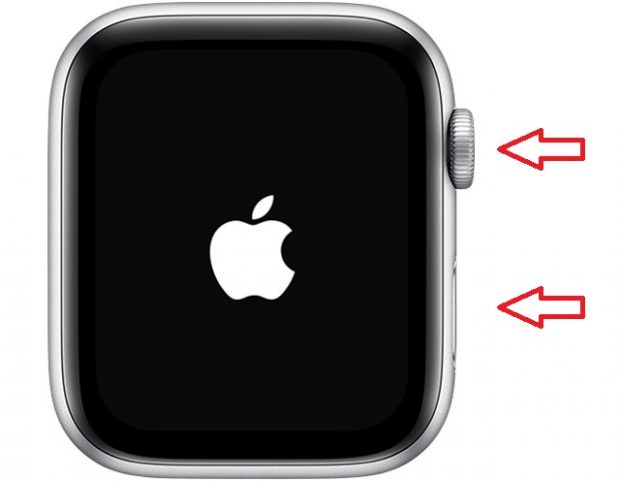
Your watch should regain its speed and all of its functions. If this is not the case, it may be necessary to think of a reset or a visit by Apple customer service.