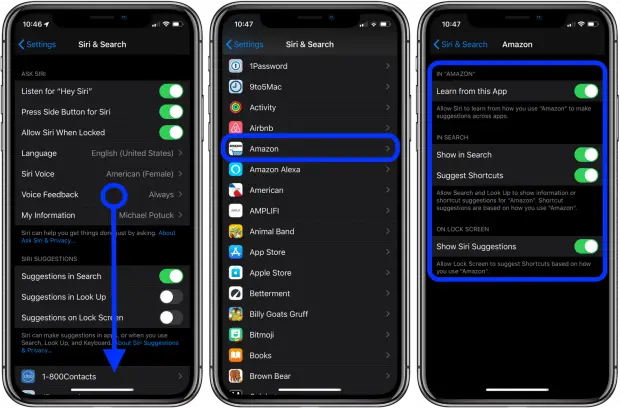If the personal assistant of the Apple is sometimes useful, it sometimes happens that its omnipresence interferes with the use of its iPhone. Fortunately, Apple offers users the opportunity to customize Siri's suggestions, or even delete them. An assistant who adapts to your needs.
As an assistant, Siri bends over backwards to prevent the user from forgetting an appointment or an important task. This is why it displays reminders or suggestions on the iPhone screen. But sometimes these messages are a little too personal which can be very annoying if a person perceives the message.
In addition, among all the notifications, Siri's suggestions are not always the most interesting or relevant and can take the place of more important notifications.
In either case, a quick tour of the Apple Personal Assistant settings can be very useful.
To configure Siri messages, go to the device settings and select "Siri and search". On the new page, scroll down until you see "Siri's Suggestions". You can then decide the fate reserved for notifications from the personal assistant.
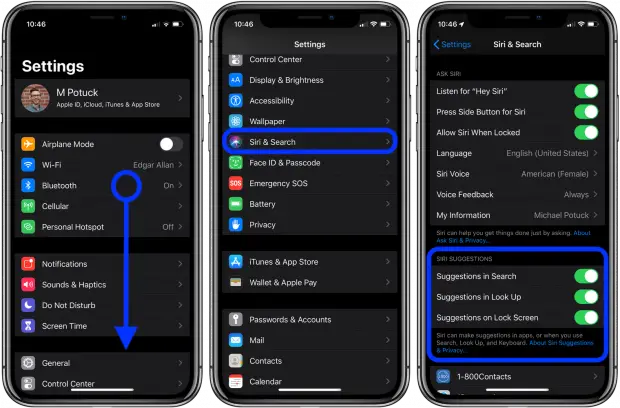
Credit: 9to5Mac
It is interesting to note that Apple has divided Siri's suggestions into several points. This allows users to take advantage - or not - and as they wish of the support of the virtual assistant of the Apple.
To protect your privacy, you can deactivate the "Suggestions on the locked screen" option. On the other hand, if you like Siri's suggestions during your research, you can leave the option activated. Same for definitions.
Toggle suggestions by app
It is also possible to configure Siri's suggestions for certain applications. Just swipe down when you are in the personal assistant settings (Settings> Siri and searches), in order to see the list of applications linked to Siri. All you have to do is select the apps that interest you and deactivate the "Show Siri suggestions" option.