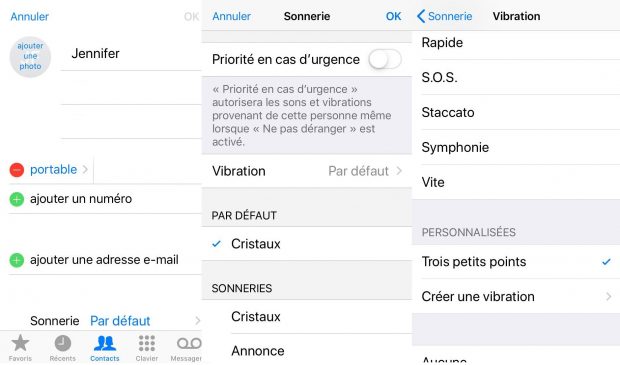Beyond the ringtone, it is also possible to customize the vibrator of your smartphone.
Each user is different. One may prefer a silent iPhone, which only signals notifications by vibration, while another prefers more noisy settings. If it is possible to configure the sounds for different notifications, it is just as possible to customize its vibrator.
So you can assign a special vibration to your favorite contacts. Even better, you can create your own vibrations.
To configure the vibrator and create your own version, go to your iPhone settings, then "Sounds". In the list, select "Ringtone" in order to bring up the list of ring tones available by default. At the very top, press "Vibration".
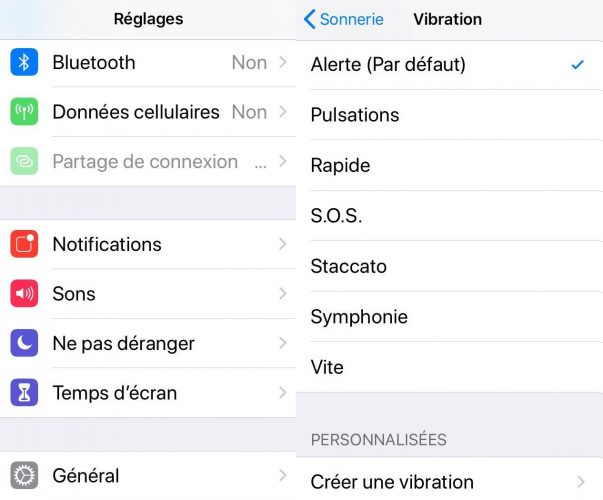
In this new window, several basic types of vibration are offered to you. It's up to you to choose one or the other or to create one. By clicking on "Create a vibration", you set the tempo. You can actually create your own vibration. Thus, your SMS will be signaled by three separate long vibrations, for example. Up to you.
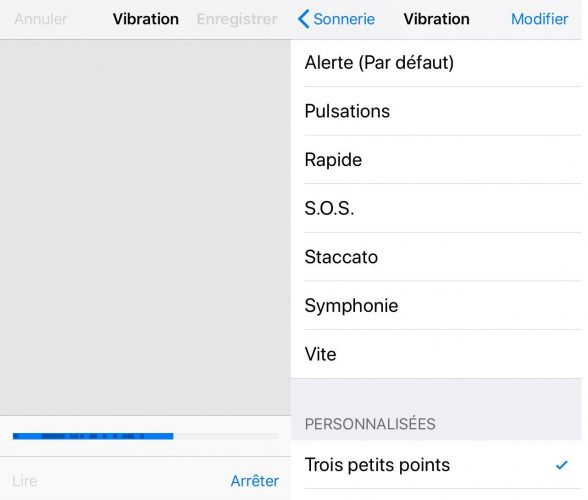
Then open your address book to assign your new vibrator to one or more of your contacts. Once you have found the contact you are interested in, select it and press "Edit". Finally, whether as a ringtone or for text messages, you can choose to assign a vibrator to one or the other. To do this, simply click on "Ringtone" or "Sound SMS", then choose from the list of ringtones and vibrators offered.