Set a radio as an alarm ringtone on an iPhone
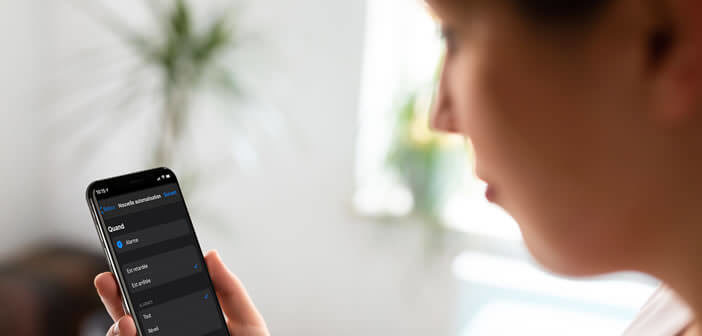
Waking up is certainly the least pleasant thing there is. Rather than start the day with an overly aggressive ring, why not choose your favorite radio station. Music, info, weather you choose the station you like and the iPhone will turn it on in the morning when you wake up..
Set a radio as an alarm ringtone on an iPhone
Are you looking for a solution to get up in the morning on the right foot? Do you remember with nostalgia your good old clock radio? While many users are content to use the strident ringtones of the iPhone to wake up every morning, others prefer a milder method.
Because it is very complicated to get out of the duvet, we offer a simple method to turn your iPhone into an alarm clock. And contrary to what many people think, the Apple smartphone is quite capable of waking you up to the sound of your favorite radio station..
- Launch the Shortcuts app
- Click on the automation tab placed in the center of the window
- Press the button create personal automation
- Select alarm in the events section
- Check the box is delayed to start the radio as soon as you click on the alarm snooze button
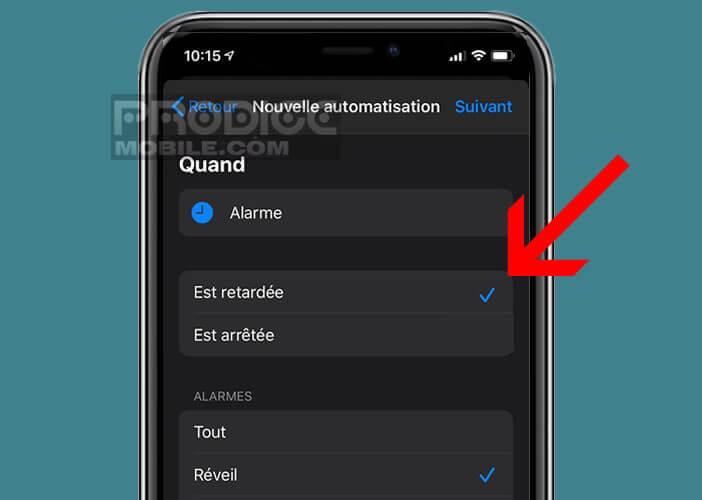
- Check the alarm clock
- Press the next button
- Now click on the add action button then on the Apps icon

- Select the Music app
- Check the play music box
- Click on the music link
- Select the radio option then choose the station of your choice in the recently listened to section
- If your favorite station does not appear, you will have no other choice than to open the music application and search for it in the corresponding section.
- After listening, it will automatically appear in the recently listened section
- Return to the shortcuts application
- Choose your radio then press the following button
- The new window will display the details of your new shortcut
- Disable the option ask before starting
The next time your alarm clock goes off, your iPhone will start playing the previously programmed radio station as soon as you click the snooze button. Unfortunately, it is currently impossible to start the radio as soon as the alarm is triggered.
If the system seems too limited, know that it is possible to set Spotify as a wake-up ringtone. Whichever you choose, consider testing during the day to make sure your programming is working properly..
It would be really annoying for you if your iPhone didn't ring in the morning. Unless you are looking for an alibi for arriving late for work. Not sure, however, that your boss likes the joke. Once your tests are finished, don't forget to put back the exact time you woke up.
Finally some of you may prefer to go back to the good old clock radio. Know that today's models no longer have anything to do with older devices from the 80s. Sizzling sound is now a thing of the past. The services offered by these new clock radios have nothing to do with those of 40 years ago.