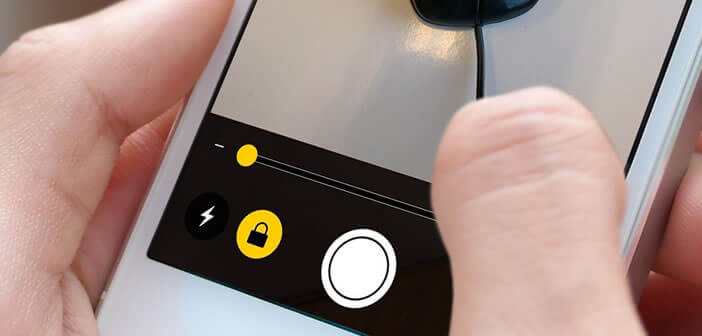
After 40, many people find it difficult to read the fine print or distinguish words. This can be very annoying in everyday life. If you can not read the newspaper or decipher the labels, know that it is possible to get help from your smartphone. We explain how to turn your iPhone into a magnifying glass..
Difficulty seeing up close
You may be affected like millions of people around the world by a natural phenomenon called presbyopia . As the years go by, the eye gradually loses its flexibility. This irreversible aging is characterized by difficulties in seeing clearly up close, reading the fine print in the newspaper or performing meticulous work.
Obviously technological innovations are now able to relieve most of these visual disabilities . Surgery, glasses, lenses can remedy these disorders and thus regain reading comfort..
If, despite the use of these tools, you continue to have difficulty reading the inscriptions on certain packaging, why not use the magnifying glass function of the iPhone . Once activated, you will be able to magnify any text and this whatever the support.
Activate the magnifying glass of the iPhone
Like all iPhone owners, you know that the Apple smartphone is used for almost everything and even to make calls. This real Swiss Army knife can be a GPS, a portable music player, a television, an electronic diary, an alarm clock, a notebook and even a magnifying glass. And yes we can use the photo sensor of the iPhone to decipher the small characters on paper prints..
- Click on the Settings icon
- In the new window, press General then Accessibility
- Locate the Magnifier line placed just below Zoom

- Click on the mention no
- Press the magnifying glass switch to activate the function (it will turn green)

Decipher the fine print with your iPhone
Here you have just turned your iPhone into a real magnifying glass capable of obtaining the enlarged image of any object. Even unlike a traditional optical instrument, the magnifying glass of the iPhone will allow you to vary the level of magnification and improve the readability of the object by modifying the contrast and the brightness.
- Press the Home button on the iPhone three times to start the magnifying glass function
- Place the photo sensor of your mobile on the item to magnify
- Move the slider to adjust the magnification level
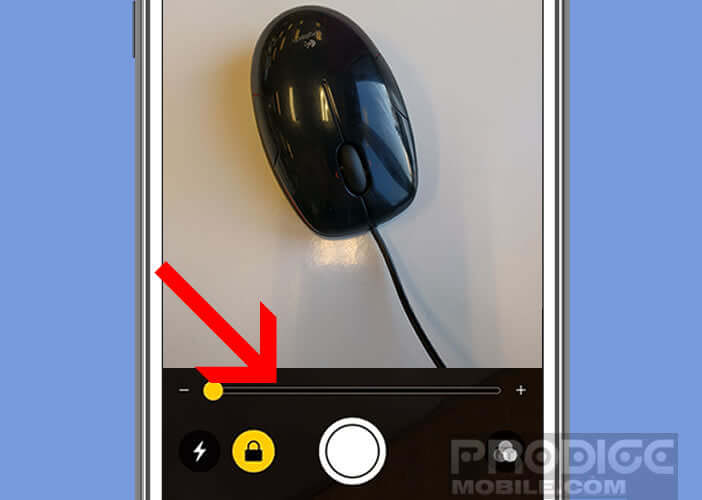
- Click on the flash button to improve readability, especially in dark areas
- Press the icon in the shape of 3 circles to modify the image parameters (brightness and contrast)
Note that the magnifying glass of the iPhone has a very ingenious function to eliminate hand tremors.  To activate and freeze the image, simply click on the large white button.
To activate and freeze the image, simply click on the large white button.