
Do you dream of becoming an influencer on YouTube? Making a video requires mastering a few techniques. This guide will teach you how to turn your iPad into a prompter to improve your speech in front of a camera..
Make a prompter using an iPad
Do you envy the perfect diction of TV presenters? You don't become a seasoned speaker overnight. You can learn to articulate and control the flow of your speech well. Many youtubers also use online diction courses.
For people in a hurry who want to produce quality content and collect hundreds of likes, know that there are tools to help you chain text naturally without any hesitation, such as the prompter..
Imported from the United States at the end of the 1950s, this device placed in front of the camera lens makes it possible to read text while fixing the lens. It is the essential tool for making sequences with a minimum of cuts, even if you do not know your text by heart. Television professionals themselves admit to using this process.
Use Pages Prompt Mode
Obviously such a device has a cost. But you will see that thanks to the iPad it is possible to drastically lower the rating. Indeed, many people ignore it but the Pages (word processing) application for iOS has a prompter function..
- Launch the Pages app
- Open the document containing the text to read in front of the camera
- Press the menu button Plus at the top right of the screen
- Click on the prompter mode option
- Press the Aa menu
- Select the font size and color
- Activate the automatic scrolling function
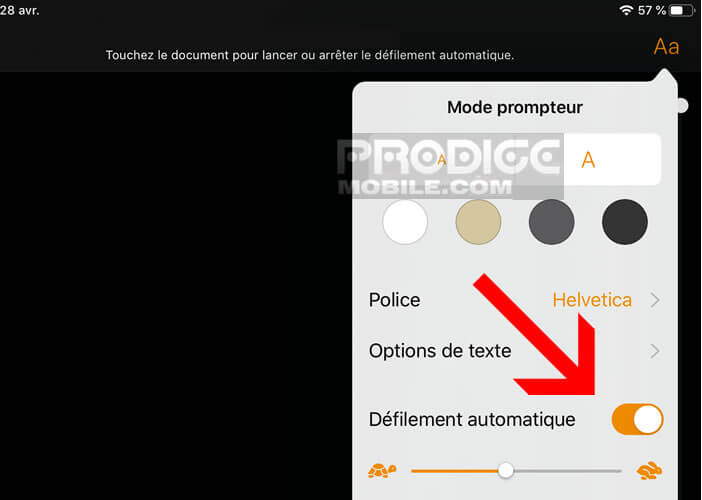
- Vary the slider to change the scroll speed
A press on the screen is enough to start reading. The text is then displayed on a black background to allow a more fluid reading. Only regret, the application does not offer any option to reverse the text.
How to use your prompter
The device presented in the previous chapter will help you to speak in front of the camera without giving the impression of reciting a text. Unfortunately with this tool, it is practically impossible to keep your eyes on the camera.
To obtain a professional quality rendering, it is better to invest a hundred euros in a real portable mini prompter. You will find this kind of accessory on e-commerce sites like Amazon.
This kit attaches to the lens of your camera. Once installed, simply place the tablet on the display and launch the application. The iPad screen is directly reflected on the two-way mirror of the 45 degree prompter so that you can read the text while looking at the camera.
You will then need an application capable of displaying your text in mirror mode. There are several sites on the net offering this type of service. Otherwise there are applications like Teleprompter Pro. The advantage of this prompter is that it can be used even if you are not connected to the internet. The tool offers different customization options.
- Text size
- Scroll speed
- Background color
- Ability to control scrolling via your connected watch (for the paid version)
Now you just have to practice reading a text with the prompter. If possible try to articulate well while trying to stay as natural as possible. Also remember to take care of the editing of the video and the way you dress. You are there above all to seduce the public.