
The Disney + video on demand platform offers an automatic episode playback system. This feature can quickly become annoying, especially for people who are used to falling asleep in front of their television. This guide will teach you how to deactivate the automatic playback of episodes after the same series..
Prevent the Disney + app from launching videos in succession
Streaming video viewing is experiencing unprecedented growth. Large platforms compete in creativity to retain their subscribers. Some of them like YouTube, Netflix or Disney + have a function capable of automatically launching the next episode following the one you are watching.
Even before the end credits appear, a small banner is displayed in overlay on your screen with a countdown. Without any intervention on your part, another episode of the series will launch on its own after 10 seconds..
This device will delight fans of Binge-watching (burst viewing). As a reminder, this practice consists of watching all the episodes of a series in one go. But now, this feature is not for everyone's taste.
If you are not careful, you risk accidentally exploding your mobile plan. It is very difficult to hold an entire month without exceeding the data limit allocated by your mobile operator when you spend hours watching episodes of a series..
It can also bother people who have gotten into the habit of watching a series before falling asleep. The episodes will follow each other during your sleep and the next day you will not be able to resume reading where you left off.
Block auto play from app settings
Fortunately, the Disney Plus application has an option to disable automatic video playback. The operation is carried out directly from the application settings. Here's how.
- Open the Disney Plus app on your smartphone, your tablet
- Click on your profile icon at the bottom of the window
- Press the blue button edit profiles
- Select the profile for which you want to stop automatic video playback
- Tap the switch to prevent the app from automatically launching the next episode
The episodes of your favorite series will no longer be linked automatically. Do not forget to close social networks and avoid visiting the series fan forums so as not to know the end and not to be spoiled.
Disable background videos
During your navigation in the Disney catalog, you have certainly already realized that the platform automatically launched the trailer of the title consulted. Some people find this feature very annoying.
Note that it is possible to deactivate the automatic playback of preview videos. Please note this option can only be found on the website of the streaming service. It is not available from the mobile application.
- Open your computer's web browser (Chrome, Safari or Firefox)
- Enter the Disney Plus site URL in the address field: https://www.disneyplus.com/fr-fr/
- Press the identify button and enter your email address and password
- Click on the menu button at the top right of the screen
- Tap edit profiles
- Choose the profile of your choice
- Disable background video option
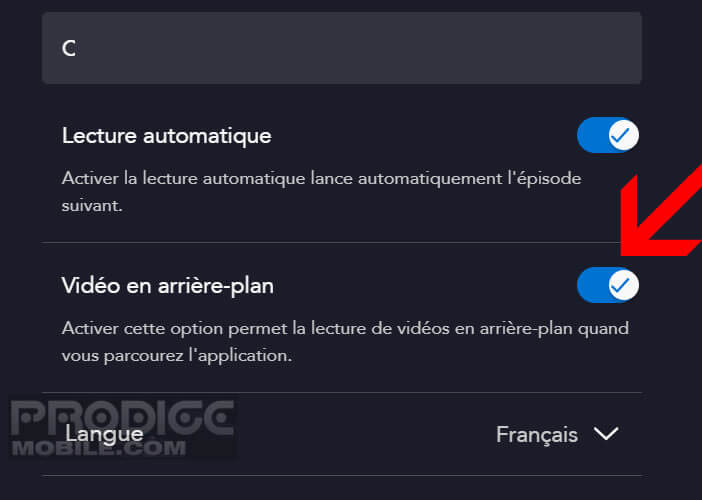
You now know more about how Disney's streaming service works. Feel free to ask your questions in the comment section at the bottom of this article.