
This morning when you get up, you note with fright that your Instagram account has been deactivated. Error in handling, hacking or non-compliance with the conditions of use? Whatever the reason for this ban, nothing is lost. Below is the full procedure for reactivating an unfairly blocked Instagram account..
Why was my Instagram account blocked?
To fight online harassment and the dissemination of hateful content, Instagram has implemented various moderation tools. The latter are capable of detecting abuse, offensive content but also all publications that do not respect the rules of use.
Instagram doesn't skimp with the rules. Any infraction is sanctioned by an immediate deactivation of the account. However, the social network is not very vocal about the reasons that led to this ban..
In general, as soon as an illegal activity is detected, the user sees a pop-up window indicating that his account has been blocked without further details. In order to avoid making the same mistake twice, here is a list of the main reasons why Instagram is blocking a user
- Posting related to illegal activity
- Hate messages (racist, sexist, homophobic)
- Send spam to other users
- Post nudity images
- Sell Instagram accounts
- Sending many DM (direct message)
- Mass Follow or Unfollow operation: operation consisting of subscribing or unsubscribing to a very large number of users in a very short period of time
- Too many likes in the past 24 hours
- Publishing copyright protected content
Some users buy followers hoping to boost their notoriety on Instagram in record time. You should know that this practice is prohibited by the regulations of the social network. You risk having your profile blocked. As a reminder, here is the procedure to delete your Instagram account.
Recover a disabled Instagram account
We will now see how to reactivate an Instagram account. And the good news is that the operation is not too complicated to perform. By following this manual you should be able to access all your photos again..
- Launch the Instagram app
- Enter your username and password
- A message informs you that your account has been deactivated
- In this pop-up window is a link to know more
- Click on it
- Then follow the instructions displayed on the screen
If an identification problem prevents you from accessing your account, click on the link to get help to connect. Then follow the steps on the screen. You will then receive a link directly in your mailbox in order to create a new password.
You can also do this directly from your computer's web browser. To do this, simply open the contact page of the Instagram site and then fill out this form. 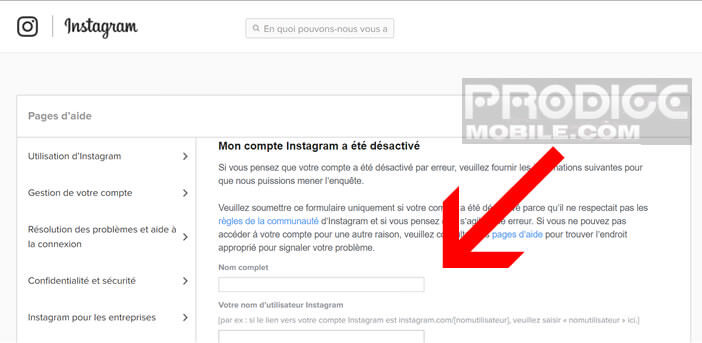
You should receive a response to your request after a few days. If you don't get anything, don't hesitate to repeat the process described above. Here is the procedure for contacting Instagram support. Note that in the event of a repeat offense, the chances of being able to recover your Instagram account are practically zero.
What should I do if my Instagram account has been hacked?
Security is a top priority for Instagram. Your account may have been deactivated due to problems with a hacking attempt. The purpose of this ban is to prevent the hacker from publishing content for you or from illegal use of your content.
- Open your webmail
- Connect to the email address used when registering for Instagram
- Look for the Instagram email telling you that your account has been hacked or someone has tried to change your email address
- Follow the instructions given in the message
- Generally just click on the link cancel this change
Cases of piracy are not uncommon. Most of the time, hackers change your account password so that you can no longer access your profile. Faced with such a situation, we must act quickly.
- Open the Instagram app
- Click the Get Help link to connect
- Enter your username
- Click on the link need more help
- Then choose the section my account has been hacked
- You will be asked to reset your password
In some cases, Instagram will send you an email asking you to prove your identity. You will then need to send a photo of yourself and the security code. With a little patience, you should normally recover your Instagram account.