If your Instagram account has been hacked, act quickly to avoid further damage and to maintain control of your account. In this guide we explain what signs there are of a hacked account and show you how to get your account back.
Signs that your Instagram account has been hacked
The easiest way to tell that you have been hacked is two things: First, you should be puzzled if posts or comments have been posted or messages sent about your account that you do not know about . On the other hand, you will receive emails from Instagram when someone tries to change important user data such as their email address or password. In this case, too, you should check the situation.
How you were hacked
The way in which someone gained access to your Instagram account determines how you can best proceed in the following.
Either only your Instagram account has been hacked . This can be done, for example, if someone has guessed your password or if you have been the victim of a phishing attack. What you can do then, see this section of the tip .
On the other hand, someone could have hacked your email account . The hacker could then use it to reset the password for your Instagram account and thus access the account. In this case, you probably no longer have access to your e-mail account, which is why you will not receive any notifications from Instagram about password changes. Then, what to do, see below.
Only the Instagram account was hacked
To avoid further damage, you should first of all change the password for your account..
- Read here how to change your Instagram password.
If the password has already been changed by the hacker, you will receive an email from Instagram notifying you of this. To undo the change, follow our guide below: What to do if you no longer have access to your Instagram account .
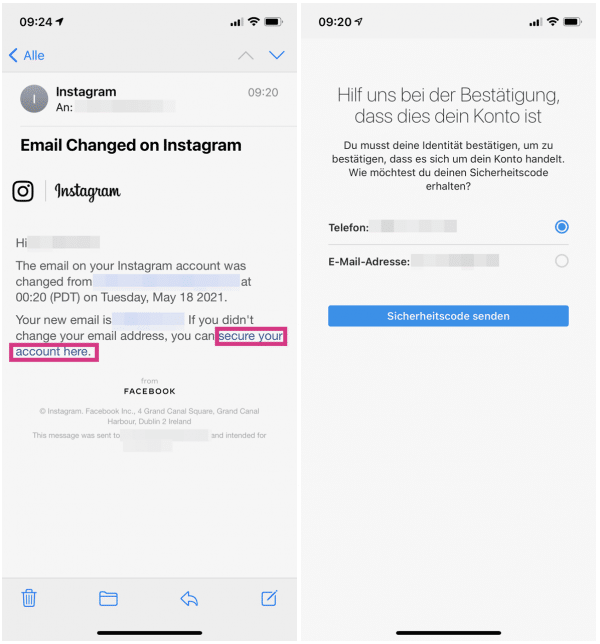
If the hacker has changed the stored email address, you will also receive an email from Instagram . Click on " Secure you Account here ". Then you will be redirected to the Instagram app where you can confirm your identity. You will then receive a security code that you can use to reset your email address..
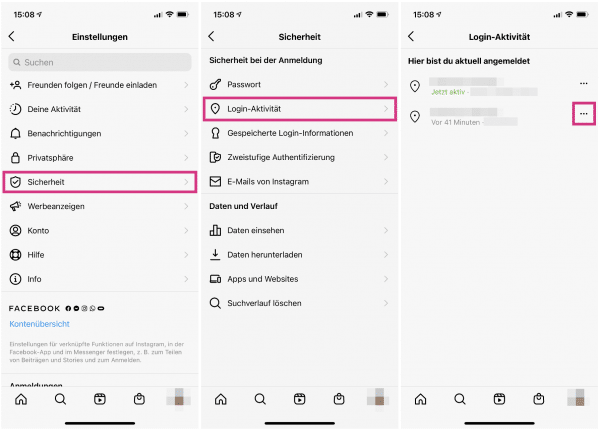
As soon as you have access to your account again, you should delete all logins that you cannot assign. To do this, go to the Instagram settings and tap on " Security "> " Login activity ". For all devices that do not tell you anything, tap on the three dots and select " Log off ".
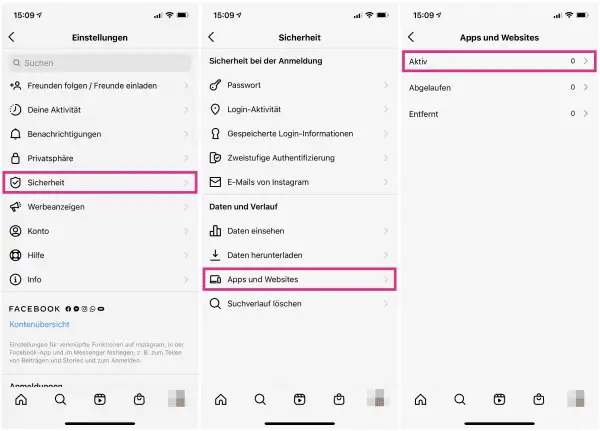
You should also terminate access to third-party applications . In the past, these gave hackers the opportunity to gain access to Instagram accounts relatively easily. To do this, open the Instagram settings as well , tap on " Security "> " Apps and websites "> " Active " and remove all apps.
To protect yourself against further hacker attacks, you should also activate two-factor authentication with an authentication app - this makes it much more difficult for hackers to hack your account.
- We explain here how to activate two-factor authentication on Instagram.
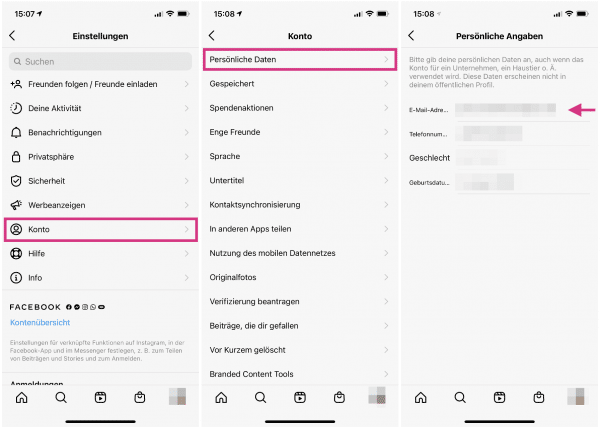
If you have another e-mail address, it also makes sense to change the e-mail address that is stored in Instagram. To do this, go to Instagram settings , tap on “ Account ”> “ Personal data ” and adjust the email address. Then confirm the new address with the link that Instagram sends you about it.
With these tips you should now be in control of your account again and have secured your account against future hacking attempts. To avoid falling victim to a phishing attack, you can also take a look at our tip on phishing.
The Instagram account and the email account were hacked
If you don't have access to your email account, you'll need to do something different to regain control of your Instagram account. How exactly, depends on whether you still have access to your Instagram account, for example via the app on your smartphone.
You still have access to your Instagram account.
Adjust the password for your Instagram account as soon as possible, as long as the hacker has not already done so. Assign a new, secure password that only you know.
- Read here how you can change your Instagram password.
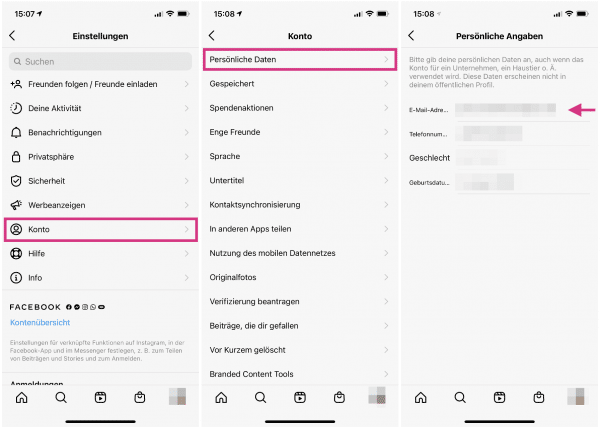
Then change the email address that is stored in your Instagram account. To do this, open the Instagram settings , tap on “ Account ”> “ Personal data ” and change the email.
You should also activate two-factor authentication as soon as possible . Do not use an email address for this, but an authentication app on your smartphone.
- Read here how to activate two-factor authentication on Instagram.
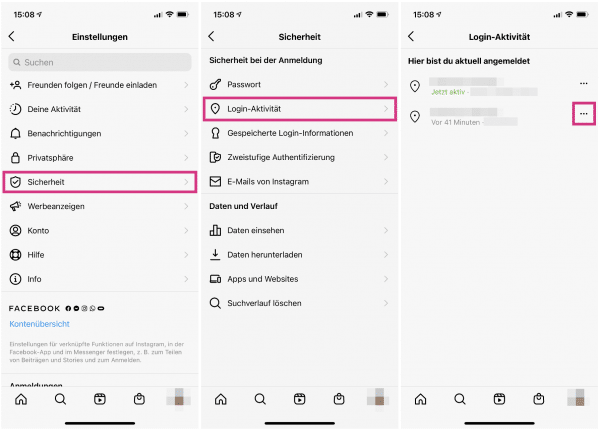
The two-factor authentication means that the hacker can no longer log into your account again. If he has already logged in, he still has access. To remove the hacker's login , go to Instagram settings and tap on “ Security ”> “ Login Activity ” and remove any devices that don't tell you anything. To do this, tap on the three dots and select " Log out ".
First of all, your account is secured. However, by having access to your email account, the hacker can undo your changes to your password and email address. It will then no longer be in your account, but neither will you. If you get access to your e-mail account again in a timely manner, this is no problem, because you can then simply reset the password yourself. If you do not get access back, use the following instructions .
You no longer have access to your Instagram account
- Open the Instagram app, in which you probably only see the login screen at the moment. There tap on “ Forgot your password? ".
- Enter your Instagram username and tap Need More Help? ".
- A window will open in which you can have a registration link sent to you. Unfortunately, if you do not have access to your e-mail address, that will not help you. So tap at the bottom on " I do not have access to this e-mail address or telephone number ".
- Now you can submit a support request to Instagram. Please provide the reason and an email address to which you have access.
- You will then receive a message to this e-mail address with further instructions to confirm your identity. As the legal owner of the account, you should be able to provide this relatively easily. This will quickly give you access to your account again.