If the Instagram app crashes a lot, that's pretty annoying. Fortunately, the cause is usually not a serious error, but an overloaded cell phone memory or a missing update. This article will walk you through how to fix the problem and get the Instagram app working again.
Instagram is crashing - here's how to fix it
The screen freezes and after a while the message "App paused" appears - Instagram has crashed. Or you just get kicked out of the app. If this happens more often, it can have various causes. Most of the errors that cause Instagram to crash are easy to fix yourself:
Overloaded memory
With older smartphones in particular, the main memory can be overloaded if too many or complex applications are open. One solution to this is often to close the crashed app and other apps that are not needed . For Android, press and hold the Home or Menu button, for iPhone, swipe slowly from the bottom up. You will then see all open apps and can close them individually or all at once. After that, start Instagram again.
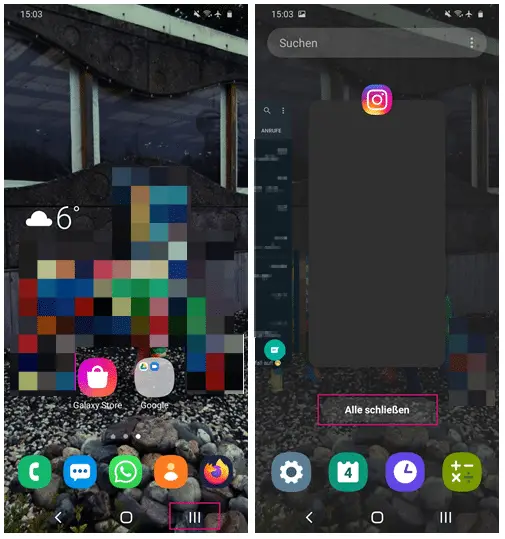 If your phone's memory is overloaded, it can help to close running apps.
If your phone's memory is overloaded, it can help to close running apps. Another possibility to relieve the working memory is to restart your device . To do this, press and hold the power button on the edge of your device until the start options appear. Then select "Restart". After the restart, open Instagram again..
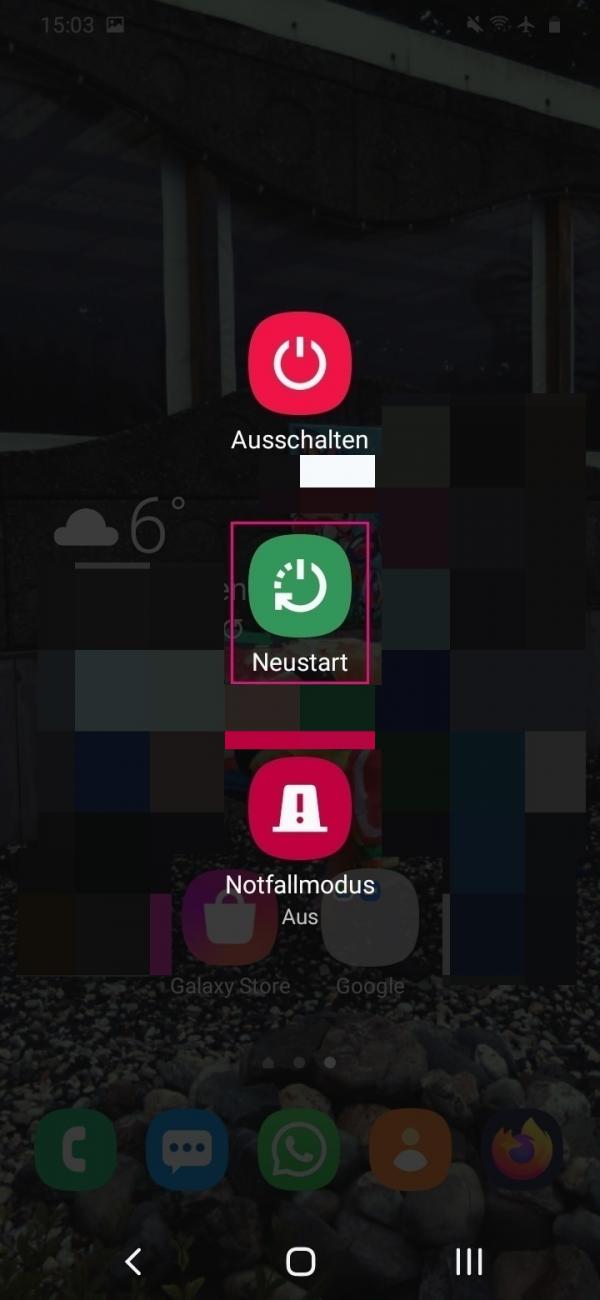 To restart your phone, press and hold the power button, then select "Restart".
To restart your phone, press and hold the power button, then select "Restart". Uninstalling and reinstalling the app often helps to fix crashes.
Overloaded cell phone or app storage
Even if your phone's permanent memory is too full, it can lead to app crashes. To fix that, you can delete temporary files from your smartphone. To do this, go to the settings and then to the point "Storage". Here you search for “free up space” or “delete temporary data.” You can also move photos and videos that you don't need to another device or to a cloud..
On Android, you can also clear temporary data and the app cache directly for Instagram. To do this, go to "Applications" or "Apps" in the settings of your mobile phone and look for Instagram in the list of your apps. Tap it, then tap Storage. Here you can now "delete data" and "empty cache". After that, restart your phone.
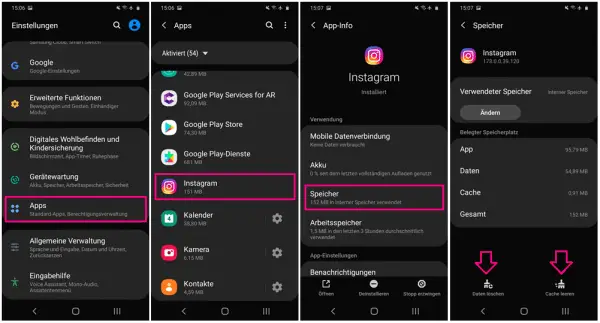 On Android smartphones, you can empty the app cache in the app settings.
On Android smartphones, you can empty the app cache in the app settings. Upcoming updates for Instagram
Another cause of repeated app crashes can be that your Instagram version is out of date. You should therefore check regularly in the app or play store for new updates for the Instagram app. If so, install it. Alternatively, you can uninstall and reinstall the entire Instagram app. Your data will be retained.