Enjoy animated gifs on Facebook How to download a gif on Facebook

Everyone knows how to post photos on Facebook. However, many users are unaware that it is possible to share animated gifs directly on Facebook without using an image hosting service. And given the enthusiasm for these little animations on social networks, it would be a shame to deprive yourself of them. Today we explain how to share a gif on Facebook..
Enjoy animated gifs on Facebook
Mark Zuckerberg's social network hesitated for a long time before adding animated gif support to its platform. Fearing drifts, Facebook prohibited users from hosting their gif directly on its platform. It was then mandatory to go through an image hosting specialist in gif like Giphy and then post the photo link in its comment.
Fortunately, this period did not last long. Pressured by the competition, Facebook decided to add a new function making it easy to find gifs to share without leaving the platform. Here's how it works..
- Connect to your Facebook account
- Click on the What do you mean or Write a publication form at the top of the page
- Enter your text or comment
- Tap the icon (3 small dots aligned) located to the right of the mood emoji
- In the new opened window, click on Gif
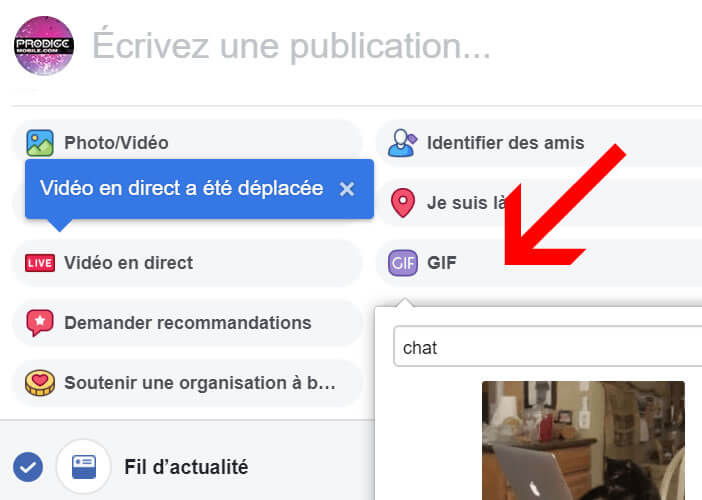
- Click on the form to find gifs
- Perform a keyword search from the Facebook database
- Select the animation you want to add to your post from the list
- Press the Publish button
The animated gif will then launch automatically (autoplay) when a Facebook user comes across your publication, as if by magic. Important detail, it is possible to integrate an animation on your profile, a page, a group and even a Facebook comment.
You may be wondering why animated gifs are so popular on social media. As the saying goes, a picture is better than long speeches. This image format is perfectly suited to express an emotion or a reaction to a given situation..
How to download a gif on Facebook
Imagine that you do not find your happiness bet the many animations offered by Facebook. No problem. There are many search engines on the net specializing in animated gifs. This is the case for example of the Giphy application.
- Open a window in your web browser
- Enter the URL of the Giphy site, namely: https://giphy.com/
- Select one of the proposed headings or enter a search term in the search form (congratulations, congratulations, thank you, laughs etc.)
- Lower the window to display all the proposed activities
- Once you've found the gif you want to add to your post, click on it
- On the next page, press the copy link button
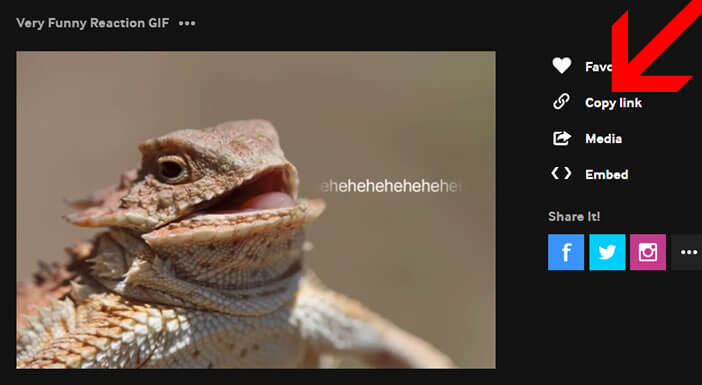
- Select the short link box
- Press Ctrl + C to copy the URL address
- Return to your Facebook page
- Copy the link pointing to the gif in your Facebook post
- A small box will open with the animated gif
- Delete the URL of your comment
- If you change your mind and you don't like the gif you selected, click on the little x in the top left of the animation
- Add text if desired
- Click the Publish button
Giphy is now one of the best sources for finding animated gifs on the internet. Don't hesitate to go take a look. There are many other supports such as for example the gif option on the Google Gboard keyboard. And don't forget that animated gifs are nowadays essential. Now that you know how to post animated gifs on Facebook, you won't be able to do without it.