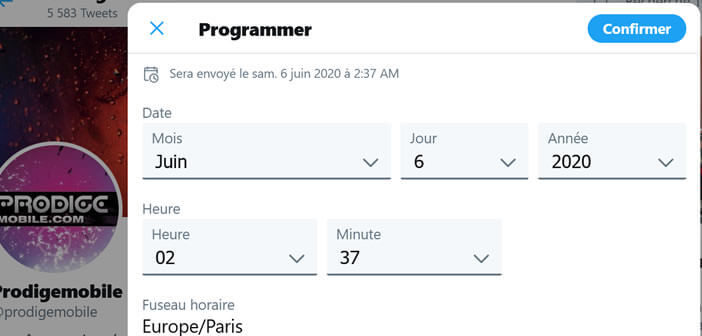
Being productive does not consist in working more but in managing your time better in order to focus on what is important. Rather than posting a publication quickly every day, why not set up an editorial publication calendar. The web version of Twitter has a new tool for scheduling tweets in advance..
Plan your posts on Twitter
Social networks can quickly be time-consuming. To succeed on Twitter and develop your subscriber community, you must optimize your working time. And this requires the establishment of an editorial calendar.
By planning your tweets in advance, you free up time for other tasks. You establish in advance the subjects to be treated according to the events to come. In this way, your Twitter account remains active even during your absence..
Note also that it is easier to write a tweet in advance in good conditions rather than in a rush. Producing content in a hurry without any thought or strategy is totally useless. To fully exploit the potential of Twitter and generate traffic, your tweets must interest your readers.
Posting on social media takes time. If you want to get real results, you must plan your publications. There are very good curation tools (Hootsuite, Buffer) to automatically plan your tweets. Unfortunately most of them are chargeable..
The good news is that it is now possible to schedule tweets in advance directly from the Twitter web interface. To do this, simply write your message and choose the day and time it will be published.
Thanks to this system, you will be able to program content several weeks in advance. You no longer have to worry about your Twitter account. The publications will then be offered to your community. The other advantage is to be able to recycle content.
Schedule your first tweet
While the social network with the blue bird recently launched an automatic tweet removal tool, the platform has just put a new scheduling option online. The latter is still in the testing phase. But the deployment has indeed started. The new functionality is already available for many accounts.
- Launch the web browser
- Open the Twitter site
- Click on the connect button
- Enter your Twitter account credentials
- Press the blue button with a feather icon
- Write your text
- Tap the calendar icon
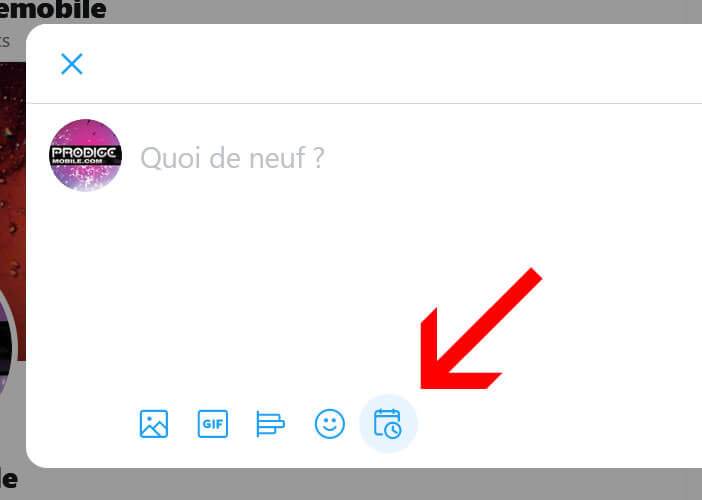
- Then select the date and day of publication
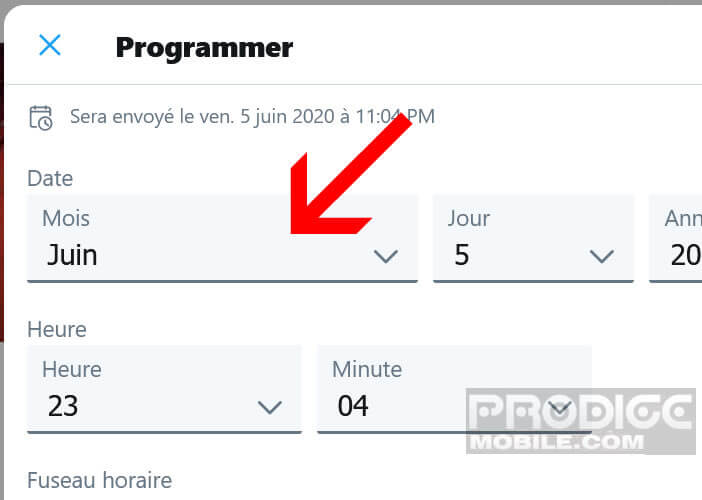
- Click on the confirm button then on the program button
How to manage scheduled tweet
Because you are not immune to an error, we will now see how to modify or delete a planned tweet. The operation can only be done from the Twitter website. The mobile application does not offer access to this functionality.
- Press the blue button to create a new tweet
- Click on the link unsent tweets
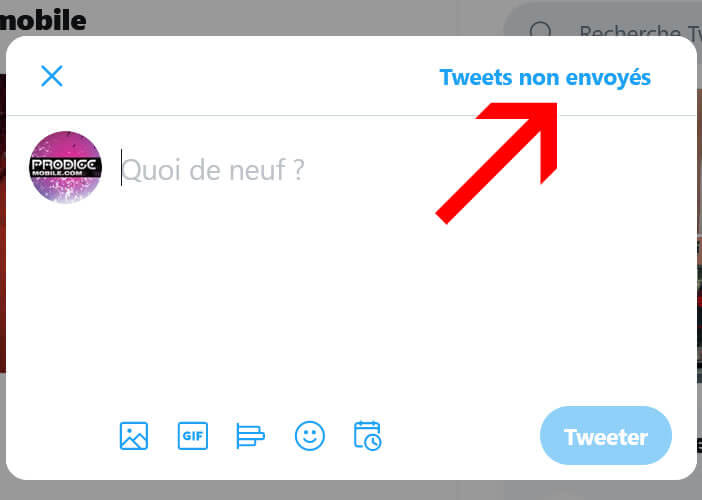
- Select the programmed tab
- Select the tweet to edit
- To delete a publication click on the edit button
- Check the box of the tweet to delete
- Press the delete button
Now you know how to program a tweet from the site. We just have to hope that this feature arrives very quickly on the mobile application.