Social networks offer a large number of options and functions that facilitate their use. One of the tools most demanded by users is the scheduling of publications. Although this tool is already available on many social networks, the truth is that it did not exist on Twitter until now. Thanks to it, we can publish Tweet on the day and at the desired time without having to do it manually at that precise moment.
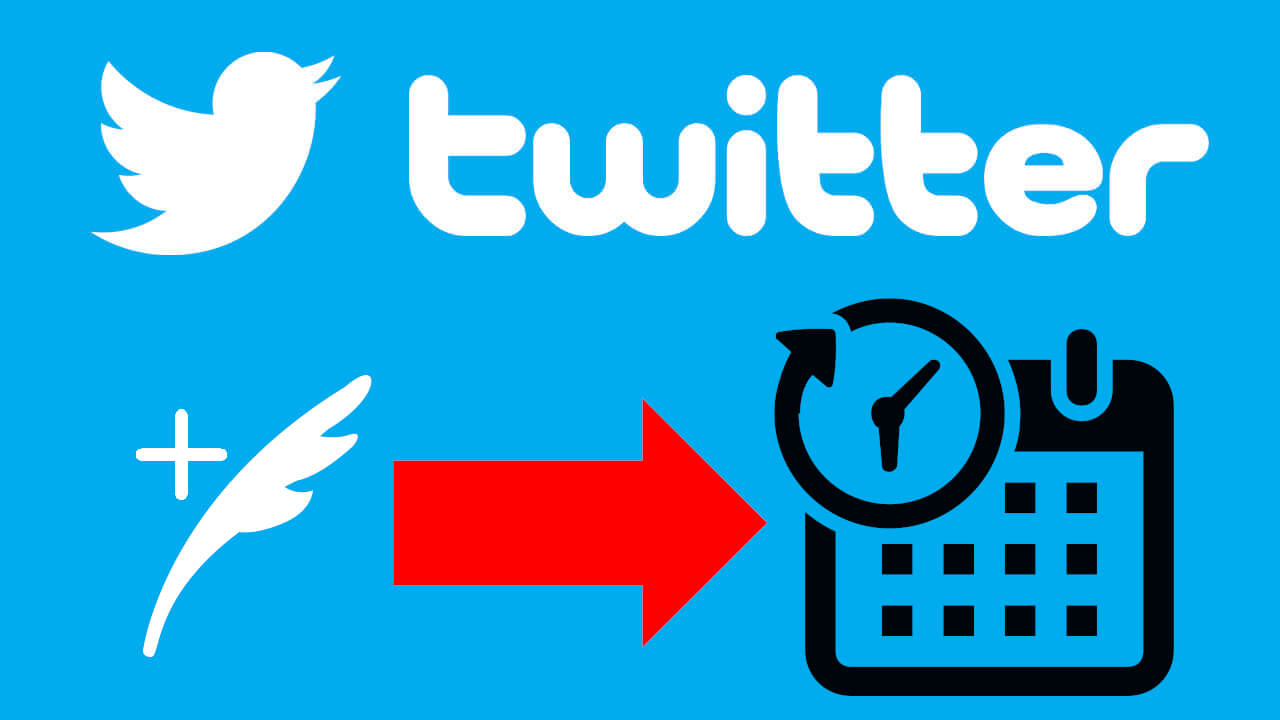
Related: How to report a Tweet on Twitter (iPhone Android or Web)
The scheduling of publications is something widely used in social networks since it allows you to publish content on your profile without having to be present at the moment and time you want to make said publication. Although this tool is one of the favorites of professionals in the sector such as Community Managers, the truth is that it is also used more frequently by users of personal accounts..
Social networks such as Facebook allow publishing programs at a specific time and day. Twitter, even being one of the most popular and used social networks, did not have a publication schedule until now. Therefore, until now, users who wanted to program the publication of their Twitter Tweets had to make use of third-party programs or services through which you can carry out the programming.
As we have said, Twitter has just launched the possibility of scheduling the publication of your Tweets so that they are published automatically at the desired time without having to do it manually..
That said, below we show you step by step how to program Tweet publications on the social network Twitter:
How to schedule the publication of Tweets on Twitter officially and without third-party programs.
1. Log into your Twitter account.
2. Select the blue Tweet button (create a new Tweet)
3. This will open the Tweet editor..
4. Write what you want to publish as well as possible multimedia files or links.
5. When everything is according to your taste, you must select the icon in the form of a calendar.
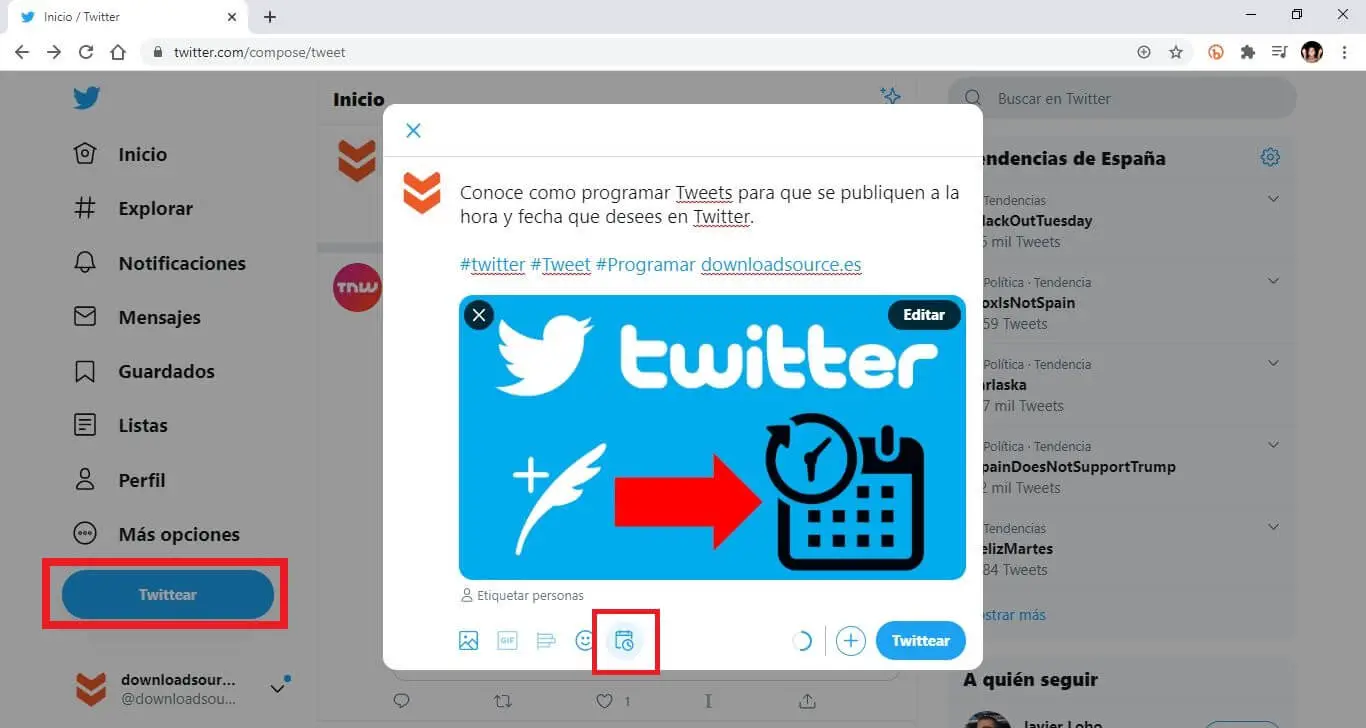
6. This will cause a pop-up window to be displayed in which you will have to provide the date and time you want the Tweet to be published.
7. Once the schedule is configured, click on the button: Confirm.
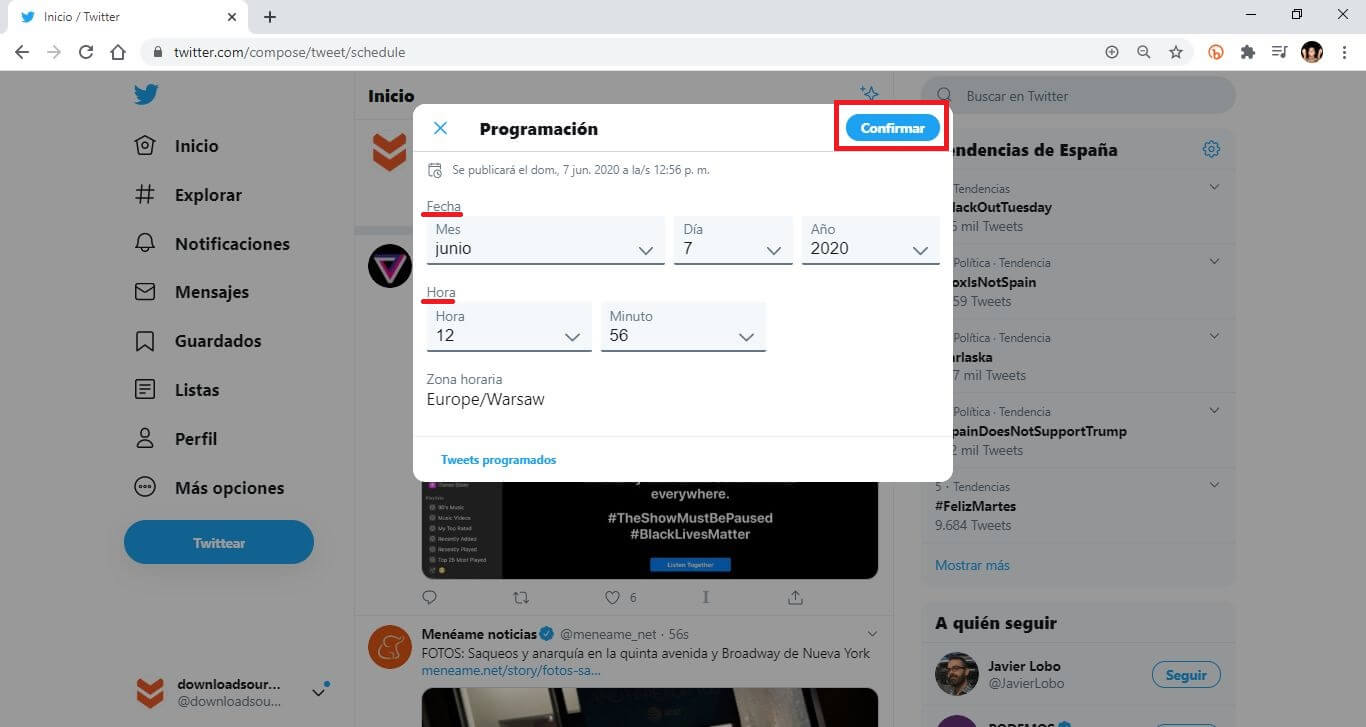
8. Now you will return to the Tweets editor and check with the date and time the Tweet will be published at the top of the editor.
9. Finally, you only have to select the button: Programming.
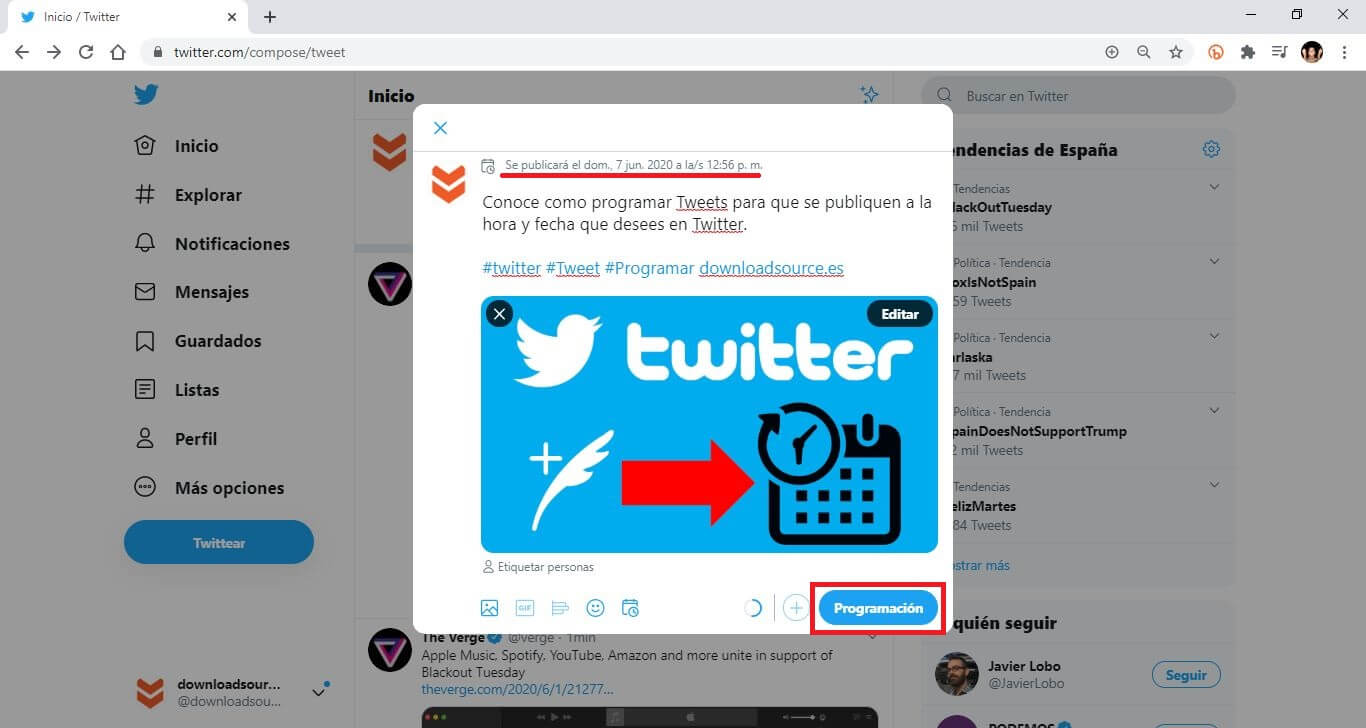
From this moment on, the Tweet will not be published immediately but will be ready to be published on the scheduled date and time. When the exact day and time arrives, the Tweet will be scheduled automatically without you having to interact with the social network.
How to remove or change the schedule of Tweets on Twitter.
1. Log into your Twitter account.
2. Click the blue Tweet button (create new Tweet)
3. When the Tweets editor opens, you will have to select the option of: Tweets not sent
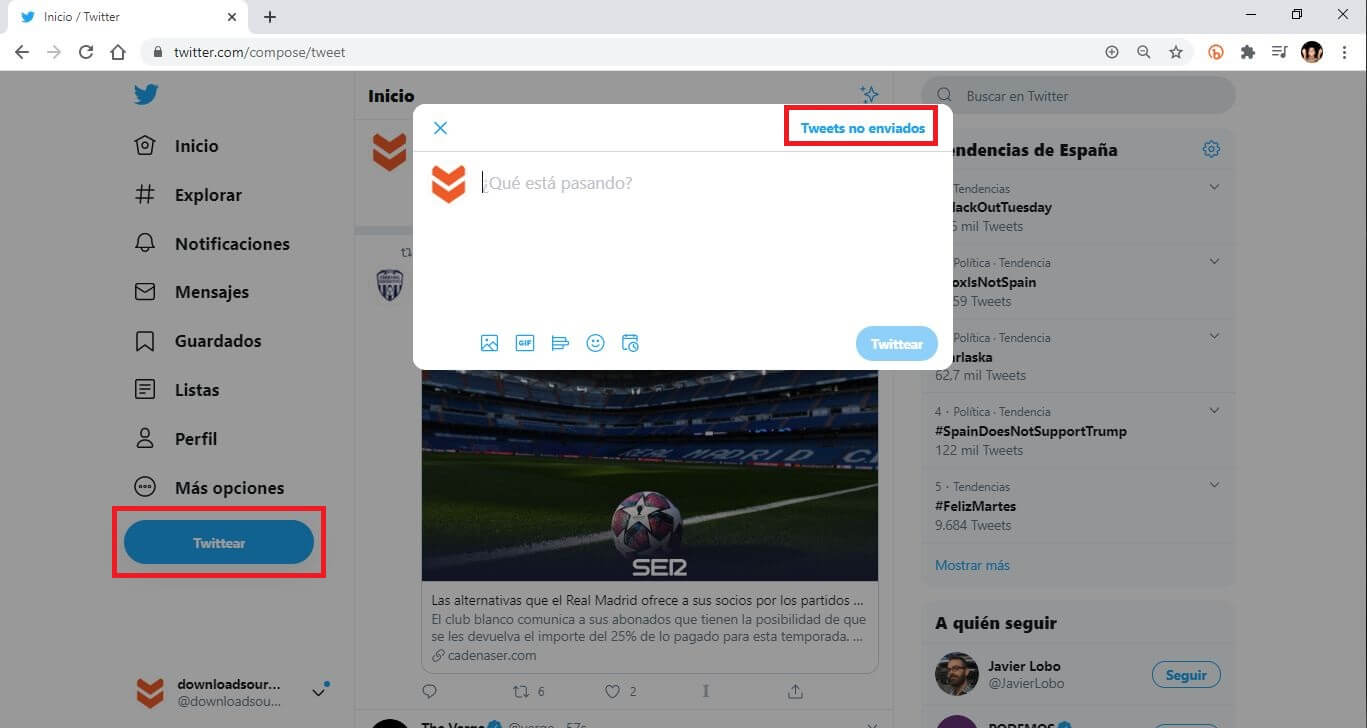
4. This will take you to a new window where you will have to go to the tab: Scheduled
5. A list of all scheduled Tweets will be displayed here.
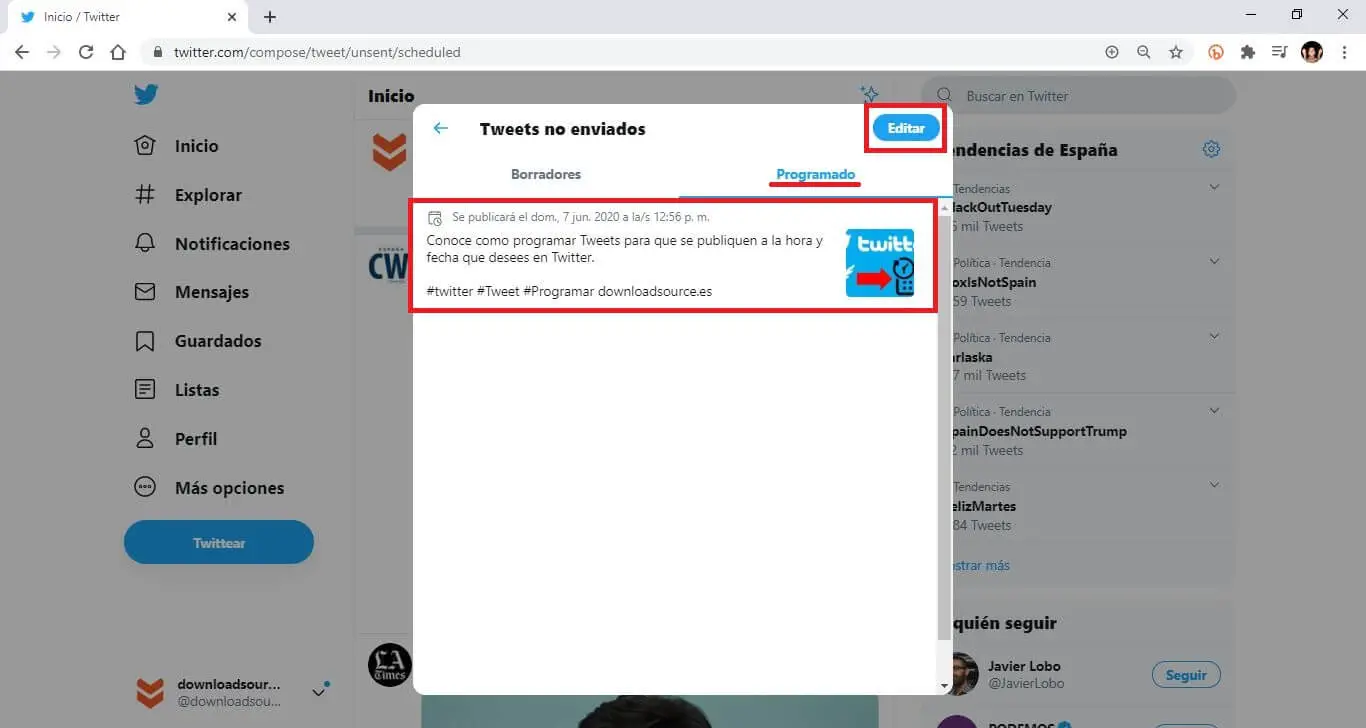
6. Click on the desired Tweet and you will have access to the possibility of changing any element of it, both content and the date or time of programming.
7. In case you want to completely delete the scheduled Tweet before it is published; From the Scheduled tab, you will have to click the Edit button. This will allow you to bookmark the scheduled Tweet and then be able to select the delete option.
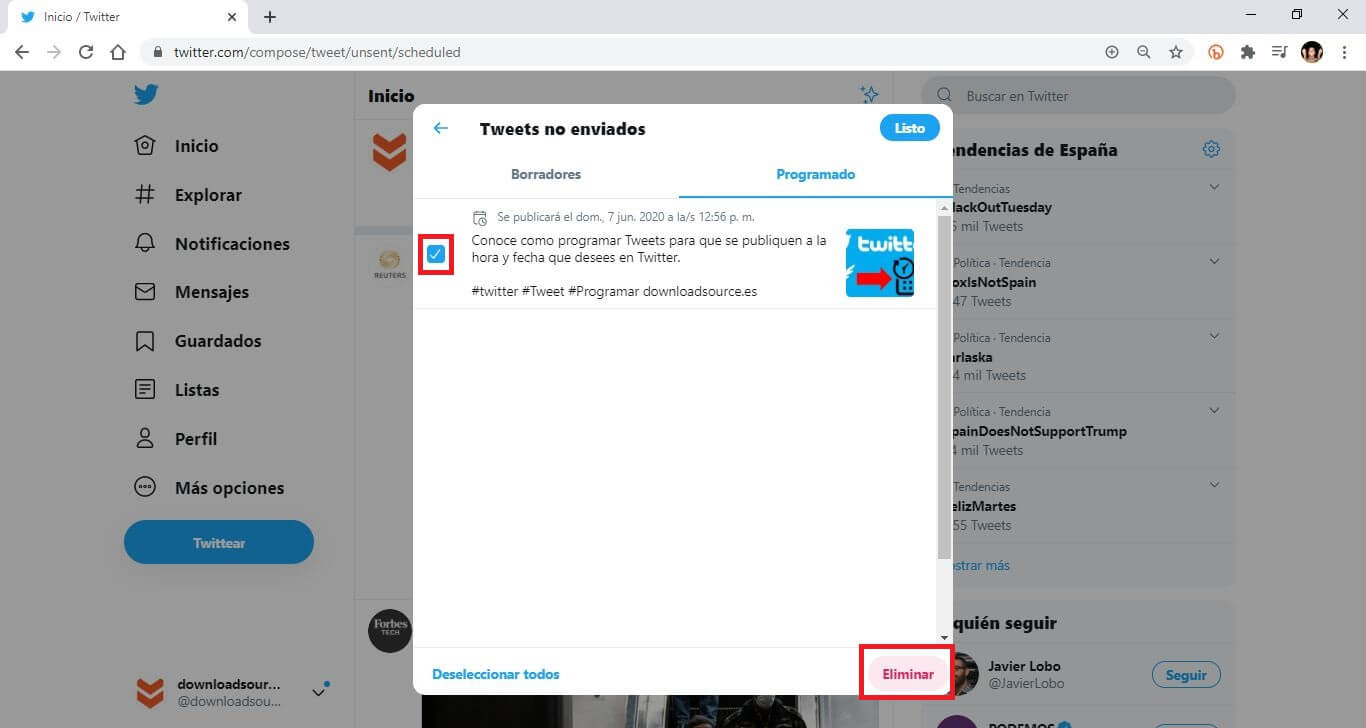
Important Note: It should be noted that the Tweets schedule is currently only available for the Web version of Twitter. However, it is expected that the Tweet schedule will soon be available in the official apps for iPhone and Android.