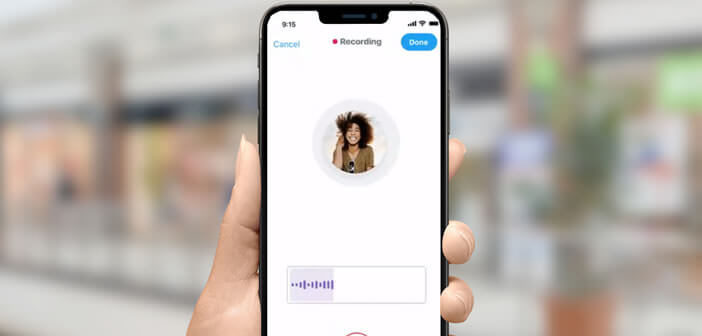
The social network with the blue bird continues to innovate. He has just launched a new feature to publish voice recordings on his news feed. If the limit of 280 characters imposed by Twitter prevents you from expressing your opinion, then why not opt for the voice tweet. You will discover, in this tutorial, everything you need to know about audio messages on Twitter and their use..
Send voice tweets
Popularized by instant messaging platforms, voice messages are a hit with the youngest. The phenomenon is constantly gaining ground. You've probably already met someone whispering in the ear of his smartphone.
More accessible, the audio message is presented as an alternative to the all-powerful text message. It must be said that writing a long message on a touch keyboard can be a long and painful task. And then with this mode of communication you don't have to worry about spelling mistakes or punctuation..
Until now, Twitter only allowed sharing GIFs, videos and images. But things are changing. Users will now be able to post voice tweets. Please note, this functionality is currently reserved for a handful of users. But there is no doubt that Twitter will quickly be able to extend this functionality to all members of its social network.
Post voice recordings on Twitter
The voice will fundamentally change the way we use the smartphone. Twitter could not remain absent from the voice message market any longer. The new functionality is currently only available on the iPhone and iPad..
- Update the Twitter app
- Click on the pen-shaped button to open the message composition window
- A new icon will appear in the application interface. This takes the form of a sound wave
- Click on it
- Then press the record button
- The Twitter app will record everything said on the microphone
- Press the end button to end the recording
Please note that Twitter limits the duration of voice messages to 140 seconds. Once this limit is reached, the social network will automatically create a second message. Then don't forget to click on the finish button and then on the tweet button to post the message.
The audio file will automatically appear in your subscribers' news feed. To listen to it, all they have to do is press the play button. Important detail. Even if the creation of messages is currently limited to a category of people, listening to audio clips is accessible to all users.
There is no doubt that this new option will be successful. Audio tweets offer much richer communication possibilities. Voice messages eliminate any risk of ambiguity. The irony and humor goes much more easily to the oral than to the written.